Here are 5 free Android apps to see weather temperature in status bar. These weather apps will let you keep an eye on the current temperature of your location from the status bar, just like you keep an eye on the battery levels of your phone. You can choose to auto-update temperature after a regular interval of time, so as to keep yourself updated with the latest temperature level. I have included some full-fledged weather apps that can show you a whole lot of weather info like wind speed, humidity level, precipitation level, etc. Some of these apps also show the weather info in the Android Notification area and on the Lock screen.
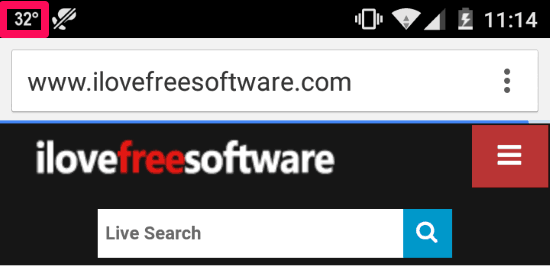
There are many other Weather apps for Android and iPhone which you can use to keep track of weather info and see the future prediction of weather. However, if you just want to quickly check out the current temperature of your location in status bar, then there are very few apps that provide this option for free to you. So, I took up the challenge and compiled a list of 5 free weather apps that can display current temperature right in the status bar of your phone, as shown in the screenshot above. Meanwhile, you can also check out these 5 live weather wallpaper apps for Android which can auto-change the wallpaper of your phone as per the current weather conditions of your place.
Weather Live Free:

Weather Live Free is a free Android app that displays current weather temperature in the status bar. It also shows a weather notification card in the Android notification area which informs you about the minimum and maximum temperature, last updated time, and your location. The app can also tell you the current Wind speed, humidity levels, visibility level, and directions. The app can automatically detect your location (if location is turned on) and fetch the current weather info of your area from Weather Live. You don’t have to do anything to see current temperature level as it automatically displays it in the Android Status Bar as soon as it fetches your location and weather. The app can track your location and automatically update weather info and temperature in the status bar regularly. You can specify the auto update interval from the in-app settings. By default, the app displays the temperature in Fahrenheit and if you prefer Celsius, then you can change to that as well.
WVVA Weather:

WVVA Weather is another Android weather app to display temperature in status bar of your phone. It displays temperature in the status bar as soon as you open this app for the first time. It automatically detects your location and fetches weather info from WVVA to show you the current temperature of your area in the Android status bar. By default, this app shows the temperature in Fahrenheit unit, which you can change to celsius in app preferences. What makes it more useful, from other weather apps on my list is that it can show an alert for severe weather conditions like lighting, precipitation, etc. Another exciting feature is that you can add multiple locations and see their weather updates within the app. It is a pretty useful app for weather freaks as they can know the hourly weather updates of a day and future predictions of up to 7 days from its dashboard. If for some reasons it doesn’t display any temperature in the status bar, then make sure that its “Temperature Display” option is enabled.
MeteoNotifier:
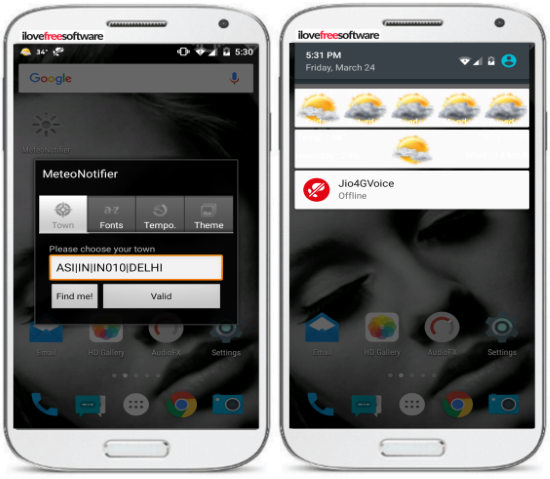
MeteoNotifier is another free Android app that shows current temperature at the top-left part of the status bar. It comes with a very minimal interface to see weather forecasts, as you can see it right in the Android notification area, and even on the Lock screen. It is more specifically designed to display current temperature and weather status icon in the status bar of your phone. The temperature is auto-updated after a regular interval of time, which you can customize from app settings and set it to anything between 1 hour to 24 hours. And the interesting part, it also shows a weather icon on the Android status bar which shows the weather type like a sun for a sunny day, sun and clouds for a cloudy day, etc. The only thing you have to do is set your home location in the app and it then fetches weather info of your location and shows it in the notification area and temperature in the status bar. Read the detailed review of MeteoNotifier to know how to configure it to see the temperature on the status bar.
Dalilak weather:
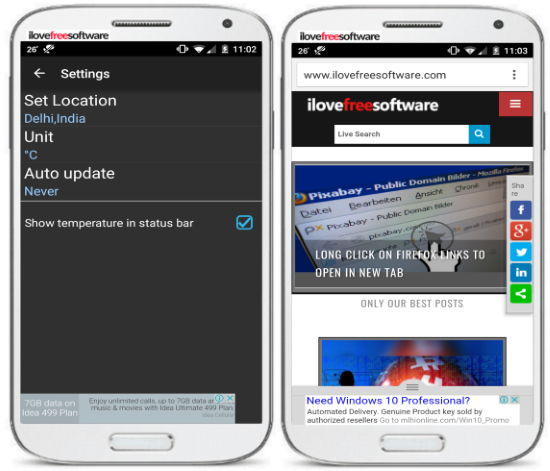
Dalilak weather is another Android app to see weather temperature in status bar. In addition to this, you can also see the weather status report for the next 3 days on its dashboard and get to know the expected maximum and minimum temperature of a day. Unlike other weather apps on my list, it doesn’t show additional info like wind speed, humidity levels, etc. But this app can help you to quickly access the weather info from the Android notification area and the current temperature on the status bar. You can quickly set up this app to have an eye on the weather temperature; just specify your home location from the app settings and then enable its “Show temperature in status bar” option. This will quickly add the temperature to your status bar in Celcius unit, which you can change to Fahrenheit from app preferences. You will also need to specify the update interval after which the temperature in the status bar will be updated. You can set the update interval to every 1, 3, 6, 9 hours, etc.
Weather:

Weather is the last Android app on my list to add temperature to Status bar. It can automatically detect your location to fetch the weather info and show the current temperature (in Celsius) at the leftmost side of the status bar. Just like other weather apps on my list, it adds the weather info card on the notification panel and the Android lock screen area. After installing this app, it will automatically detect your location and add the temperature level on the status bar.
Verdict:
In this article, I introduced you to 5 different Android apps to keep track of weather temperature from the status bar. My favorite apps from the list are WVVA Weather and Weather Live Free, as they offer a lot of customization options.