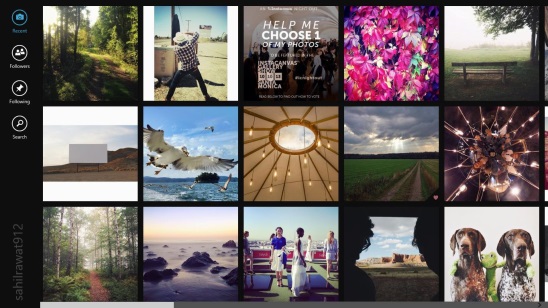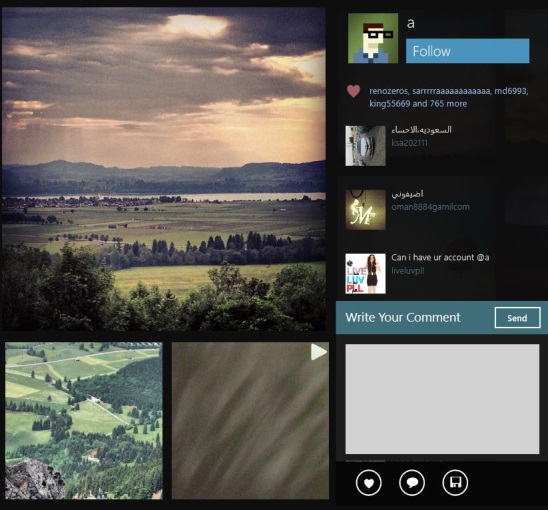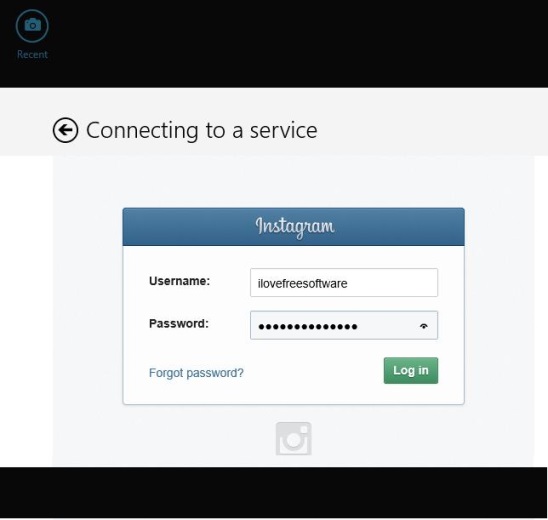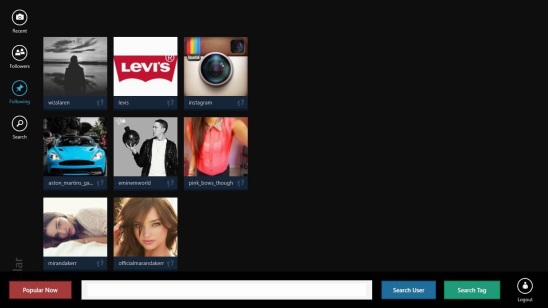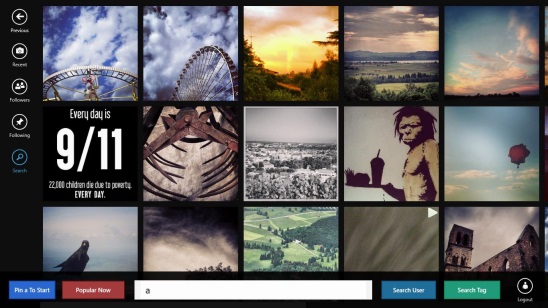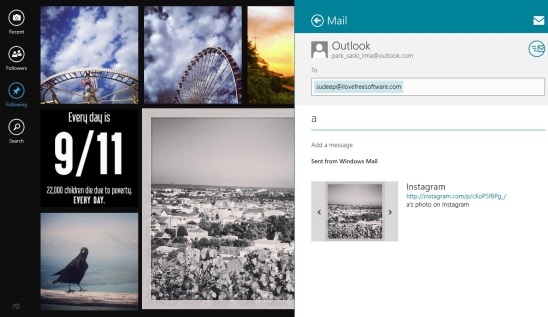Milligram is a free Windows 8 Instagram Client App. As this is a third party client app for Instagram, so using this app you can access Instagram account, and view all the latest Instagram posts made by your friends. This app is basically an Instagram Viewer app, so it presents all the posts mostly photos, in a more intuitive and well designed Windows 8 metro interface. Besides viewing a post, you can also like, and comment on the posts that you liked, search for users and follow them.
This free Windows 8 Instagram client app, is a really good alternative for the web based Instagram; and if you are tired of the customary Instagram interface, then you can always opt for this Windows 8 Instagram viewer app.
You can get this Instagram client app under the Social Category in Windows Store. In case if you couldn’t find the app, then use the Windows 8 Search Charm (Win + Q) to locate the app in Windows Store, also there’s a download link at the end of this article.
Accessing Instagram and using this Windows 8 Instagram client app:
For the purpose of accessing and viewing photo feeds, Milligram is a good alternative to choose. The app presents the posts in a much different manner as compared to the way the posts are presented in Instagram website. For a change this does looks good. All the posts are presented in a collection of square shaped tiles. I liked the fact that the background of the app is kept black in color. This does makes the photos emerge really nicely, and makes them clear and apparent.
Initially you won’t see any tags or comments on a photo, and you won’t even know who made that post. But once you click on a post, then you can see who made the posts, and the tags and comments on that post. The reason behind this could be that, it is basically an Instagram viewer app, so the whole focus is on giving the users the best and easiest ways to view the posts. All the posts are arranged with the latest first and then follows the older ones. You can scroll through the app to see the older posts. The app works fine. Scrolling through the screen is smooth. The app work pretty fast, but to most of the part the speed depends on your internet connection, as the app needs internet to work.
Obviously, you’ll need to log in with Instagram credentials to use the app. One thing which lacks in this app, is you can’t upload a photo. This is very valid, because this is not an official Instagram client app. And, as Instagram hasn’t launched the official client app for Windows 8 , yet. So this option is missing from every Instagram client app.
The app is very useful and quick, as it does removes the long cumbersome process of opening the app in the web browser. You can get access to your Instagram account with a single click on the Start Screen. The really good points to like about the app are the Four buttons present on the left of the screen, including: Recent, Followers, Following, and Search. As their name suggests, these are the buttons that help you in browsing through the app and are very easy to use.
The Search button is very helpful in finding a friend, or a particular post, and you’ll get a flyout at the bottom consisting of a text field with two search options: Search User and Search Tag. Also this flyout contains a button Popular Now, click on it and you’ll get the most popular posts on Instagram made by Instagram Users.
Here are some free Windows 8 social apps worth exploring: Pinterest One, Piktr for Instagram, and Facebook Browser
Some key features of this Windows 8 Instagram Client app:
- Freely available.
- Good Windows 8 Instagram client app.
- View posts and like, comment, and save them on your hard disk.
- Search for a post or users and follow them.
- Pin a user to start screen.
- Integrated with Windows 8 Share Charm.
- Eye candy interface with no Ads at all.
Following is a screenshot of sharing a post within the app:
Also here’s an Windows 8 app using which you can connect to 12 social networks at one place and get the latest feeds from them.
Final note:
Milligram, certainly is a good Windows 8 Instagram client app. It is functional, does what it advertises. Viewing all the posts together at one place and in quite different way than what the website actually does, was good change. I liked the simplicity of the app in terms of usage. All in all, a really good Windows 8 Instagram viewer app to try.