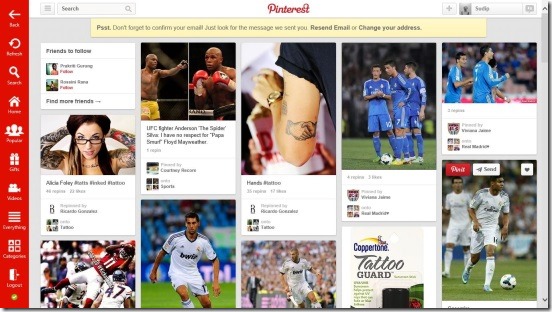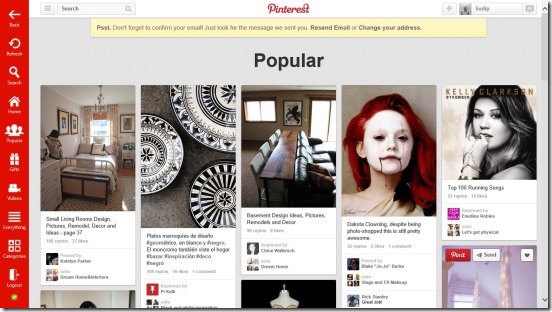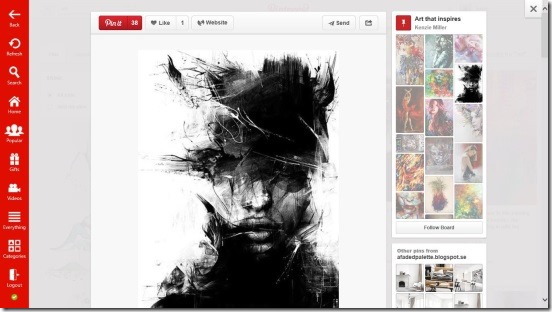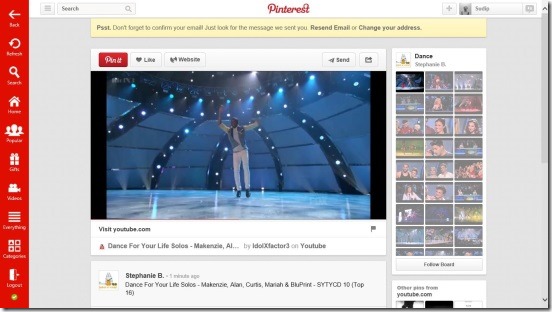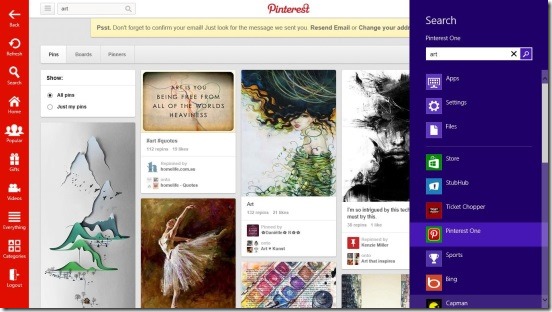Pinterest One is a free Windows 8 Pinterest app. It is not the official client app, but this doesn’t stop this 8 free app from being a well made Windows 8 app. As it is a lightweight client app of Pinterest, therefore using the app you can do everything that you do with your Pinterest account in the web browser. This app brings Pinterest from your web browser to your PC integrated into a beautifully designed Windows 8 metro UI and some of the Windows 8 charms.
When I said everything, that means completely everything, right from viewing the latest photo or video feeds from the boards you are following on your Main page (called Home Screen in the app), browsing other’s pin-boards, re-pin images or videos, create their own boards, follow a board, or like (heart) photos or videos, and many more. Besides these, this free Windows 8 Pinterest App also lets you alter your Pinterest settings within the app itself.
Update (27-May-2014): This app seems to have been removed from Windows Store. Instead, you can try one of these Pinterest apps.
Rather than opening Pinterest in a time-consuming process in your web browser, you can quickly open this free Windows 8 social app directly from your Windows 8 Start Screen. And get a quick access to your Pinterest account. All the Pinterest junkies should definitely try their hands on this free Windows 8 Pinterest App.
You can get this free Windows 8 social app under the Social Category in Windows Store or make use of Windows 8 Search Charm (Win + Q).
Working on this Windows 8 Pinterest App:
As I mentioned above, Pinterest One is a free Pinterest client app for Windows 8. Therefore, everything that you can possibly do in Pinterest website, can be done in this app. One good thing about the app is that it kept the Pinterest interface as the way it is. This not only makes it easy for the users to use the app, but also gives them a familiar environment to try new things.
Clearly, the app needs your Pinterest credentials to get you connected with your Pinterest account. Once you get logged in, the app will show you the Home page. This page shows you all the latest photos and video feeds from the boards you are connected on Pinterest. You can easily scroll down to see other feeds. Scrolling up and down to view feeds is pretty smooth and easy.
This Windows 8 Pinterest App has an inbuilt permanent control ribbon at the left end of screen containing different toggle buttons which includes: Back, Refresh, Search, Home, Popular, Gifts, Videos, Everything, categories, and Logout. These buttons are pretty much self-explanatory and are not only useful, but also make working on Pinterest easy and quick. Simply click on the desired one, and you’ll get a page corresponding to that particular button.
All the contents are displayed at the center of screen, and you can work with these as the way you do in the web browser. This feature adds more to the usability of this Windows 8 Pinterest App. Besides this you can also use the Windows 8 Settings Charm (Win + I) to alter your Pinterest settings and Windows 8 Search Charm to search for a particular pin or a board.
Key features of the this free Pinterest app for Windows 8:
- Freely available.
- Good Pinterest app for Windows 8.
- Supported with Windows 8 Search and Settings charms.
- Offer all the Pinterest website features.
- Good UI and easy to work at.
Also check out these free Facebook and Instagram client app for Windows 8 that we reviewed earlier: Facebook One.
Final Note:
Pinterest One is one handy Windows 8 Pinterest App to get access to your Pinterest account. The interface is pretty neat and clean with no Ads at all. Though the speed of the app totally depends on the internet speed. Still the best part of the app are the powerful buttons on the control ribbon at the left, which makes navigating between pages quick and easy. Definitely a good free app for the Pinterest fanatics.
Also check out this free Pinterest desktop client app for Windows.