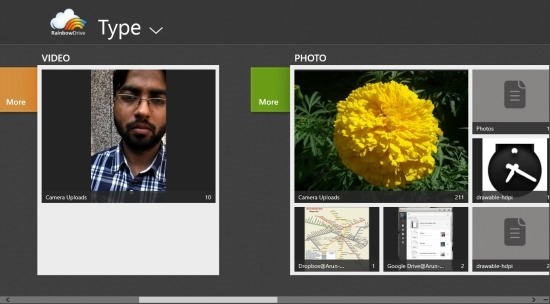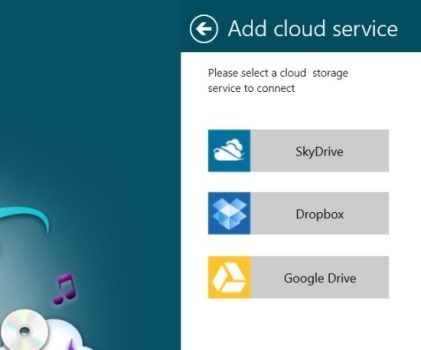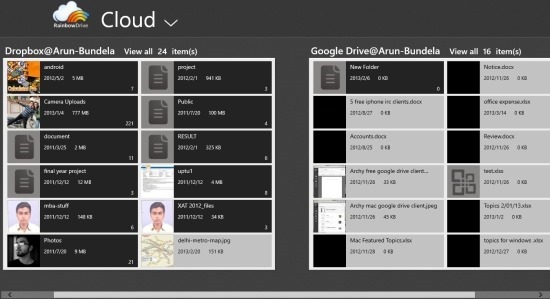Everyone now days is starting to use cloud storage and some of us use multiple cloud storage providers so that we can try them out or get the extra space; whatever be the reason. RainbowDrive app for Windows 8 allows you to connect and manage different cloud storage providers like Dropbox, Google Drive, and SkyDrive from within a single and unified interface provided by the app.
RainbowDrive is completely free and available in the ‘productivity’ section of Windows Store. The best thing about this app is it’s ease of configuration and operation. You can download and install the app from the link provided at the very end of this post.
After you have downloaded and installed the app from the provided link. Run RainbowDrive app for Windows 8, you will have the introduction interface in front of you. Now just click on the start button it will bring up the options panel on the right. To get started with the app just click on the sign in option and you will have the interface in front of you as shown below. Now all you have to do is sign into each one of these cloud storage accounts that you want to integrate into RainbowDrive app for Windows 8.
After you have signed in to your cloud storage account with the appropriate credentials, you will have an overview of all your cloud storage devices as shown below. This is really helpful because it shows you the details about each one of the cloud storages and also the combined overview of these online services. This detailed information about the total and the individual cloud storage services makes things easier for a user.
Now you will be able to view all the content of cloud storages as shown in the first screenshot of the post. This view is called ‘view by type’ here all the content of all your cloud devices are divided into categories according to the file types. This makes it really easy to view and manage all your files located on the different cloud storage and you feel as if things are tightly integrated.
You can also switch to the view that shows the content of the cloud storage according to service provider by clicking on the ‘type’ option and changing it to ‘cloud’ and you will have the view as shown below in the screenshot.
Features for RainbowDrive for Windows 8:
- Simple and easy to get interface.
- Supports most of the popular cloud storage services like Google Drive, DropBox, and SkyDrive.
- Access and manage all your cloud storage in an integrated interface.
- Different types of views.
- Integrated search.
- You can share files directly from within the app.
Get RainbowDrive app for Windows 8 from here. Also don’t forget to try out GDrive Viewer for Windows 8 if you prefer and regularly use Google Drive over the other. And in a similar manner if you prefer Dropbox then try out it’s official client.