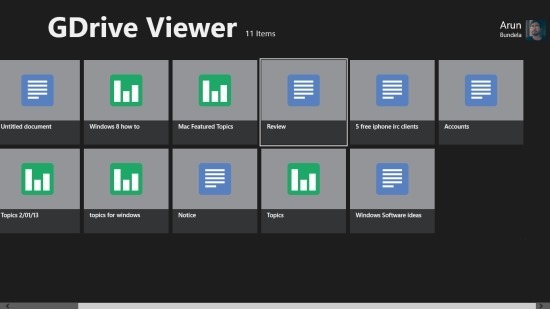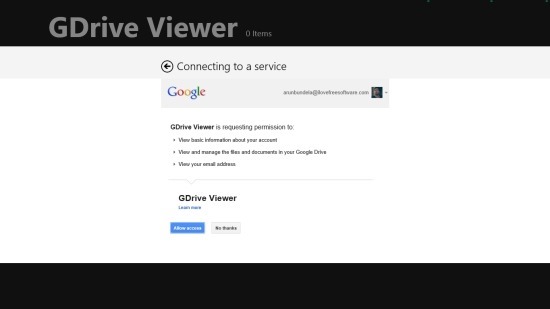For now there is no official Google Drive client for Windows 8 and currently there is no news for such a thing being developed for Windows 8. So third-party developers are innovating and coming up with unofficial Google Drive client for Windows 8.
GDrive Viewer is a similar attempt to bring a Google Drive Client for Windows 8. This app is not the perfect solution as it lacks certain features but it gets things done. This Google Drive client for Windows 8 allows you to view all your Google Drives contents in a nice looking tile based interface.
To get started with the GDrive Viewer, just click on this link which will re-direct your browser to the web version of the Windows app store from where you can download and install this free Google Drive client for Windows 8.
After you have downloaded this app, just find it’s shortcut on the start screen in Windows 8 and click on it. This action will bring up the interface as shown in the screenshot below.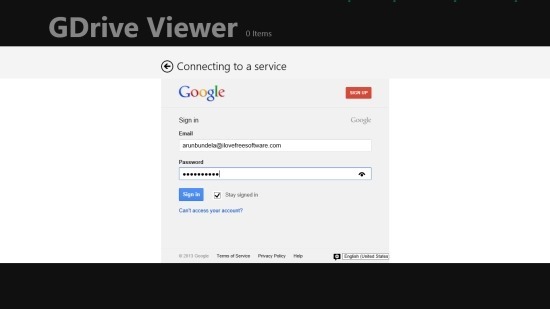
Now, just enter your credentials and click on the the Sign in button. This will bring up the window as shown in the screenshot below where Google will ask you to grant access to GDrive Viewer, just click on the Allow Access option. Now you will have the interface as shown in the first screenshot of this post.
Once you have this Google Drive client for Windows 8 opened, you will be able to see all your files that are there on the Google Drive in tile based Windows 8 styled interface.
To access some file just click on it, this will open up the default web browser with your selected file. This is the only disappointing aspect of this free Google drive client for Windows 8.
If you would like to download a file to the computer just right-click on the file. This action will select the file and bring up the menu as shown in the screenshot below from where you can download the file by clicking on the download button which is located on the bottom left part of the screen. When you click on the download button you will be presented with the different formats in which you can download a certain file. These option are different depending on the file’s format that you have selected as shown in the screenshot below. 
Verdict:
The app is simple and quite pleasant to use, but the lack of ability to edit the documents within this Windows 8 Google Drive is disappointing. But anyway for now this is one of the better Google Drive client for Windows 8.
Also check out: How to Map Google Drive as Hard Drive in Windows.