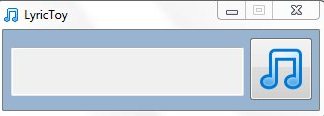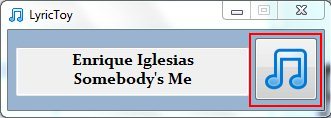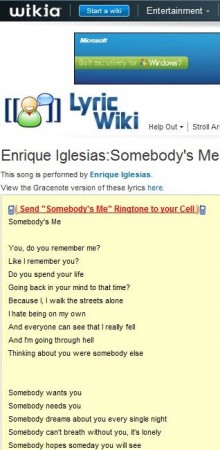LyricToy is a free application which lets you view lyrics of the currently playing song in your iTunes library. It is very small in size and is very easy to use. With LyricToy you will be able to view lyrics of any song in your iTunes library.
How to download LyricToy:
- Go on to the homepage of the application.
- On the left hand pane of the window, look for featured, just below that you will see the download link for LyricToy or simply click here.
- When you click the download link, a zip file will be downloaded.
- Extract files from the zip folder.
- Run the LyricToy.exe file.
- The LyricToy window as shown below will open up.
How to view lyrics of a song:
- Play a song from your iTunes library. You will see the same song in LyricToy window.
- Click on the button given on LyricToy window.
- You will be taken to the Lyricwiki website, where you will be able to see entire lyrics of the song being played.
That is it. It is that easy. Usually after clicking the button you will be directed to Lyricwiki. LyricToy will even Google the song for getting lyrics of the song being played for you. LyricToy come with a default Blue theme. Apart from that you can also download a Pink theme, a Silver theme and a Dark Tech theme.
LyricToy is a small and useful application to have. Specially, when you like a song but are not being able to understand few words in the song. Just go to LyricToy and view lyrics in no time. Go ahead and give it a try.