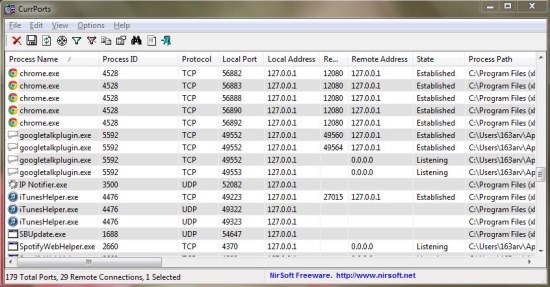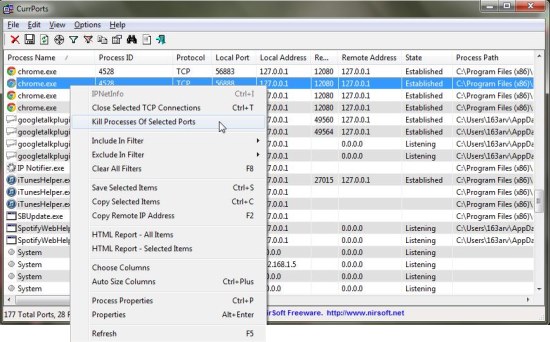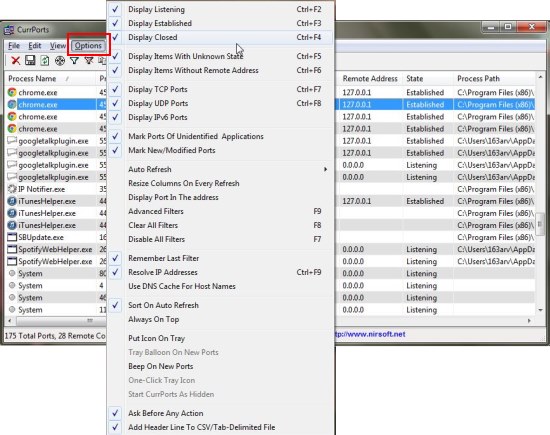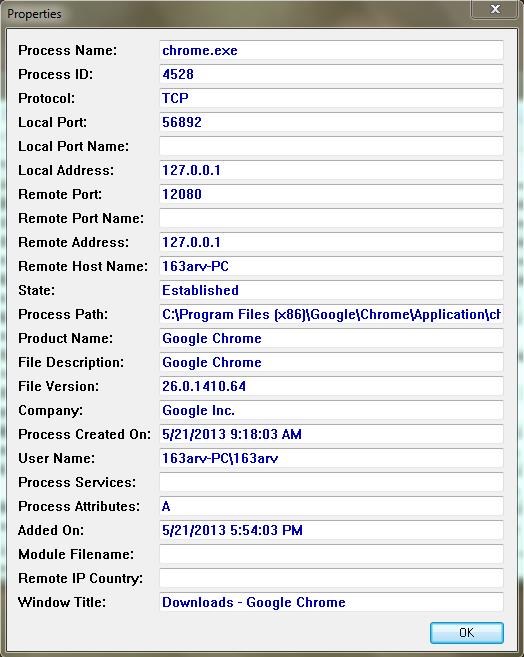CurrPorts is a free network monitoring software that allows you to monitor currently active TCP/IP and UDP ports on your system. It’s a handy and reliable application to view the list of all active TCP/IP and UDP connections, choose the desired ones, and close the remaining connections from a single interface. CurrPorts displays extensive information on active network connections including information on processes that have opened the ports for making connections.
We have earlier covered many free applications from the same source including NirLauncher, BrowsingHistoryView, and TableTextCompare. CurrPorts is another useful system utility by NirSoft that provides information on both active and closed TCP and UDP network connections and lets you easily kill processes of selected ports. Apart from that, this free network monitoring tool allows you to copy network information on clipboard, or export it to XML, HTML, or Text file.
CurrPorts is available as a freeware and can be downloaded using the link given at the end of this article. The link will take you to the software description page and you need to scroll down to the bottom to find the download link. After downloading and installation, you can launch this free network monitoring software to monitor the currently active network connections on your system.
A Brief Overview of CurrPorts:
The program opens as a window listing all active TCP/IP and UDP connections on your system and displays detailed information on them. This includes information on local port (number, name, and address), remote port (number, name, and address), state of the port (listening, established, or closed), and application using the port.
Apart from that, CurrPorts lists information on each of the processes associated with these ports (including process name, process ID, full path of the process, version information, etc.)
Each entry in the table displays a context menu on right-click listing options to kill the selected process, close selected connection, include or exclude filters, save or copy IP information, export connection data to HTML or XML reports, and view process properties.
This free network monitoring tool also have an “Options” menu on the top that provide options to display desired ports, filter or auto-refresh port list, mark new or modified ports, etc. Plus, it also allows you to save the changes on removed or added connections to a log file.
Key Features of this Free Network Monitoring Software:
- Free network monitoring software for Windows.
- Displays extensive information on TCP/IP and UDP connections on your system.
- Displays all kind of ports (established, listening, or closed).
- Lets you kill specific processes with just one click.
- Displays process properties on double click on its table entry.

- Highlight ports with different colors (suspicious – pink, established – green).
- Helps in identifying suspicious application and remove them from your system.
- Auto-refresh connections and lets you monitor them in real-time.
- Allow using Advanced filters to filter connection information.
- Displays process information that have created the connections.
- Lets you export connection data to HTML, XML, or tab-delimited Text files.
- Lets you copy data to clipboard.
- Allows saving changes on removed or added connections to log file.
- Customizable interface.
- Available in different languages.
- Command-line options available.
- Handy and reliable.
The Final Verdict:
CurrPorts is a a nice free network monitoring software that allows you to view and manage TCP/IP and UDP connections on your system. If you are looking for a tool that can display extensive information on connection ports on your system and allows you to kill desired processes, then CurrPorts is the right option for you. Download free and give it a try!