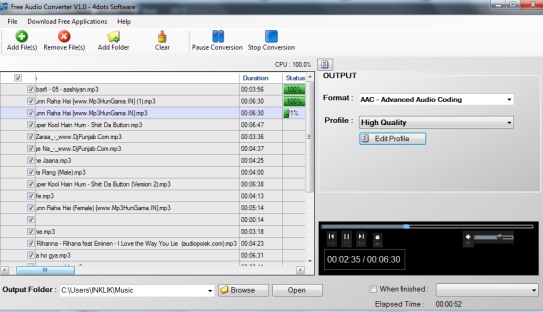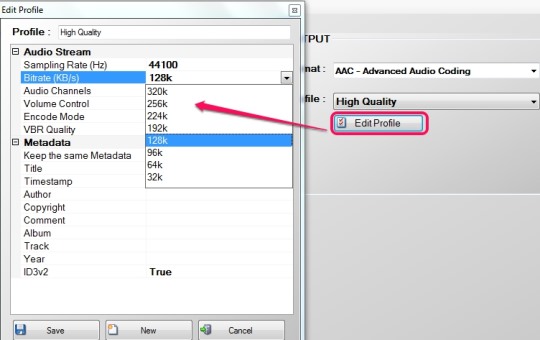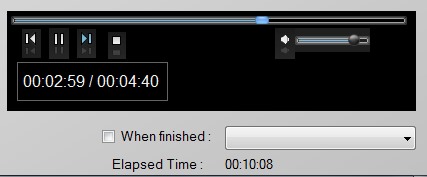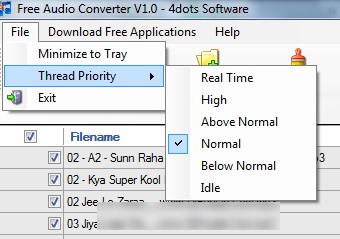Free Audio Converter 4dots is an audio file converter that is used to convert audio files of different formats and provides an in-built music player to play added and converted audio files. It supports multiple input audio files such as mp3, ogg, wav, flac, aac, wma, aif, au, amr, m4a, aiff, ac3, and mp2, like some similar audio converters. You can drag n drop audio files or can add a whole folder on its interface to quickly add audio files for conversion.
Free Audio Converter 4dots comes with preset output profiles (highest quality, high quality, medium quality etc.) which you can select accordingly. Apart from this, you can even edit any profile, can select bitrate, sample rate, VBR quality, audio channels, and can save the profile.
Free Audio Converter 4dots is easy to use software and helps to batch convert audio files. But unlike some other audio converters, you cannot extract audio from videos using this audio file converter. It is specially designed to convert only supported audio files.
How To Use This Free Audio File Converter?
Interface of this free audio file converter is quite simple (see the above screenshot) and is divided into three sections. Left most section shows all the added audio files. You can use Add File(s) button, Add Folder button, or can drag n drop files from PC to its interface. Top right section is one of the important section. In this section, you will be able to select output audio format, output profile, and can edit a particular profile, like it is visible in below screenshot:
Once you have adjusted output settings, you can start conversion process and can get output audio files from default destination location.
More in this, if you want to check out quality of output audio files, then use third section of Free Audio Converter 4dots which provides in-built music player. It’s a basic music player which you can use to play/pause, stop, forward, and backward selected audio file.
Other 4dots software reviewed by us are: Free FLV To MP3 Converter and Free PDF To Text Converter 4dots.
Key Features Present In Free Audio Converter 4dots:
- It supports multiple audio files as input and you can select any available output audio format.
- You can also speed up the conversion process by selecting the thread priority.
- Batch audio file conversion is possible with this audio file converter.
- In-built music player that allows to play added music files as well as converted audio files.
- You can also edit and save output profile.
- Drag n drop support is also present.
- It is free of cost available for you.
- It lets you select destination location for output audio files.
- You can also select action such as shutdown, sleep, log off PC when conversion is finished.
Conclusion:
Free Audio Converter 4dots is a good audio file converter. Best part I like about this software is that users can edit output profile and can use in-built music player to play audio files. Give a try to this audio file converter.