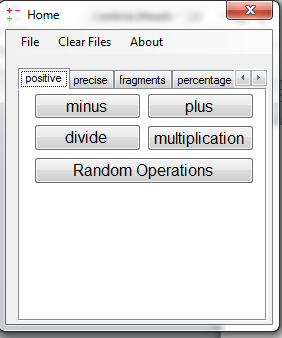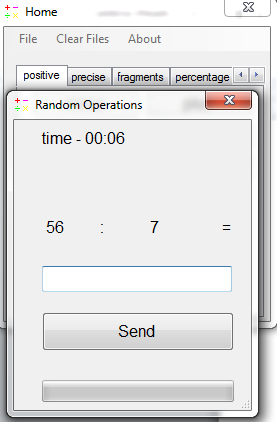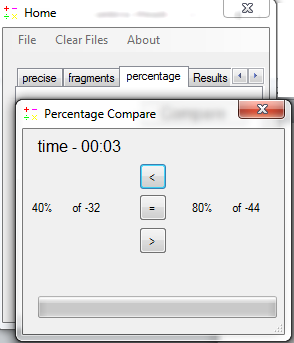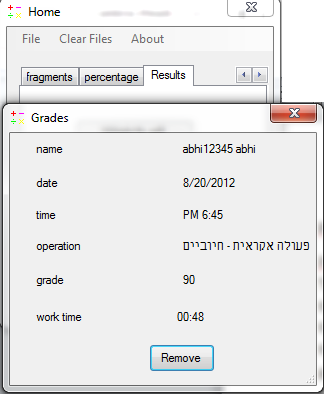Peulot Heshbon is free software designed for students looking to improve their mathematics. This software can be used by students up to grade 6. The software is designed with all the standard mathematics questions and poses questions in front of the students when they use it. When the students finish answering the questions, they get their marks, and this helps them in improving their mathematics. Whenever you finish the test, the grades are saved in the software so that you can compare with the previous results.
Installing Peulot Heshbon
It is a very small file and does not consume much time to get installed. You just need to visit here and click on the download option and a zip file will be downloaded. You need to unzip the file and run the program with its launch button.
Interface of Peulot Heshbon
It has a simple interface that is similar to a calculator you use on the computer. There are different options and tabs present on the interface of the software, and you can start the test by clicking on appropriate options. The interface mainly involves all the calculations and all the operations involved in Mathematics.
Using Peulot Heshbon
Before you start using the software you need to register with a name and password on the software. The software always asks for the user id and password every time you open it. There are small tabs present on the screen of the software namely:
- Positive
- Precise
- Fragments
- Percentage
- Results
When you click on the positive tab you can see different options like minus, plus, divide, multiplication and random operations. If you select minus then you will face a test that involves subtraction, similarly when you click on plus then a test starts which involves additions. The divide and multiplication options give you challenges in which you will face tests with divisions and multiplications respectively.
The precise tab tends to be difficult and poses tough tasks to the users. Whatever options you choose, whether it is random or plus, the tasks are harder as compared to those in positive tab. Then there is the fragments tab and this one is even harder. Many times, this can be tougher for students above 6th grade. It has tasks that have huge calculations and will surely take you time to give correct answers. In the percentage tab you need to click on the compare option to start the task.
Once you click on the compare option then you will be given challenges where you need to compare the percentage of two numerical problems and guess whether they are equal, greater or lower. As compared to positive and precise the challenges in fragments and percentage tend to be difficult. These difficult challenges can prove to be a good challenge for even bigger students. Then in the results tab you get two options namely “watch all grades” and “watch all grades in.” Through the “watch all grades” option you can see the grades that you scored in through the current profile. Whereas the “watch all grades in” options lets you see the grades of different profiles that you might have created.
Whenever you start a challenge, a timer automatically starts, and you need to complete the task within a stipulated time. The files option lets you change the name and update language used in this software. If you want to clear all the files and grades in the software, then you can go in the clear files option and remove them. Download Peulot Heshbon free.