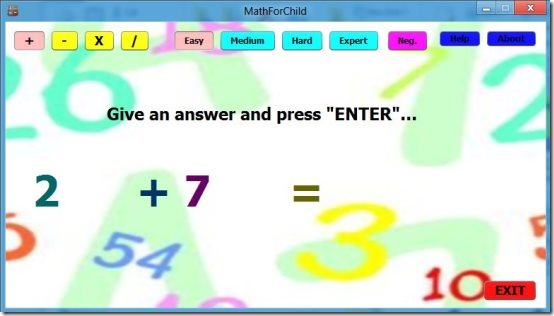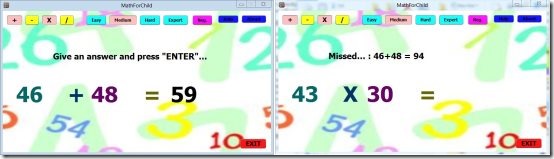MathForChild is a free math learning software which helps your child in learning basic mathematical operations like addition, subtraction, multiplication, etc. With this amazing application, your child can playfully learn the basics of mathematics and improve his / her mathematical skills.
MathForChild not only makes math a fun learning experience for your child, but also helps in developing your child’s interest towards math. It provides a very easy way to perform addition between two numbers, subtract one number from other, multiply two numbers, or divide two numbers.
If your child simply hates doing math, you can also check some other free math learning websites which helps in creating your child’s interest towards math.
Make Math Learning simple with MathForChild
MathForChild has a very nice, simple, and colorful interface. Everything on the interface has been arranged properly and is clear and large enough to be seen and read by small children.
MathForChild offers four different operations to perform with four different difficulty levels. You can choose either operation and a preferred difficulty level. You will get a message at the top displaying the steps you should take in order to proceed further. Once you select the desired operation and difficulty level, MathForChild will give you sample problems to solve. You need to perform the calculations on your own, enter the result and hit the “Enter” key to check whether you have done it correctly or not. If you enter a correct answer, you will get a “Well Done…” message; but if you enter a wrong answer, you will get an error message showing the correct answer and another problem to solve.
Operations performed by MathForChild
- You can performs addition, subtraction, multiplication, and division on positive as well as negative numbers.
- The result of division operation always gives you an integer.
- If you choose more than one operator, you will get mixed problems of either of these operations.
Difficulty Levels in MathForChild
This free math learning software offers four difficulty levels.
- Easy: This mode contains numbers ranging from 0 to 19. In the beginning, you can give easy problems to your child. This will help him / her learn how to perform simple calculations.
- Medium: This mode contains numbers ranging from 0 to 49. When you think your child is doing well with easy problems, you can switch to this mode for bigger problems.
- Hard: This mode contains numbers ranging from 0 to 999. As your child develops good calculation skills, you can give him / hersome harder problems to try.
- Expert: This mode contains numbers ranging from 0 to 999. When your child is able to solve even the harder problems, you can switch to the Expert mode.
You can also check our reviews on Microsoft Mathematics, which is another free software to solve complex equations for higher level.
System Requirements for MathForChild
MathForChild is a java application for Windows operating system. It runs on java platform and hence needs JAVA to be installed on your system (don’t worry, you would most probably already have it installed).
Math could be a fun learning experience for your child with MathForChild. If you want your child to playfully learn basic mathematical operations, you are at the right place.