Here is a free Firefox add-on to copy HTML tables available on a webpage in just one single click. It is named as “Table Capture“. It lets you copy all the tables at once or a specific table of that particular webpage to the clipboard. After that, you can save the copied HTML table to PC for later use. If there is some link in HTML table, then it can also help you copy that link along with text content available in the HTML table.
One of its best features is it automatically detects the total number of HTML tables available on a webpage. The list of all those tables along with the total number of rows and columns available in each table can be seen in the pop-up of this add-on. Hovering the mouse cursor over a particular table name in the list will automatically highlight that table in the webpage. So, accessing a particular HTML table becomes very easy. Once you get the table, you can copy it and save to PC.
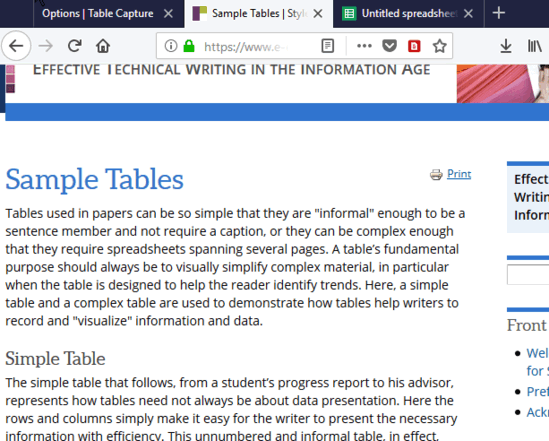
In the recording above, you can see that the add-on pop-up is showing the total number of tables available on a webpage. I copied a particular table and then pasted it into Google Sheets.
Note: It also comes with the feature to add webpage HTML table to Google Docs but this feature didn’t work for me. When I tried this feature, it simply opened a blank document in Google Sheets, instead of Google Docs. I guess this is a bug and the developer will try to fix it ASAP.
How To Copy HTML Tables of A Webpage In One Click Using This Firefox Add-on?
Install this Table Capture add-on using the link given at the end of this review. After installing it, you will see the add-on icon just before the Bookmark icon in the address bar. See the screenshot below.
![]()
Now open a webpage that contains tables. After that, click on this add-on icon. A pop-up will open where you will see the list of available tables and the total number of tables found. For each table, it shows the total number of rows and columns. Now to save the tables, you have two options:
- Save a particular table to the clipboard, and
- Save all tables to the clipboard.
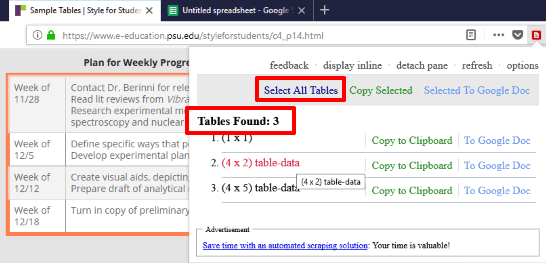
Use any option as per your needs and then you can copy the HTML table(s) of that webpage to the clipboard. That’s it! When the table is copied, you can paste it into Excel or somewhere else.
We have also reviewed some text highlighting Firefox add-ons for you.
The Conclusion:
This is a fantastic HTML table copier add-on for Firefox. Those who need to save HTML tables from webpages regularly, this add-on is a time saver. Instead of copying the HTML table manually, you can use this add-on. The best part is you have the choice to save all the tables or a specific table from the webpage. I can recommend this add-on to all of you.