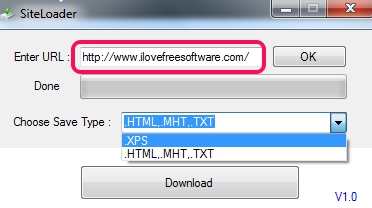SiteLoader is a free software that is used to download webpage as text file, HTML file, MHT file, and as XPS file so that you can read or view a webpage offline. It comes with a very simple interface where you only need to provide URL of a website or a webpage that you want to download. The main benefit of downloading webpages to PC using SiteLoader is that you don’t need an Internet connection to view saved pages or website.
SiteLoader is simple to use and helpful software to read important articles, document, or any other information that you want to save to PC and read offline. It requires Microsoft visual basic power packs 10.0 to install and run it successfully.
See the above screenshot that shows main interface of SiteLoader where you need to perform all actions to download webpage to PC.
Some Key Features of SiteLoader are:
- It is helpful to download webpage or website as html, xps, mht, or in text file.
- Download multiple webpages so that you can read them later without connecting with Internet.
- It is very lightweight also. Setup file of SiteLoader is 1.29 mb.
- Very easy to use and no complex process.
- Free of cost available for you.
We have also reviewed free tools to save webpage as PDF: PDF Download and PDFmyURL.
How To Download Webpage Using SiteLoader?
Download and install SiteLoader to PC so that you can download any kind of webpage. Its download link is present at the end. Run its setup file and follow the installation steps. If you have installed Microsoft visual basic power packs 10.0 to PC, then SiteLoader will be installed successfully. Otherwise it will show you an error and you need to download and install visual basic power packs 10.0.
Although you can download webpage using right-click menu as well, but it lets you save it only as a complete webpage or webpage as HTML file. But with the help of SiteLoader, you can download webpage as web archive, single file (*.mht), complete webpage, webpage as html file, as XPS file, or as text file. That’s why SiteLoader is beneficial.
Once you have downloaded and installed it, open its interface using desktop shortcut. After opening the interface of SiteLoader, simply enter URL of website or webpage that you want to download and press OK button. This action will load that webpage for you and when it will be done, you can select the save type for that webpage.
Select any file type and tap on Download button. It will open save as window for you using which you can store webpage to desired destination location.
Conclusion:
SiteLoader is useful to quickly download webpage to PC so that you can view saved webpages offline. It works fine and you can download any webpage with correct URL using SiteLoader.
Don’t forget to check out these 5 free offline browsers that helps to browse websites offline.