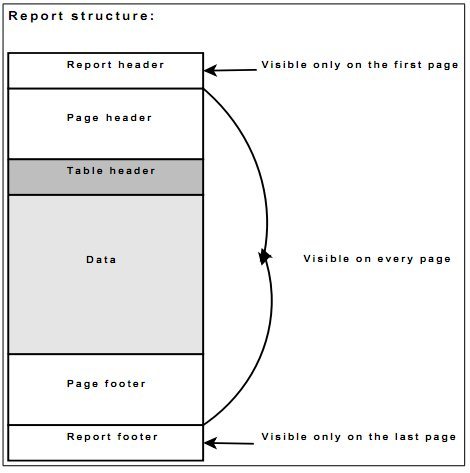Data Visualization is a free software that lets you create documents from data present in database or files (like .xls, .csv, etc.). You can specify the template of the output document, and then Data Visualization will fill that template with the data present in your data source.
I am not sure how much of the opening paragraph were you able to understand :). And I don’t blame you; even I had a tough time describing this software. This is quite a wonderful tool, and I haven’t really seen anything like this ever before.
To explain it further, let’s take a simple example:
Let’s say you run a school, and have information about all your students in a database. Assuming you have stored Students’ name, age, address, and photograph. Now, you want to print letters for each student in which you want to separately include this information. So, each letter would have the name of a student, his/her age, address, and photograph. And apart from that, it will have some other standard text.
It can be quite a daunting task to do this activity manually for each student. However, this is where this tool Data Visualization comes handy.
Using Data Visualization, you can define the template of your output document. In that template, you can define exact location for the fields where you want to include information from database. Once you have done that, you can write a standard query that will pull data of these fields from database. And after that, Data Visualization will create letters for each of your student using the template that you provided, and data from database.
Amazing, isn’t it!
(and I know this type of functionality can be easily achieved by using Mail Merge feature of Word, but I wanted to keep example simple).
Here is a simple video overview of Data Visualization:
Now, what sets this software apart is its versatility. It supports tons of input formats, output formats, and is cross-platform.
Input data sources supported:
You can pull data from a database like Oracle, MySQL, PostgreSQL, Firebird, MS SQL Server, DB2, Interbase, SQLite.
You can pull data even from external files, like xls, csv, etc. While pulling data from external file, you can specify delimiter used in data.
Output data formats supported:
It supports almost all popular data formats. Some of the supported formats include PDF, RTF, XML, XLS etc. Some of the formats that surprised me are HTML with CSS, and MATLAB format.
Operating Systems supported:
Data Visualization works in both Windows as well as Linux-based OS.
Here are some of the other features of this program that I really liked:
- If you are using an external data source to pull data, Data Visualization lets you specify data using a SQL query. For that, it comes with a built-in Sql query editor which includes auto-complete feature.
- When you have created a template, you can preview data in that to see that everything is correct, before you export all the documents.
- You can use various types of objects while specifying your template. You can use text object, image object, and even table object. So, irrespective of the layout of your output document, you would be able to create a template for that using these objects.
- Data Visualization even comes with a report header and report footer objects, in case you want to specify header and footer of our output documents.
If you want to use this program, I highly recommend you go through this user manual first, to understand this software better.
Data Visualization is completely free, and is an amazing software. If you have a need for this type of software, but did not know this type of software existed, then try out Data Visualization. Even though this is so versatile, it has been designed in such a manner that it is easy to use (as long as you know what you are trying to accomplish). I am quite surprised that such a sophisticated software is available for free :) So, go ahead and grab your copy of this software, and let us know how does it works for you.