This tutorial here explains how to change font for header, questions, and text on Google Forms. Google Workspace rolled out a new update a few days ago that now lets you mix and match the font types on Google Forms. From the theme settings, you can now choose what font you want to apply to questions, headers, and the text. All the fonts that Google has to offer can be applied to the different elements of Google Forms now.
Previously, there was no option to choose a different font for different form components. But now with the new update, you can now explicitly specify what font you want to use for different form section. There are basically different drop downs from which you can select a different font type. This change is being rolled out slowly, so if you don’t have it then don’t worry as it will start to show in the coming days.
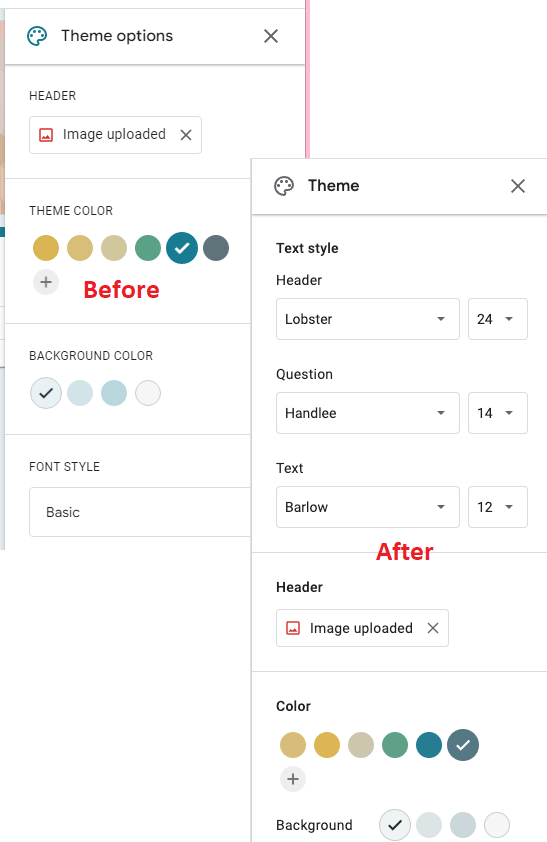
How to Change Font for Header, Questions, Text on Google Forms?
If you are a Google Workspace user and often use Google Forms then this will be a very good addition to Google Forms. To mix and match different font types, go to Google Forms and create a new form.
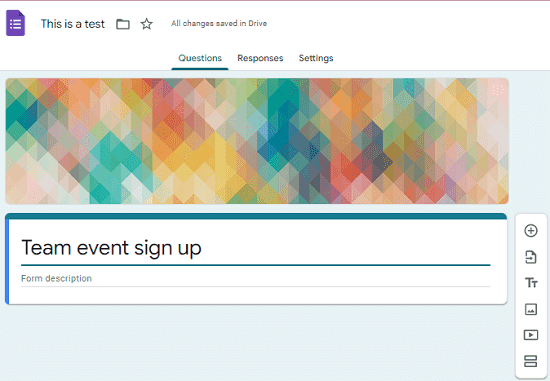
Specify the header text and the background image. After that, click on the theme button from the toolbar.
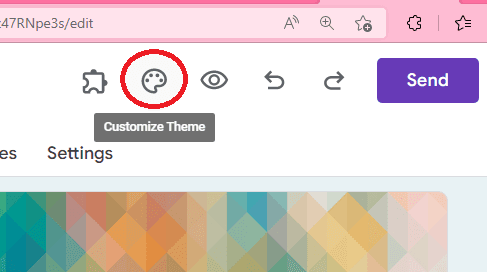
In the theme dialog that opens in at the right side, you will now see three drop downs instead of one, to select a different font for a different element. Just select the font you want to apply to a certain element and then save the changes. This is as simple as that.
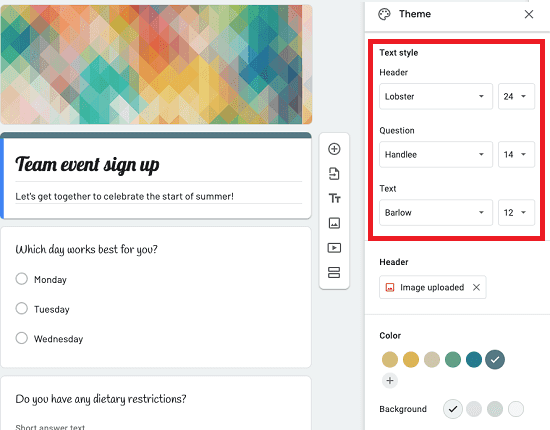
This is it. In this way, you can now select different fonts for different elements of Google forms. The process is very simple and quite straightforward. As I said earlier, this update is slowly rolling out, so in 2-3 weeks all users will get this new font customization feature.
Final thoughts:
If you were waiting for Google to update the Forms with custom form types then that day has come. It is possible that some of you may have got this feature now and now your forms will not have the same font for everything. You can give them a new look with the help of this new custom font feature. Personally, I really liked it. And you can tell me what you think about it in the comments down below.