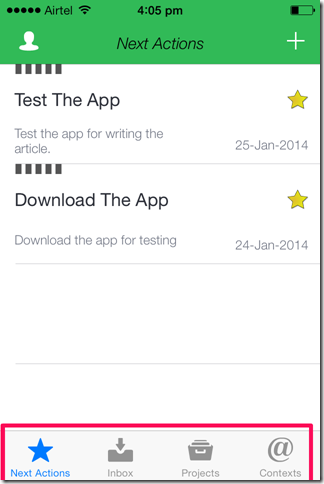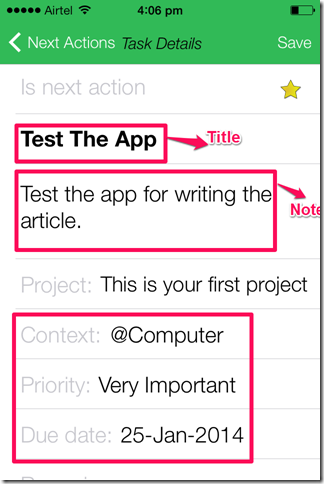Gtdagenda is a free task management app for iPhone which lets you manage and keep a record of all your projects and tasks. You can manage your to-do list very easily using this app. The app lets you add Next Steps about the project and even the complete project. You can add your tasks and projects to your iPhone’s Calendar with just one tap. Edit your projects and tasks from anywhere and whenever you want. The app also lets you delete the completed tasks and projects with one swipe. You need to swipe to right hand side to delete any of the task.
Key Features Of This Task Management App:
- Free to download and use.
- Manage your projects and tasks.
- Add tasks to your iPhone Calendar.
- Edit task when offline and it gets synced when you go online next time.
- Swipe feature to remove any task when it is done.
Disadvantages of This Task Management App:
- When I tried to register with this app, the register button was not working even after my repeated attempts. I had to register using their website. I don’t know whether it was a bug or not but it was really very disappointing and annoying for me.
- You can’t add more than 2 goals, 4 projects, 4 contexts and 4 checklists in the free version.
Using This Task Management App:
You can download the GTDAgenda app by either searching on iTunes App Store or by clicking on the link given at the end of the review. Launch the app and you will be asked to register for a new account. If you are an existing user then you can also use your same account for signing in. When you have signed in using your account, you will see the main window of the app. This window has 4 options: Next Steps, Inbox, Projects and Contexts.
Next Steps: Here you can add those steps or tasks which are just next in your to-do list.
Projects: You can add your projects here. While adding projects you can add its title, note about it, context, due date, priority and also add it to iPhone’s Calendar.
Context: The Context option lets you add the situation or the place to which your project is related with. There are two contexts set by default: Computer and Errands. You can also add your own contexts like Office, Home etc. (You can choose the name of context as per your wish.)
When any of the task or project gets completed, you can delete it by just swiping it to right side.
Check out best task management apps for Windows 8 reviewed by us.
Final Verdict:
GTDAgenda is a task management app which works on GTD Methodology to help you in getting tasks done. I found it very easy to add, edit and delete tasks and projects but apart from this, I didn’t like the app much. The failure in registering and then limitations on the use of app turned me off just when I started to use it. You can download the app if you want but in my opinion, there might be some other good apps than this one like Weave.
Get the GTDAgenda app from here.