In this article, you will read about how to create a custom mixtape with audio recording using a free iPhone app. Mix-Tape is an app that allows you to create mixtape with your voice. You can record audio for 90 seconds for the intro. After the intro, the app lets you add songs in the playlist.
Besides creating your personal tape, you can add the default or custom artwork. The tap can be shared with your friends or family. All in all, this app lets you put together all your favorite songs with a voice memo that can be shared with others. The custom artwork will surely remind you of all day or memories and cassettes.
Also read: Voice recorder app with a vintage tape recorder look.
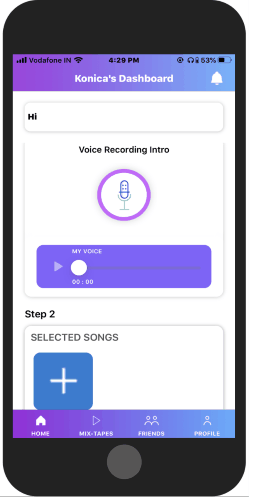
Create Custom Mixtape with Audio Recording Using This Free iPhone App
The very first thing to do is to install the app called Mix-Tape. This is a free app that you can easily find on the App Store. By recording your voice and adding the song, you can share the mixtape with your friends with a personalized message.
So when the app is installed, you can launch it to perform. The app requires you to sign up first. Then, you will see the dashboard where you can start the procedure of creating custom mixtape.
The first step is to add a title for the mixtape. Then, you can record your voice for like 90 seconds. Though this is optional to record your voice. But you can do it to make fun mixtapes.
After that, you can select a song in the second step. For that, just tap on the (+) sign. Here, you will have to create a playlist so that you can songs in it.
To make a playlist, you can tap on the Create Playlist on the top right. Give a name to your playlist and tap on Next. This is the step just to create a playlist. In order to add songs, you will have to again tap on the (+) icon and you will see the created playlist highlighted with Yellow.
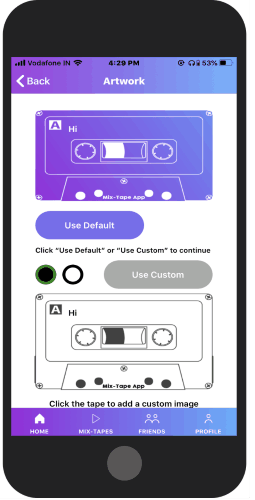
At this point, you can search for the songs to add in the playlist and hit the Done button. In the last step, you can Create Artwork. In this step, you can use the default mixtape or choose the custom one.
Once you’re done creating your mixtape with audio recording, you can select the recipient’s name. You can search for your friend’s username, email, or number. Once you select the user, hit the ok button and send it to them.
Note: Your friends must have this app on their phone otherwise you won’t be able to find them in the recipient’s list.
In brief
Mix-Tape is simply a good app to send mixtapes. Using this app, you can create a custom mixtape with audio recording. The app allows to add songs and record your own voice for 90 seconds. After selecting the mixtape template, you can send it to your friends.