In this post, I will talk about 5 free AI based YouTube video description generator websites. If you have a YouTube channel, then you can now generate a description for it using the intelligent tools I have mentioned below. These websites take the title of your YouTube video and then generate a near-perfect description for you to use.
After taking the video title from you, these websites processes it and extracts the key information. Then they use the deep AI algorithms underneath to generate the description text for the video. This is as simple as that. Some of these websites can even generate multiple variations of the video description that you can just copy and use.
If you are into AI text generator tools then we have covered AI based blog title generator, blog outline generator, meta description generator, and others. And as a part of that series, I here I am writing about AI based tools to generate YouTube video description. Let’s go through them one by one.
1. Simplified
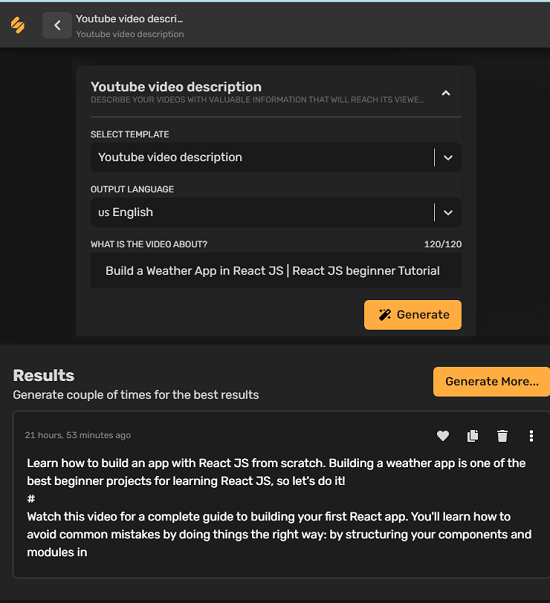
Simplified is a collection of free AI tools that I am using a lot lately. It has a many tools and some of I have already covered in multiple posts of mine and here I am again using it as it has a very nice video description tool in it. All you need to give it is the title of your YouTube video, and then it will take care of the rest.
An amazing thing about Simplified is that for text generation, it supports numerous features that you will like. Here using Simplified, you can generate description for your YouTube videos in other languages too other than English. Just select a language from the dropdown before generating the text.
In order to use this website to generate video description, you need to create a free account. For individual or personal user, I think it offers a reasonable free limit. Find the video description generator in the AI tools and then start using it. Specify the title of the video and then select a target language. Finally, hit the Generate button and then copy any of the descriptions that it generated and use it anywhere you like.
2. Copy.ai
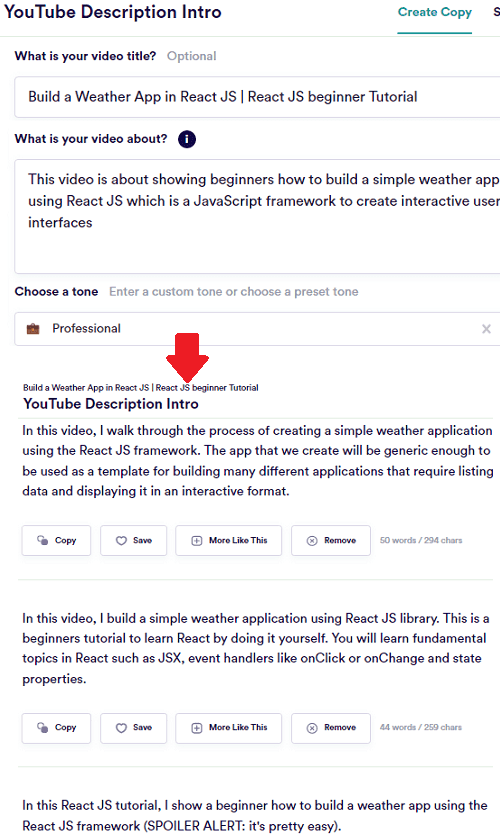
Copy.ai offers you a powerful AI text generator tools and there is a video description generator in it as well. The tools it has are quite powerful ones but the free limit of Copy.ai platform is very low. It only gives you 10 credits per month. But the output that it generates is very accurate and it generates multiple variations of the description for you.
Along with the YouTube description generator, it offers you a writer as well. You can copy-paste to generate a description and then further optimize it using the editor. But for generic video descriptions, you will not need that.
Using this to generate YouTube description is very simple. Go to the main website from above and then create a free account. Initially, it gives you 100 credits and once you exhaust them all, you will 10 credits every month for free.
Find the video description generator tool on the website and then enter the video title there to start using it. Additionally, it takes an extra input to let you specify what tone you want for your description text. So, do that and then you can scroll down to find the generated descriptions and you can copy them and use anywhere you like.
3. YouTube Description Intro Generator by INK
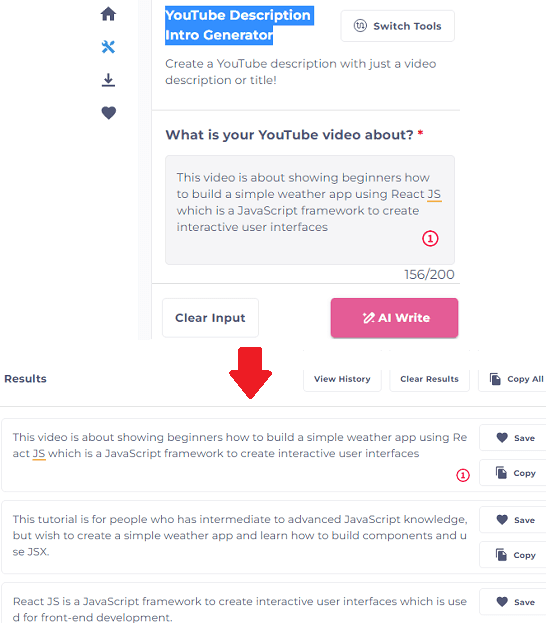
INK provides a free YouTube description generator that you will like. It offers you 5 credits each day to use any of the tools that it has to offer. The YouTube description generator of this website is amazing and works pretty much the same way as the other tools in this list. It takes the title and a brief about the video as input and then generates the near perfect YouTube descriptions which you can use on your videos.
You can sign up with your Google account on the main INK website in order to start using it. It has many AI tools, so find the YouTube description generator and then start using it. In input, you have to specify the title of the video, or you can describe your video briefly here. Finally, hit the AI Write button and it will show you the generated video descriptions that you can use. Although, the description that it generates will need manual fine-tuning.
4. Rytr
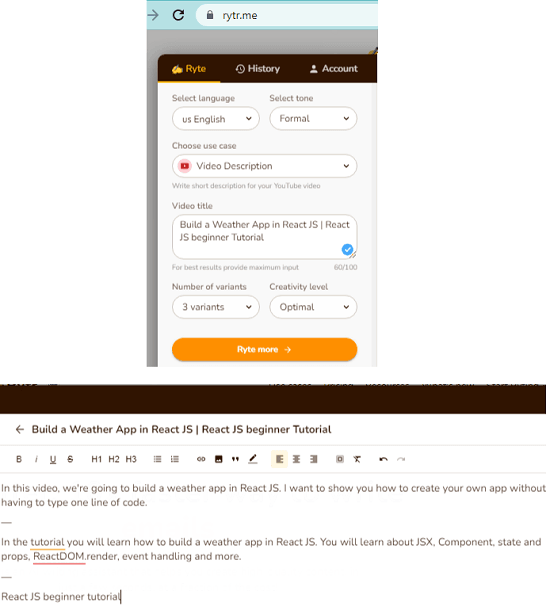
Rytr is another free online YouTube video description generator tool which you can use. Just like tools above, it has a lot of AI content generation tools which you will like. Among those tools, there is a video description generation which you can use for your YouTube channel. It can generate video description for your YT video in different languages and different variants.
Apart from choosing the final language for the description text, you can also specify the tone type for the description. So, if you want to generate formal, funny or informational description for your videos then you can specify that.
You will need a free account of Rytr in order to use it. After that, you find the video description generator tool and then use that. Select the target language along with tone type. Next, enter the title of the video and hit the Ryte more button to see the generated descriptions. This is as simple as that.
5. YouTube SEO Station
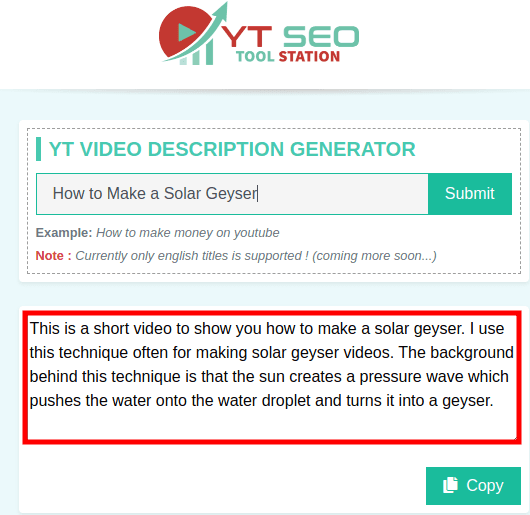
YouTube SEO Station is basically a website that has a collection of useful tools of YouTube. Two of those tools are YouTube title generator and YouTube video description generator. In this post, I will just focus on the description generator tool of the website, which is simple and straightforward. All it takes is a video title and then generates the ready-to-use description in most cases.
There is no sign up or registration required in order to use this tool. Just go to the website above and then simply enter the video title there. Hit the Submit button and let it generate the description for you on the fly. This is as simple as that. The final description that it generates is pretty good and requires minimum editing in most cases.
There doesn’t seem to any free limit to use this tool. However, it does not always work, specially on very specific video titles such video titles related to a specific programming language or tech stack.
Final thoughts:
If you are looking for some best free YouTube video description generator tools which based on AI, then you are at the right place. Use any of these tools and generate video descriptions on the fly. All these tools offer a decent limit in their free tier, and I rally liked the output that they generated when I tried them. Personally, I will recommend you to use Copy.ai and Simplified. But you are free to try other description generator tools that I have mentioned in just a click.