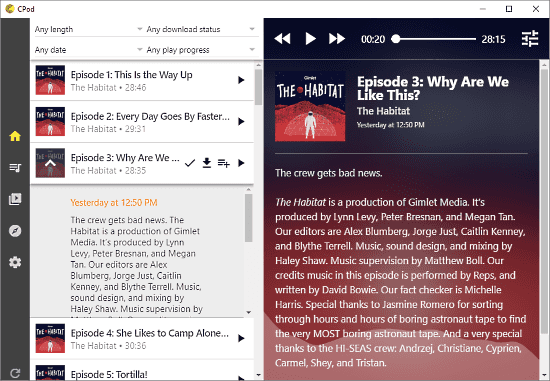This article covers a free podcast client to download, manage, listen to offline podcasts.
CPod is an open source podcast software available for Window, MacOS, and Linux. It has a simple clean layout with a modern user interface. This user interface adapts accordingly to the window size. For example, when you make the CPod window larger, it divides the screen into two sections, options to the left and player to the right. And, when you make the window smaller, it becomes compact, shows options in the center and moves the player at the bottom.
In terms of functionality, this app offers almost everything that you can expect from a podcast client. You can search podcasts and download them to listen offline. You can change the playback speed and adjust the player controls as per your taste.
Also read: How to Convert WordPress Articles to Podcast
Download, Manage, Listen Offline Your Favorite Podcasts With CPod
CPod is available on GitHub, you can download it from there. You can follow this link to download the latest releases. It does not require a setup process or anything. Just install the software and its ready to play your favorite podcasts.
Explore & Find Podcasts With Ease
You can easily find your favorite podcasts on CPod. In the Explore section, it suggests you latest podcasts and you can search podcasts by their name. In terms of podcast availability, it uses iTunes podcast directory which is wide-reaching, biggest podcast library on the web. So, you can find pretty much every podcast here.
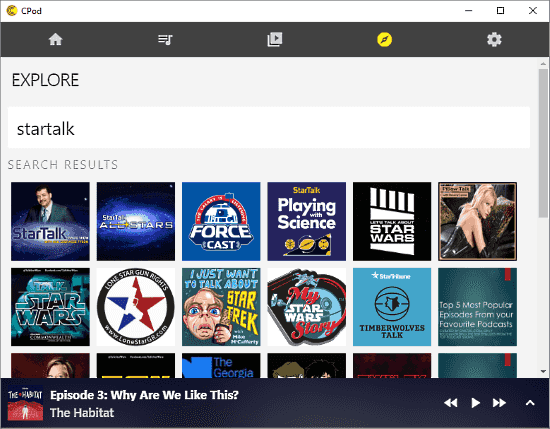
Listen Offline
With CPod, you can download your favorite podcasts and listen to them while you are offline. You can download any specific podcast, show, episode or your entire library. While listening to a podcast, you can change its playback speed accordingly and use keyboard multimedia keys for various playback options.
Download & Manage Podcasts
When you select a podcast, you can read its details and subscribe to it. In case of a podcast show, you can view its episode descriptions and add episode(s) to your library without even subscribing to that show.
Apart from that, you can easily manage your podcast library to keep it organized. With a single click, you can download/remove a podcast and add it to the queue.
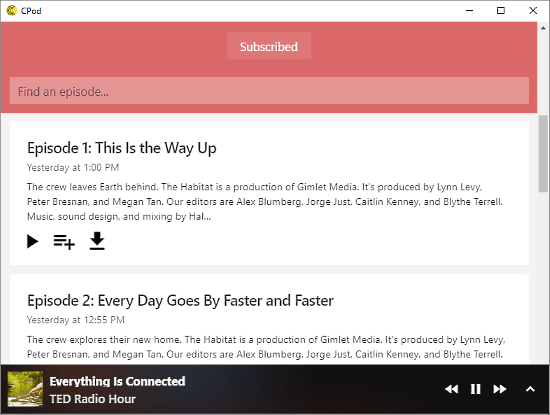
Player Settings
To be a good podcast client, a software should also have better playback controls. And, CPod satisfies that requirement pretty well. Here, you can change the forward and backward skip amount individually. It also supports keyboard shortcuts which you can customize as per your convenience.
CPod also lets you export your subscriptions which you can later import to get all your favorite Podcasts back.
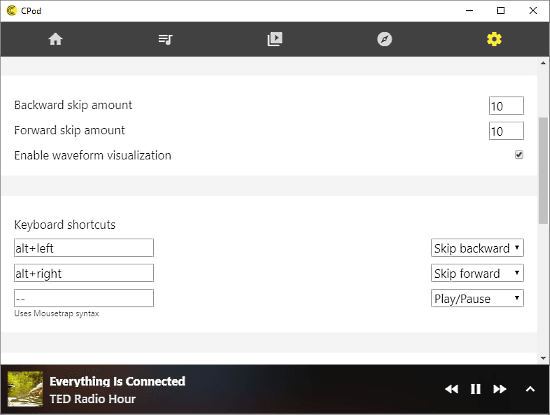
Download CPod from GitHub here.
Final Verdict:
CPod is a really good podcast client to download, manage, listen offline to your favorite podcasts. It packs decent set of features and uses the wide iTunes library to fetch all your favorite podcasts.