Snapchat has just rolled out the feature that people have been crazily waiting for. Now, you can change your username on Snapchat.
But the scene was different before 23 Feb. Before the release of this feature, people had to cling to a single username. So, if there was a problem with your username, you either had to make peace with it or create another profile with a new username. Thus, almost every user on the platform was demanding this feature. And the platform just gave their users what they wanted. The new update of Snapchat gives us the power to change our usernames.
How to change your username on Snapchat
Snapchat has made it possible to change your username. However, with a small condition. You can edit your Snapchat username, but only once a year. Although it’s not a big ask, the condition still puts us in a tight situation. Yet, it is a positive thing that you can change your username now. You just have to be a little careful, that’s it.
Now let’s go through the process of changing username on Snapchat, in a few simple steps.
Step-1: Open Snapchat and go to your profile
Open the Snapchat app on your phone. Then click on your Avatar icon, present in the top left corner of the screen, to reach your profile. You will see a lot of options on this screen. The screen looks like this:

Step-2: Open settings and go to your username
There is a settings icon on your profile page. You will find it in the top right corner of your profile page. Click on that settings icon, and a list of settings will be displayed on the screen. There are various settings and options in this list. The following screenshot shows the same:
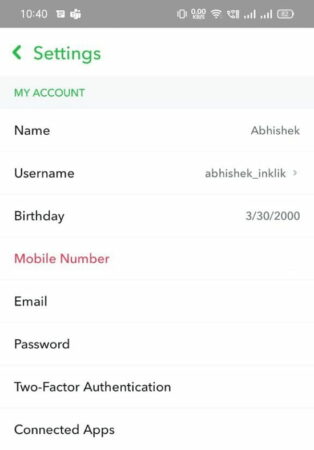
There is a username option on the settings page. It is the second spot from the top. Click on that option. And when you tap on that option, you will reach the username page.
Step-3: Change your username on Snapchat
When you reach the username page, you will see a pop-up message telling you that you can change your username once a year only. And there you will see your username, which you can change. But be careful when you are making edits. If you make wrong amends, the username will be stuck with you for a year. And you won’t be able to change it yearlong.
Hence, this is the last step in the process. Type in the username you want. Snapchat will show you if the username is available or not. If it is, then hit enter. And you’ve got yourself a new Snapchat username. It’s that easy. The warning pop-up looks like this:
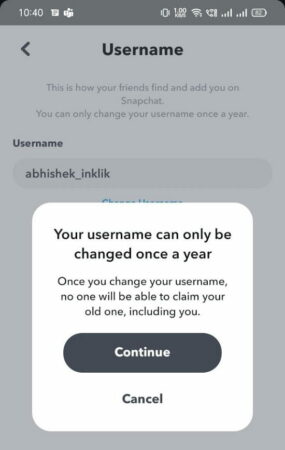
Conclusion:
A new feature or update is always exciting. Especially when the update solves a major problem. And this new feature of Snapchat solves an incredibly annoying problem. But it doesn’t solve the problem completely. The downside of the update is that if you mistakenly enter the wrong username, you will not be able to change it for another year. And it sounds really tough.