In this article, you will read about an Instagram chrome extension that can help in publish posts, schedule posts, and do much more on Instagram Web.
Instagram is one of the most used social media platforms in the current world. Instagram is not only used by common people but also by various companies to display their products and information. These companies have social media managers let’s take care of such information.
To manage social media platforms, especially Instagram, there are various tools out there in the web market. However, you can use this free Google Chrome extension for Instagram that can help you publish, schedule posts, and do much more on the Instagram web.
Instagram Chrome Extension to Publish, Schedule Posts on Instagram Web
Inssist Is a free Google Chrome extension that can be essentially used to publish and should your posts on the Instagram web. Apart from this, one can use this extension for various other purposes such as companies’ Instagram profile overview, hashtags research, and followers research. Let us see how can you use this Chrome extension to your advantage.
For this, you first must download this extension by visiting the Chrome Web Store and searching for Inssist. Alternatively, you can click here to visit the install page directly. Make sure that you are logged into your Chrome browser before you install this extension.

Once you are done with installing this extension, you can access the extension on the top right corner of the browser alongside the search bar. Click on the extension to visit the Instagram web page.

Log into your Instagram account for which you want to schedule posts and research. Once you log in, there will be a different menu visible on the left side panel of your web browser screen. these options will include direct messages, post assistant, insights, analytics, and pro features.
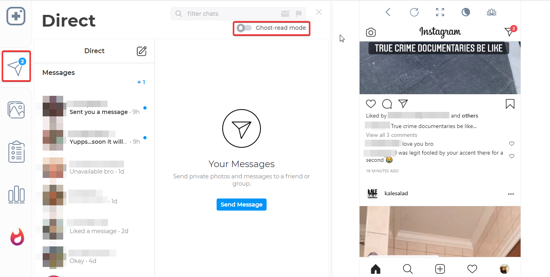
In the direct message menu, you can read messages in the ghost mode so that no one knows that you read the messages. Moreover, you can send messages in a normal way and filter the messages.
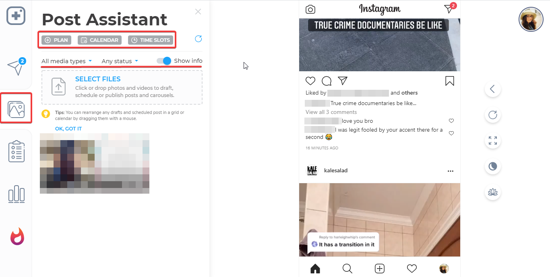
The next option will be the post assistant.
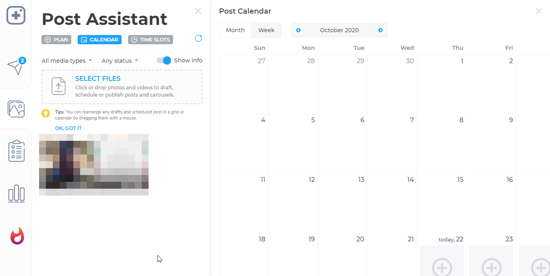
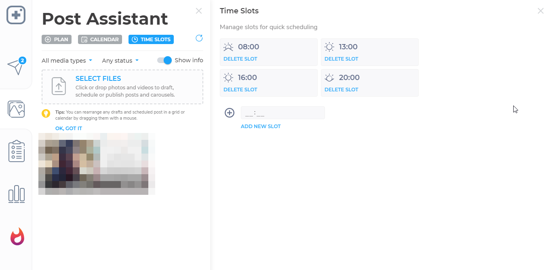
In this, you can schedule the post by choosing the date and time slots of the post. There is also the option of planning that can only be used once you connect your Instagram account with the Facebook account.
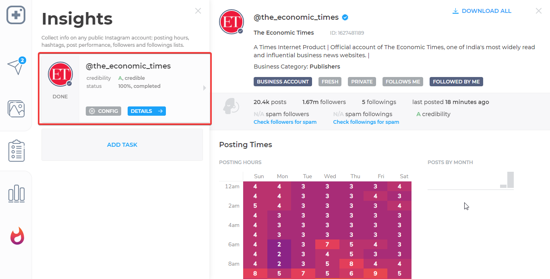
Another option is insights, in which you can research various other public Instagram accounts. Here, you can find the posting hours of the public Instagram account, the hashtags used, the post frequency, the posts performance, and the followers.
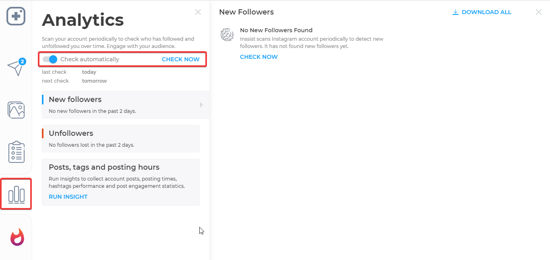
The last unpaid option is off the analytics in which you can get your Instagram accounts performance so far. You could see the individual post-performance as well as other relevant information about the account on this menu.
Apart from all these features, there’s also the option of downloading the Instagram pictures you like in your feed or explore page. Moreover, if you visit any public Instagram account using this Chrome extension, you could see the average engagement on the page itself along with some other information.
In brief
Inssist is a pretty cool Chrome extension that can be used to publish and schedule posts so that you don’t have to worry about posting on specific hours. Apart from this, you can use various other features for researching other public profiles as well.