In this article, you will read about how you can politely say no in any situation or event using Gmail templates.
Saying no in a particular situation has always been really difficult. Some people say that conveying “no” is more of an art form than simply conveying the message. However, lets be honest, in the times when technology has made everything easy, learning some art form can sometimes feel like a daunting task.
Regardless of what people say, saying no has always put people in a situation where they worry a lot about the circumstances, and most people cannot even find proper words as to how to deny or say no to a particular situation.
Well, you can use technology to your advantage in this regard. This may not instantly help you say no when you’re in the face to face conversation, however, it can definitely help you convey your denial through email or message templates.
How to say no in any situation using Gmail templates
Saying no can be daunting task, but not anymore when you have a preset templates to turn down any offer in which you have no interest whatsoever or which does not look like a decent option to go for.
How to say no. is an online template portal which can help you provide ample amount of templates conveying denial or “saying no” to different kinds of clients or offers.
These templates can help you finds words that are apt for any kind of situation, in which you may have been struggling previously.

These templates are developed by starterstory.com. These templates are easy to use and you can also import all these templates in to your Gmail account by registering your Gmail ID. You can see the examples of how these template will convey your message of denial on the website.
There are various categories included while creating these templates such as interviews, meetings, request to attending social events, salesperson, investors. Also, you can use these templates not only for professional but for your personal use as well, such as denying the request of pushy people, saying no to dating, etc.
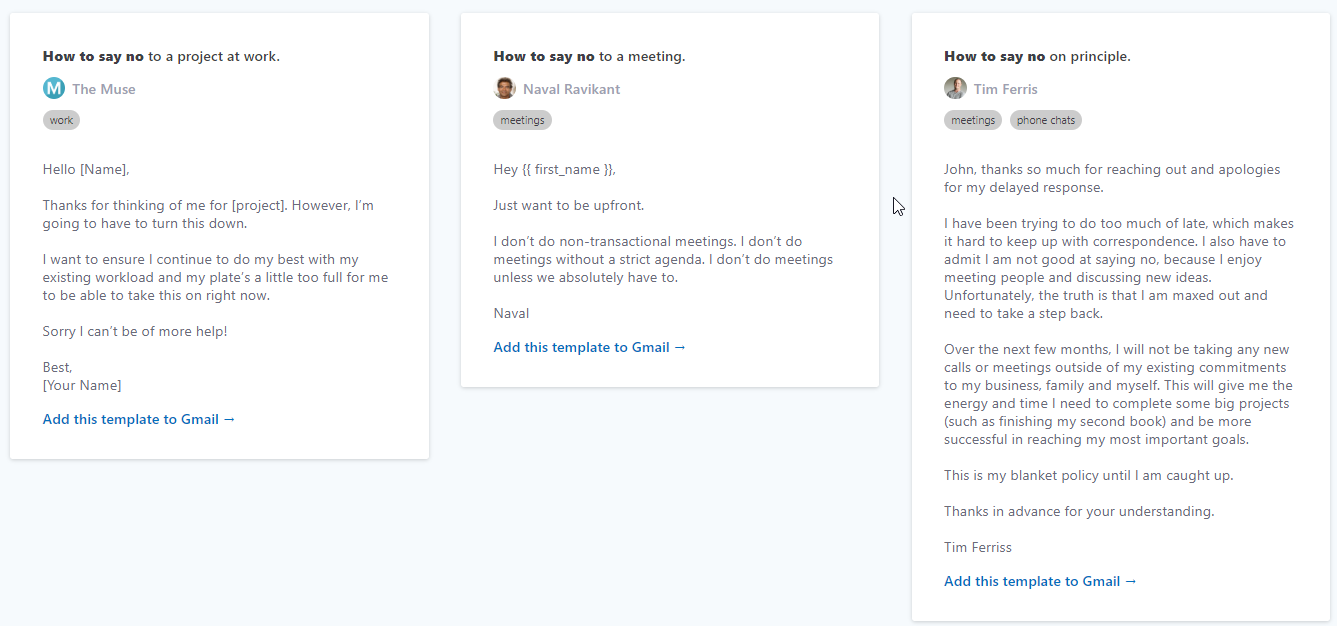
While browsing through this website, you can directly add your chosen template on your Gmail Account by clicking on the tab “Add this template to Gmail“.
Now, you just have to add the name and designation of the concerned person in the template you’ll be using and then send the person your denial message without any hassle.
In Brief
While saying no can be difficult, but using templates of saying no can give you a way out. Use these templates consciously and you can handle your professional and personal relationships with less worry.
You can try these templates here.