Firefox Relay is a new service by Mozilla that lets you create disposable email addresses for forwarding emails to your primary mailbox. For now, you can create up to 5 randomly generated email aliases for your registered Firefox email. You can disable forwarding anytime you want and in the future updates there might be some more features such as custom domain and replying anonymously. This is a simple and very easy to use email forwarding service that you can use if you have a Firefox account. The only catch here is, it will only work on the email address that is registered on your Mozilla account.
There are many email forwarding services that you can use, and they better than this one as well but it’s from Mozilla so it’s kind of going to be a popular one. The process is very straightforward and you literally don’t need anything except for a Firefox account. It is available as one of the Firefox apps that you can use with ease. Right now, it has got a very limited functionality but in FAQ section on the website, they have promised some features. After those features arrive then it will be a great email forwarding service that you can use for free.
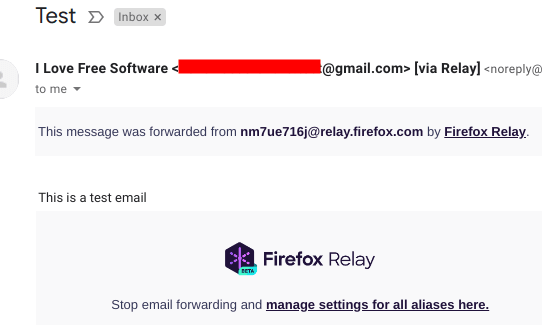
Disposable alias email addresses that forward to your mailbox: Firefox Relay
As I mentioned earlier that you just need Firefox account to get started with that. So, just open up Firefox browser and then go to the Firefox Relay page from here. Make sure that you are logged in and then you will land on the main home page. Initially there aren’t any email addresses and it has a very simple interface. There is a Firefox add-on as well for this service to create emails aliases on the fly.
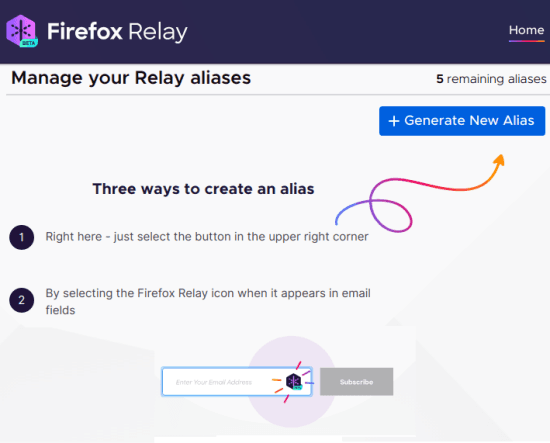
Click on the Generate New Alias button. It will then automatically generate an email alias for you. You can generate 5 email addresses of such kind that will point to your primary email address. You can anytime turn off the forwarding or delete an address in just single click.
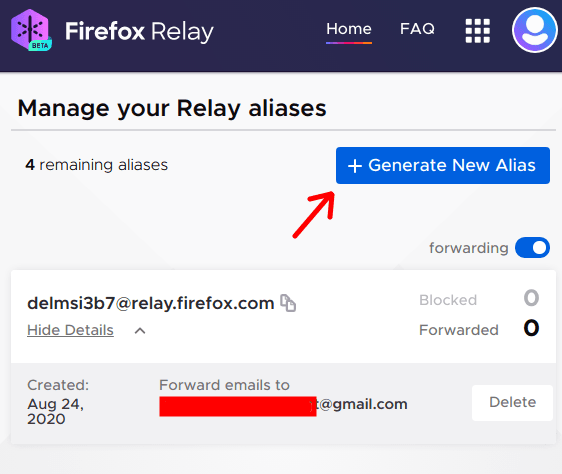
That’s it. This is all you have to do in order to generate and forwarding email address using Firefox Relay. The process is extremely simple and it works in pretty straight forward way. If you just like to give this a try then it’s a good one. But it has one problem, since the generated email has a random string in it so it is kind of hard to remember. Also, it has only one Firefox domain that may get blacklisted due to very high usage of this service. So, we will just have to wait for the custom domain functionality to arrive in order to get around with that.
For now, the email aliased that it gives you should work on most of the websites. So, try signing up with the emails or subscribe to the newsletters.
Closing thoughts
I really like this initiative by Mozilla to distribute forwarding email addresses. It will protect your privacy and the actual email address from being exposed. But right now it is kind of very limited. Also, on the other hand there are some existing services that offer you forwarding email addresses with no limits. So, I really hope that the Mozilla developers compete with those tools and add some features that will make this particular service stand out among them.