File & Image Uploader is a free file, image, video uploader for Windows with support for more than 750 services. This software lets you upload your files like documents, images, videos, etc. to various file hosting and cloud storage services from one single platform. Currently, you can upload files from PC to 750+ services including Dropbox, Box, 4Shared, Amazon, DirectMirror, Imgur, MovShare, Vimeo, Google Drive, YouTube, OneDrive, ZippyShare, and so on. You can either upload a single file or multiple files at once to any supported services. Not only that, it even lets you select multiple services at once to upload the selected files simultaneously.
There are many other file upload software available like Neembuu Uploader, MirrorCreator, etc., but the support for hundreds of services makes “File & Image Uploader” unique. Apart from that, it also comes with some useful features like split files, RAR anti-blacklist mode, Universal File Explorer, Link Protector, and more. Another interesting feature which I like about this software is “Scheduler” which lets you add files to the queue and then schedule a specific time for uploading them automatically.
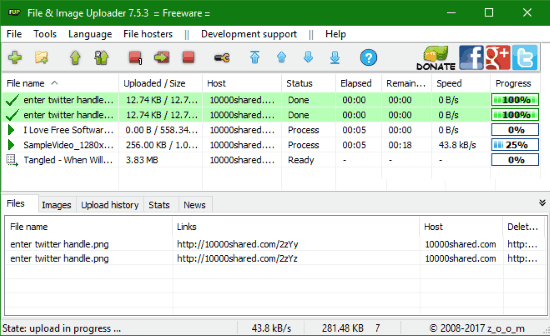
A few years back, we reviewed “File & Image Uploader” but since then it has evolved into a powerful uploader with support for hundreds of services and also integrated many useful features. So, I thought why not write a fresh review of “Zoom’s File & Image Uploader” and share it with you folks.
How to Upload File, Image, and Video Using File & Image Uploader:
To get started, download and install this free software using link available at the end of this review. Then open up “File & Image Uploader” on your PC and click on the “+” button at the top to select files for uploading. You can either select a single file or multiple files like images, documents, videos, etc. at once.
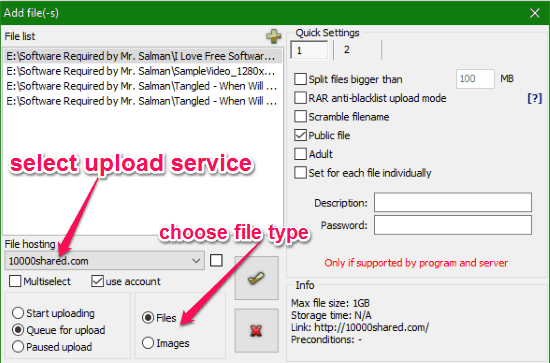
After you’re done with selecting files which you want to upload, it will open up a pop-up window where you will be able to configure various settings before you start uploading the files. If you want to upload images, then you would need to select the “Images” option and for other file types including documents, videos, etc., select the “Files” option. Apart from that, you can select the “Use Account” option to choose a single service or the “Multiselect” option to choose multiple upload services at once.
When you’re all set with these settings, you can choose whether you want to start uploading the files, queue them for upload, or pause upload. After that, simply click on the “Tick” button to proceed.
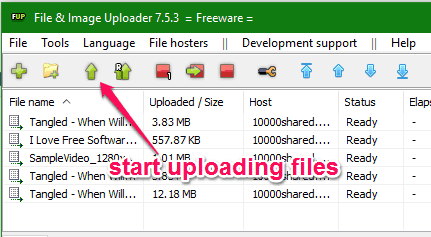
If you have queued the files or paused upload, then you can start uploading the files anytime you want from the main window of this software. For this, all you got to do is click on the “Upward Arrow” button at the top. As soon as you do that, the files will be uploaded to the selected services. Before that, please make sure that you have added your file hosting and cloud service accounts under the “File Hosters” tab in the software “Settings”.
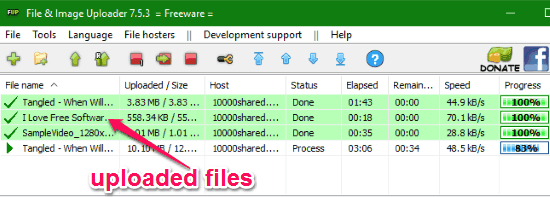
Now, let us see some of the other useful features of “File & Image Uploader” below.
- Split Files: This feature lets you splits the files which you want to upload if they are bigger than any specific size set by you. This can come handy when uploading large files.
- RAR Anti-Blacklist Mode: Enabling this feature will change the file checksum while it is uploaded to any server. It doesn’t modify your file and works only for RAR files.
- Universal File Explorer: This feature allows you to connect your accounts on various services and then manage your files directly on this software. Currently, it supports only 7 services including bigfile.to, filefactory.com, rapidgator.net, etc.
- Link Protector: It can be used to protect URLs by encrypting them with linkcrypt.ws, filecrypt.cc, linksafe.org, etc.
- Now, let us see some of the supported services by “File & Image Uploader” for uploading files, images, videos, and multiple files:
Some of the supported File Upload Services are:
1fichier.com
1file.net
1pan.cc
2downloadz.com
2shared.com
3rbup.com
4bigbox.com
4downfiles.net
4shared.com
4upld.com
5azn.net
adrive.com
alfafile.net
allmyvideos.net
amazon.com
amonshare.com
anafile.com
anyfiles.org
arab.sh
arabloads.net
ausfile.com
awcloud.pw
backin.net
BaiduCloud
bankupload.com
basicupload.com
bdupload.info
bigfile.to
bin.ge
bitster.cz
box.com
boxca.com
boxy2.com
brfiles.com
brupload.net
bytewhale.com
clicknupload.link
dropbox.com
cloud.mail.ru
cloudlocker.biz
cloud-share.in
cloudshares.net
cloudsix.me
cloudup.com
cloudy.ec
Some of the supported Image Upload Services are:
camgirl.gallery
coreimg.net
damimage.com
ddlw.org
dimtus.com
directupload.net
dreamfakes.com
erimge.com
fapat.me
filefactory.com
flickr.com
funkyimg.com
hosturimage.com
hulkimge.com
chronos.to
imagebam.com
imagebucks.biz
imagecurl.com
xup.in
imageshack.us
imageteam.org
imagetwist.com
snapgram.co
imagevenue.com
imagezilla.net
img.yt
imgaa.com
imgbabes.com
imgbb.net
imgbox.com
imgcandy.net
imgclick.net
imgdew.com
imgdino.com
imgdragon.com
imgdrive.net
imgchili.net
imgmaid.net
imgmaze.com
imgoutlet.com
imgrock.net
imgs.re
imgs.to
imgserve.net
imgspice.com
Some of the supported Video Upload Services are:
4streaming.net
allvid.ch
altervideo.net
animechou.net
animestube.ml
ani-stream.com
anitube.info
auroravid.to
ayamov.com
bitvid.sx
cda.pl
cloudtime.to
dailymotion.com
datafile.com
divxstage.to
divxstream.net
easyvid.org
estream.to
letwatch.us
moevideo.club
moshahda.net
moviecloud.to
movshare.net
mystream.la
myvi.ru
netu.tv
nosvideo.com
faststream.in
fileze.net
flashx.tv
watcher.live
youtube.com
watchers.to
hdstream.to
hdvid.tv
idowatch.net
ok.ru
picstream.tv
playedto.me
playernaut.com
prehrajto.cz
purevid.com
rapidvideo.com
rapidvideo.org
rapidvideo.ws
Some of the supported Multiple Files Upload Services are:
embedupload.com
exoshare.com
flashmirrors.com
go4up.com
maxmirror.com
megaupper.com
minup.net
mirrorcreator.com
multiload.cz
multi-up.com
multiup.org
multiupfile.com
qooy.com
uploadmirrors.com
uploadonall.com
upmirror.info
My Final Verdict:
File & Image Uploader is a very useful software which can assist you to easily upload files, images, videos, etc. to tons of services from a single location. So, if you have been looking for a faster and efficient method to upload files to various file hosting and cloud storages, then File & Image Uploader is just what you need.