In this blog post, you will read about a free desktop app for Telegram. Telefuel is a desktop app that enhances your experience. It provides workspace, chat folder, and chat filters. In the free plan, Telefuel lets you create up to 3 workspaces. It supports multiple accounts too.
Using the keyboard shortcuts, you can make your experience more convenient. Here, all you need to download the Telefuel app and sign in to enjoy faster service on Telegram.
Telefuel is available for Windows, macOS, and Linux. In this article, you will read about the Windows experience. Let’s understand how this app works for Telegram.
Also read: 8 free Telegram desktop clients for Windows.
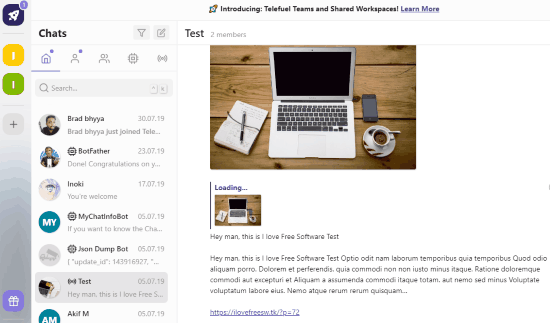
Free Desktop App for Telegram with Workspace, Chat Folders, Chat Filters
The very first thing you can do is to install the desktop app called Telefuel for Windows. You can use the app for macOS or Linux as well.
Once the app is downloaded, you will have to sign in using the registered number. After adding your registered number, you will get a code which you need to enter in the code field to proceed.
Thereafter, you will see the dashboard of Telefuel. Here, you can see the chat board on the left. Using Telefuel, you can make your chatting experience better and faster.
As I mentioned above, Telefuel offers you features like chat folder, workspace, and chat filters. You can easily organize your chats with this desktop app.
As you know Telegram chats become messy at times. Using Telefuel, you can sort your chat boards with chat folders and workspace. You can organize your chats by creating a group and add people. It becomes quite easy to see the chat head in the relevant place.
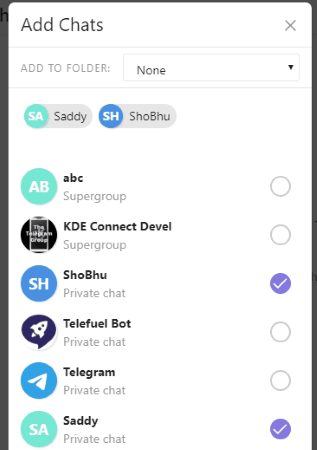
To create a workspace, you can click the Plus icon on the left and give your workspace a name. Then, you can start adding users to the workspace.
In Telefuel, you will see the chats categorized into different chat folders such as DMS, Groups, Channels, and Bots. It makes your experience better as you can quickly find chats visiting these chat categories.
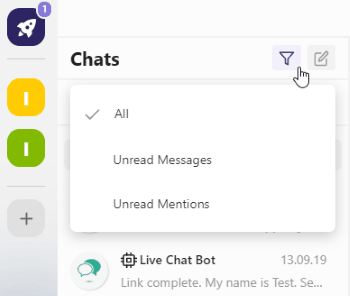
There is a chat filter using which you can know about unread messages and unread mentions. This particular feature prevents you from missing any important chats. You can simply select unread messages and find what is important for you that you haven’t read.
In brief
Those who use Telegram regularly will love the app. You can download the app on your desktop and get a new experience with amazing features on Telefuel. You can create workspace, groups, chat folder to organize your chat in a relevant place. If you want more features like unlimited workspaces, send mass messages, you can go with the paid plan.