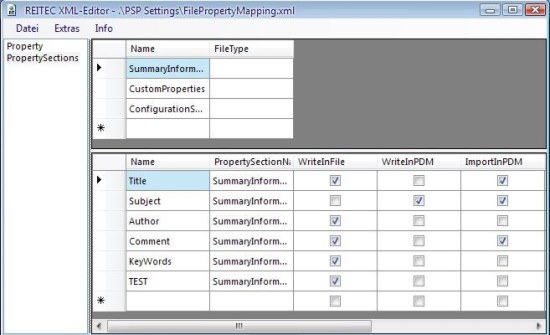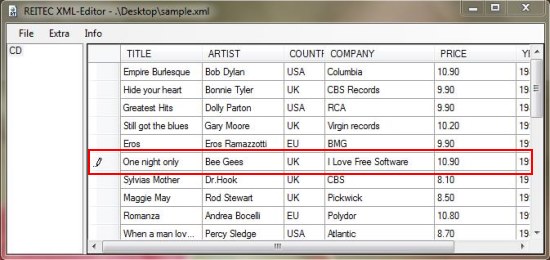REITEC XML Editor is a free XML Editor that lets you view and edit XML files easily. It’s a simple and easy to use app designed to help you edit the contents of XML files in a user-friendly environment. REITEC XML Editor opens the XML files in tabular format instead of opening them in a regular editor window, and allows you to comfortably read or edit the file content.
The most amazing thing about this free XML Editor is that it displays the XML elements in an easily readable format, and hence it’s an appropriate option for novice users who don’t have much XML knowledge. So if you are a beginner or if you don’t want to scratch your head for going through long XML files and finding exact tags you want to modify, use this handy XML Editor to open XML files in tabular format and quickly edit its contents.
REITEC XML Editor is available as a free software and can be downloaded using the link given at the end of this article. After downloading the setup file, you can install this free XML Editor in your system and use it anytime to view or edit XML files.
Open, Read, Edit XML files using REITEC XML Editor:
To open a file within REITEC XML Editor, click on the “File” menu and choose “Open” option. Now a dialogue box will appear which allows you to browse the XML file from your system. Choose the desired file and click on the “Open” button. This will open the required file in spreadsheet format within the program window and displays all file contents in editable mode.
To edit any cell value, just double-click on that and type whatever you wish. All the changes that you make in the table will reflect in your XML file. After finishing up, you can save the changes to the same XML file or to a new XML document.
Key Features if this Free XML Editor:
- Free XML Editor for Windows.
- Open and Read XML files in spreadsheet format.
- Edit XML file contents.
- Constraint evaluation.
- Visualization of relations.
- Extremely simple app.
- Easy to use.
- User-friendly interface.
- No professional XML knowledge required.
- Apt for novice users.
Also check out 4 Free HTML Editors with WYSIWYG support and 4 Free CSS Editor.
The Final Verdict:
REITEC XML Editor is an amazing XML Editor that allows you to view or edit XML documents easily. The best thing about using this app is that it gives you a feel of working on a basic spreadsheet software rather than a complex Code editor. Download free and try it out now!