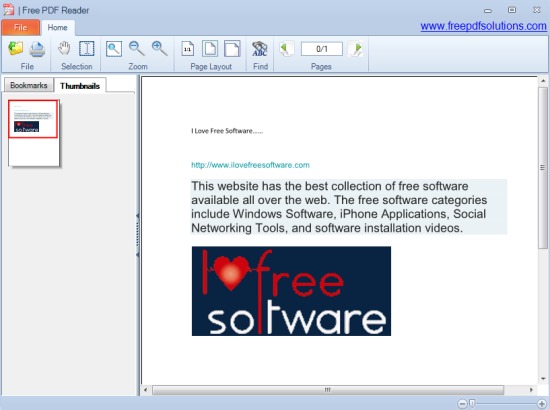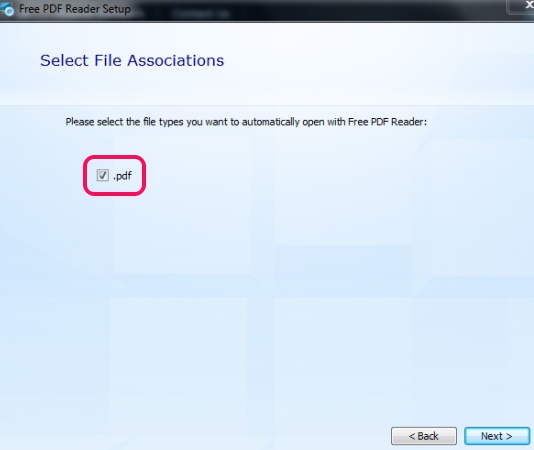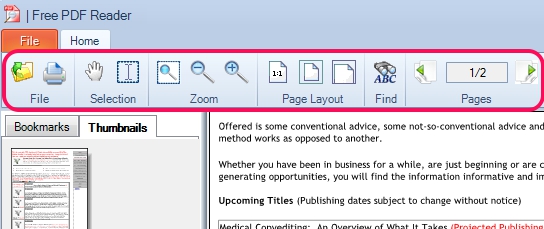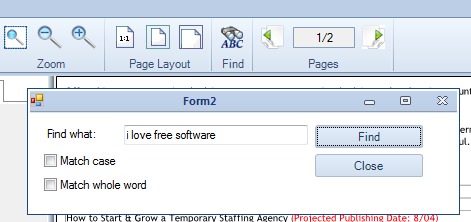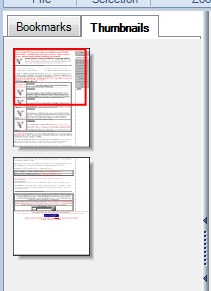Free PDF Reader is a very simple software that is used to view pdf files and print them directly from its interface. It comes with some basic options, like zoom in/zoom out pdf page, make selection in pdf file, different page layouts, and more. In comparison with many similar pdf readers, it is one of the simplest pdf reader that you can use to open and read pdf files. You can also view pdf pages thumbnails and can jump to a particular page (for multipage pdf file) by clicking on a thumbnail.
In screenshot below, you can see its very simple interface where you can view pdfs.
How To Work With This Free PDF Reader?
You need to first download it to your PC. It is around 7 MB in size and download link for Free PDF Reader is available at the end. Installation is also very simple for this Free PDF Reader as you need to follow basic installation steps. At the time of installation, you can even associate *.pdf files to open with Free PDF Reader directly.
Once installation process is completed, you can launch its interface to view pdf files. You won’t find many advanced features in this free pdf reader neither drag n drop feature to add pdf file is available here. Only two menu options are present in Free PDF Reader. File menu that allows to open pdf files on its interface and print them.
Home menu that provides multiple options that are neatly separated. These are:
- Zoom option to zoom in/ zoom out page of added pdf file.
- Page layout option using which you can view pdf files in 3 different layouts (one layout at a time).
- Find option that helps to search for a particular word or words, and
- Pages option using which you can navigate to previous or next page of pdf file.
Some Features of This Free PDF Reader are:
- One of the simplest pdf reader that will be more helpful for novice users to view pdf files.
- You can zoom pdf file and can also view thumbnails of pdf pages. Although Bookmarks tab is also present just before Thumbnails tab, but I didn’t find any use of it.
- It allows to print pages of pdf files.
- Find option lets you quickly search for a particular word from whole pdf file.
- It is completely free for everyone.
Conclusion:
Free PDF Reader is not an advanced pdf reader, but helpful to view pdf documents and print them. If you need more than a simple pdf reader, then you can go for these free pdf readers: Nitro PDF Reader, Advanced PDF Utilities, Nuance PDF Reader, and Cool PDF Reader. These pdf readers allows to view, create, edit pdf files, as well helps to convert pdf files.
If you still need a very basic pdf reader, then you can get Free PDF Reader with this link.