This tutorial explains how to bulk download TED talks from PC. You can download all TED talks (or videos) or only selected talks. Thus, you will have the full choice which video you want to download on your PC. I have used a free software, named “TEDinator” for this.
This software lets you first select the Video Quality and destination folder. After that, the software generates the list of latest available videos from official website and shows that list on its interface. Finally, you have the choice to download all of those videos or select videos. The videos are downloaded in different folders under the parent folder and the names of the folders are based on the video title.
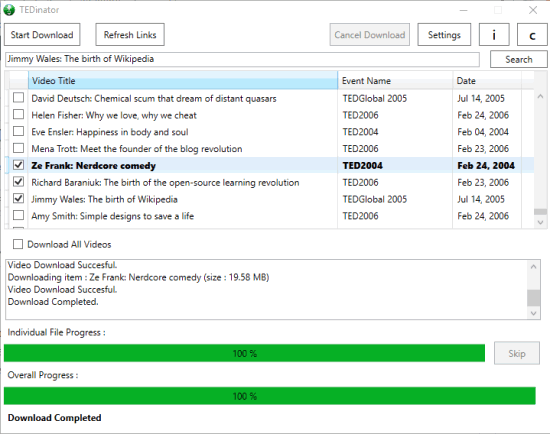
The screenshot above shows 3 TED talks downloaded by me using this software. It doesn’t download subtitles of videos. This is the beta version of this software, but it works perfectly.
How To Bulk Download TED Talks from Desktop?
Step 1: Grab the zip file of this software using this link. To extract the zip file, you need to enter a password, which is “ObinShah“.
Step 2: Run the TEDinator application file. While running it for the first time, its Settings window is opened. Using that window, you can set the video quality (Regular, High, or Low) and set the destination folder to store TED talks. You can change Settings later on also.
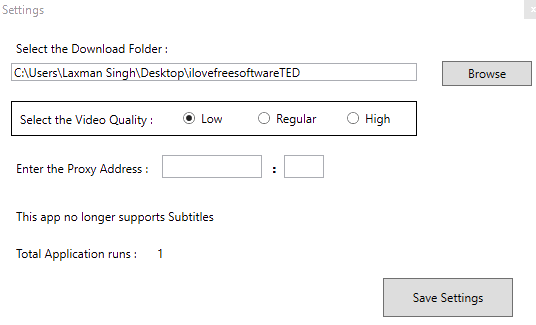
Step 3: Now the main interface will open. The software automatically fetches the list of all videos available on TED website and presents them in its interface.
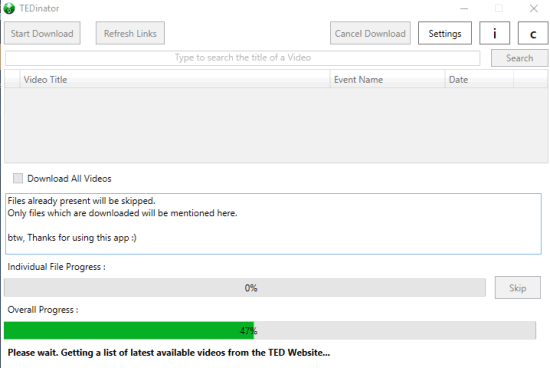
Step 4: Now you can search videos that you want to download using the Search box. You will be able to see the Video Title, Event Name, and Date.
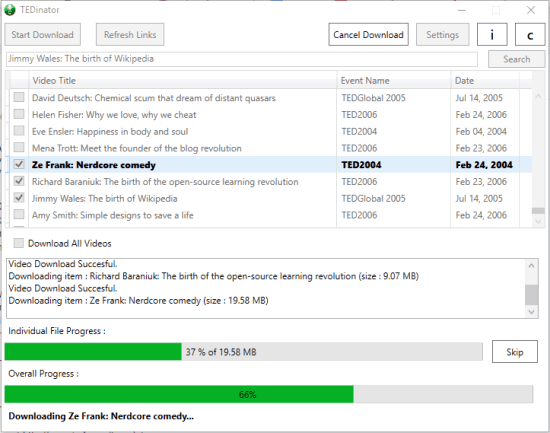
Select videos and press Start Download button. That’s it! Now sit back and relax. The downloading process is started which takes time based on the file size and the total number of videos available to download. This software doesn’t come with simultaneous download feature. The videos are downloaded one by one.
You may also check some other interesting articles: Learn Periodic Table with TED-ED Video Lessons and TED Notepad.
The Verdict:
People who like to keep the collection of TED talks or want to view TED videos offline (like, while traveling), this software is quite good. Although, the official website comes with a native feature to download any TED talk, but you can download only one talk at a time. Therefore, to bulk download TED talks directly from the desktop, this is the perfect software. Just search for the videos, select them, and start the download.