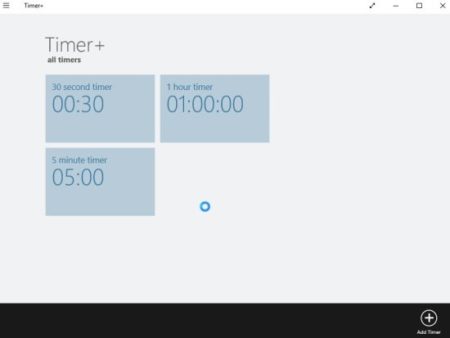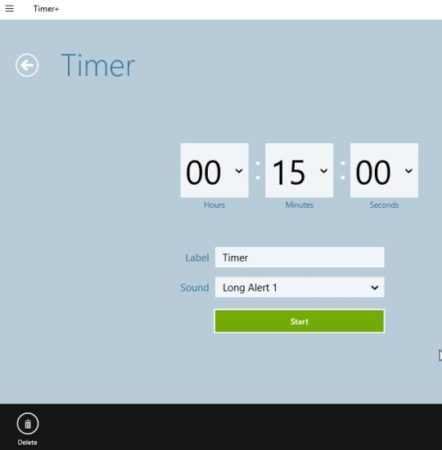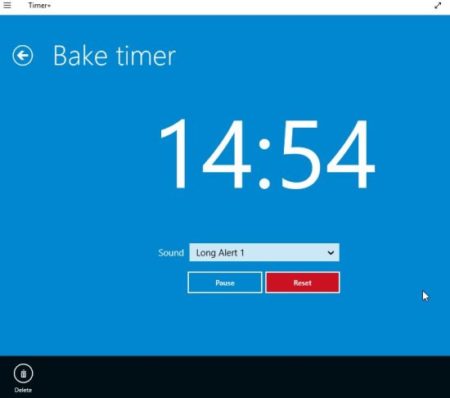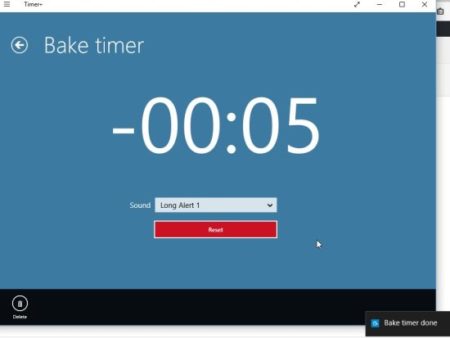Timer+ is a free Windows 10 timer app with the feature to set multiple timers at once. The app conveniently runs in the background and only alerts you when the timer is up. So you can focus on your work and the timer will remind you of things you have to do when its time. The app has a neat interface which is pretty simple to use.
The Windows 10 timer app can be downloaded from the Windows 10 store or from the link given at the end of this article. When you start this app you will see an interface as shown in the screenshot below. The app will have some default timer shown and more can be added to it.
The default timers given on the screen can be reused and reset to a different time or you can add a new timer as well. The bottom right corner of the app window will have the add new button to add a new timer. This will open up a window like the one shown below.
Here you can set the timer to anytime you need. Set hours, minutes and seconds according to your choice. If you want you can also add a label to your timer like cooking timer, work timer, etc. The sound of the timer can also be selected from a drop down list. Your choices are long alerts, silent, and short alert sounds. Once all this is set, you can click on start button to start your timer.
The above screenshot shows a running timer. You can pause or reset a running timer as well. There is also a delete button at the bottom left corner, in case you want to delete the timer.
You can go back to the home screen and the timer you started will still be running. From the home screen you can add more timers if you like. You can have multiple timers running at the same time. Once the timer is up, you will get a sound alert as well as a small pop up at the bottom right of your computer screen. This can be seen in the screenshot below.
The app interface is pretty simple and you will not find it difficult to navigate. It can be used in many things like while exercising, cooking, studying, sleeping, etc. It runs in the background and doesn’t bother you while you are working. Only when the timer is up you will get a alert notification.
Features of this Windows 10 timer app:
- Timer app.
- Run multiple timer at once.
- Simple interface.
- Runs in the background.
- Set timer in hours, minutes, seconds.
- Alert sound can be chosen.
- Alert notification pops up on screen.
Conclusion:
Timer+ is a nice timer app which will remind you of tasks you often forget, or even time sensitive tasks. The app can prove to be great for forgetful people, or even busy people. You can use them in multiple situations like while exercising, cooking, napping, studying, etc. The best part is that you can run multiple timer at once and you can label the timers as well to remember which task you put the timer for.
Check out Timer+ for Windows 10 here.