This is a quick tutorial to explains how to send a direct message to all members in a Slack channel. Memo is a Slack app that lets you do that. Here you just have to invoke it in a Slack channel and it will send a DM to all the members instantly. However, in the free tier, it can only send DM to 4 people at max. The app is very simple and straightforward and only requires you to specify the message that you want to send to your teammates. With this, you can instantly send a DM to all members in a channel in no time and then receive a response in separate private chat.
Sometimes when you want to send the same message to team members separately then you have to copy-paste that. You have to send the message manually to each member by opening the respective chat. But with the Memo Slack app, you don’t need to do that. Here you just add all the members in a channel you want to send a message and use the Memo app with the message text. This will save a lot of time and it is kinda interesting. This works pretty much like WhatsApp’s broadcast feature.
How to Send Direct Message to all Members in a Slack Channel?
Using this Slack app is very simple. In the beginning, you just have to add it to your Slack account. After that, you can just start using it from any Slack channel in your workspace. After you authorize it to use your Slack account, you just move to a channel.
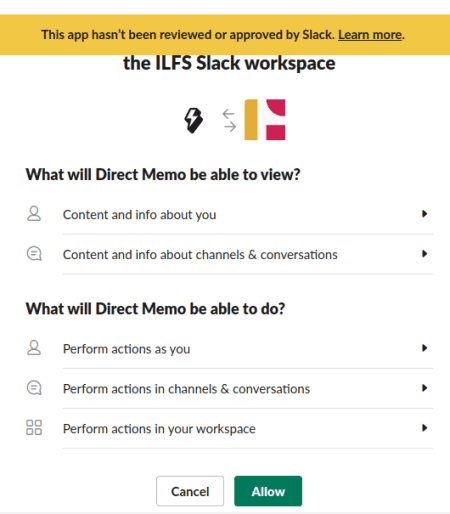
In the channel, invoke the Memo app by typing “/memo” and then simply specify the message. Next, just hit enter and the message will be sent as a DM to all the members in the channel. However, if you are using the free tier then you will have to make sure that there are less than 5 people on the channel. Otherwise, it will ask you to upgrade to a paid tier.
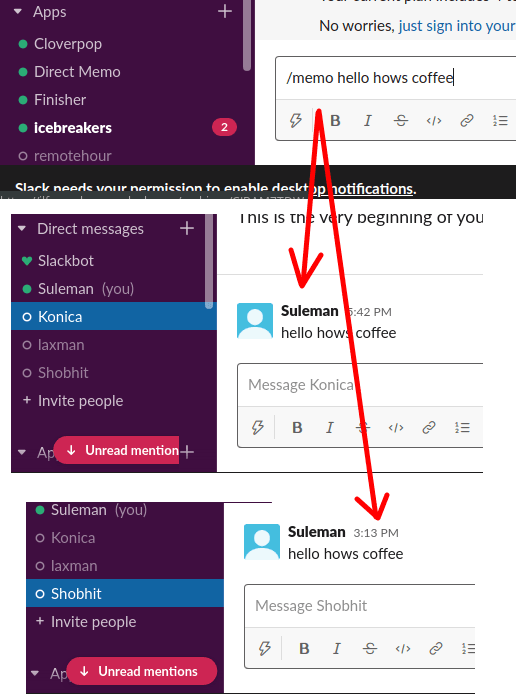
In the above screenshots, how you can use this simple Slack app. Just install it in your workspace and then use it from any channel with ease. The free tier is most suited for small teams and you can always upgrade to the premium plan whenever you want to.
Closing thoughts
Memo is a very nice Slack app you can use to send DM to all team members in a channel. It will definitely help you save a lot of time and you can send a simple broadcasting message anytime you want. So, if you are looking for a way to send a broadcast message in a Slack channel then you will like the app. Just add it to your workspace and let me know what you think.