In this post, I will explain how to get all WordPress tags list in Excel. Here I will talk about a simple Python script that you can run your PC no matter what OS you are using. The script will create a CSV file with all the tags with their corresponding names and slug. The script will work for nay WordPress based website and utilizes the WP API v2. You don’t need any API key or token to get all the tags as it will take care of all that itself. You just run it in any folder and it will create the Excel file in the same folder and you are free to do whatever you want.
Getting all the tags from WordPress is not that straightforward task. Generally, you will have to create backup of the WordPress database and then run SQL commands to extract tags and save them. But the script I have mentioned here bypasses all those long exhausting steps. You just run the script and it will download all the tags from WordPress that you can open in Excel. After that, you are free to do whatever you want.
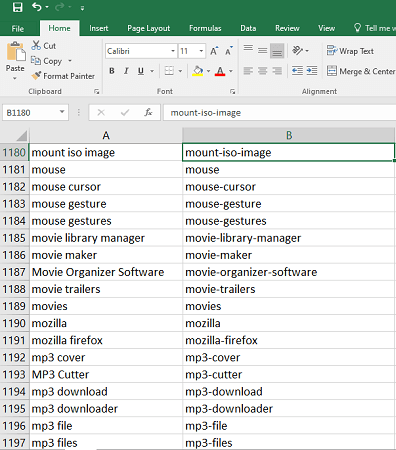
How to get all WordPress Tags List in Excel?
Before start executing the script, you need to have few things done. Install Python and then run the following command(may require sudo on Mac or Linux) to install a few dependencies. Make sure that you select “Add python to PATH” during the installation process. If you are on macOS or Linux then you don’t need to worry as Python will be installed there by default.
pip3 install requests tqdm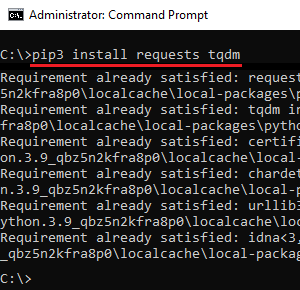
Now, you are ready to execute the script. Download the script and save it somewhere on your PC. Next, you open it in editor and then make changes in the URL at 2 places. In line number and replace “example.com” with your website’s domain name and save the changes.
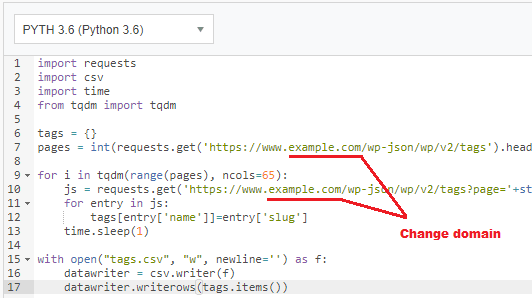
Now open the command prompt or PowerShell windows in the current folder where you have saved the script. Run the script like below and it will show you the progress on the CLI. When it is done, it will create “tags.csv” file in the current working directory. You can open the CSV file in Excel and it will look like as shown in the screenshot I added in the beginning.
python wptags.py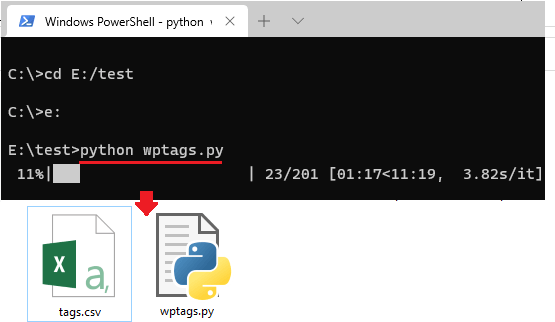
Now, you have all the tags and you can run this script to get tags from any other website as well. Just replace the domain name in the script and then run it to get all tags from published posts.
Closing words:
If you are looking for ways for WordPress to list all tags alphabetically or download the entire tags library then you are at the right place. Just use the script mentioned here and it will help you. And actually, you can do much more with the above script as it is fully editable but you’ll need a little knowledge of programming. You can make this script get all posts, URLs, titles from WordPress site as well and maybe I will do a tutorial for that someday hopefully….