In this blog post, you will read about how to filter YouTube subscriptions feed on iPhone. As is well known, YouTube is a platform where you can watch dance & music videos, comedy shows, tutorials, recipes, hacks and much more. To stay connected with the channels, we end up subscribing to hundreds of channels on YouTube.
At times, all the subscription feed becomes messy. Also, it gets hard to find the latest videos, live updates, and other unwatched videos. Even the image post gets mixed among the videos. But what if you can sort your YouTube feeds and display only those videos you want to watch on your phone screen.
Also read: How to Organize YouTube Subscriptions in Groups?
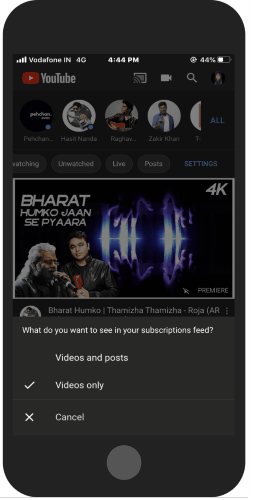
In this tutorial, there is a simple solution to organize your YouTube subscription feeds. By following a setting, you can filter the feed and narrow down the YouTube subscription results on your phone screen. Let’s know-how.
Filter YouTube Subscriptions Feed on iPhone
In order to filter YouTube subscriptions feed on your phone, you can follow the mentioned steps below. Also, make sure that your YouTube app is updated.
- Open the updated YouTube app on your phone.
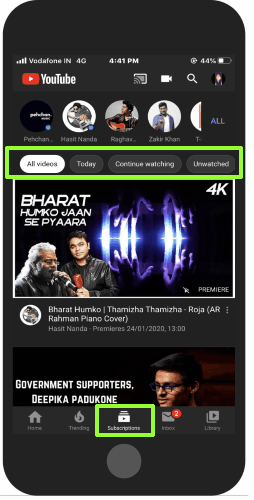
- Go to the Subscriptions. This option is located below in the middle (on the homepage of YouTube app).
- At this point, you will see a number of options in a row. These options can be used to filter YouTube feeds. There are options such as All Videos, Today, Continue Watching, Live, Posts, and Unwatched.
- The filter options work for the channels you have subscribed to. You can use these options to cut down unwanted feed on your phone screen and watch only what you want to watch.
- By sliding this row, you will see the settings. Clicking on this setting, you can sort feeds by Videos and Posts, or just Video only.
This means you have also the power to decide if your YouTube will show only videos on the screen or videos with posts as well. Since YouTube now allows you to add an image post, it gets mixed up with the other YouTube videos. This makes you confusing at times if it is a thumbnail of the video or an image post.
By using this setting, you can sort your videos and posts too. As shown in the very first image, this is how the option appears to sort subscription feeds.
In brief
With the filtering option, you can easily sort the YouTube subscribed channel’s videos. By making a small setting, you can even decide if you want to display only videos or videos and posts. This way, your YouTube subscription feeds will stay organized. And, you can watch or browse videos with the relevant result.