Here are 5 free software to merge text files. Using these free software, you can select multiple text files from a directory and merge them into single text file. Also, you can add a separator in some of these software. If you want to change the order of the text files in the final combined file, then you can do that too. Not only text files, some of these text file merger software can also merge files of different formats such as DAT, INF, LOG, XML, INI, files.
Joining text files can be a useful move to read multiple text file at once without opening them one by one. To do that, I have compiled the following list of free software.
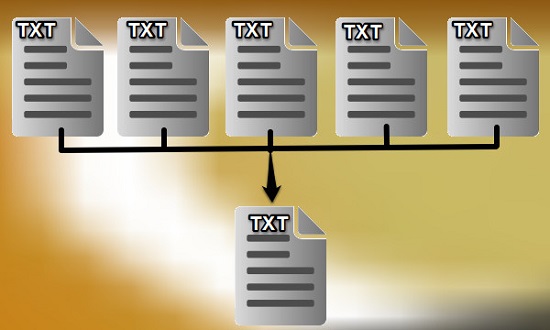
We have already covered some free software to merge pdf files and merge Excel files, and continuing with that tradition today I am presenting to you free software to merge text files.
5 Free Software To Merge Text Files
Text File Joiner
Text File Joiner is a free software to merge text files. Using this freeware, you can add multiple files text files from multiple locations. Also, you can specify the merging order of the text files. Not only this, you can also specify a separator as a blank line or file name that will be appended at the beginning of each file in the combined text file. The software makes it pretty easy to merge files as it comes with an intuitive interface.
Joining text files using Text File Joiner is very easy. You can start using the software right after you have downloaded it from the above link. On its interface, there is a button to import text files. You can use this button to add text files that you want to join and from multiple locations. Also, at the bottom of its interface, there are navigation buttons which you can use to change the merging order of the files. Now, specify the target directory where the combined text file will be exported. And once you are done with all this, hit the Save Combined button to start the merging process.
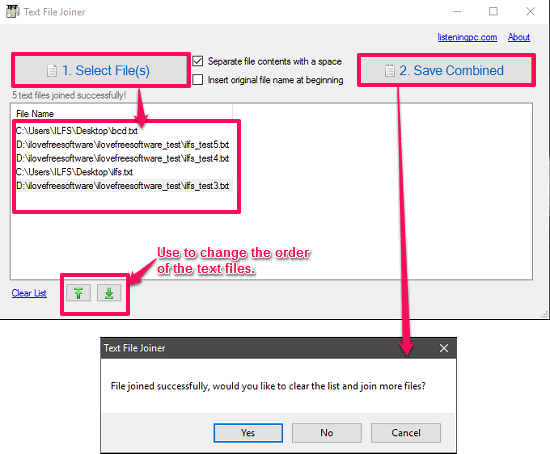
So, in this way you can use this free software to merge text files. The software has almost all the necessary parameters which are required to merge text files.
Text File Merge
Text File Merge is a very nice and free software to merge text files. It is quite a powerful software as it also allows you to remove header information from text files before joining them. You can selectively merge text files of a specific directory and also specify a separator in form of a blank line. Also, you can specify multiple blank lines to append at the end of each file which will be merged. You don’t need to specify the target directory for this software. It places the combined text file in the same source directory.
Download Text File Merge from the link above and then launch it. From the top left side of its interface, navigate to the folder which contains text files that you want to merge. After that, all the text files will be listed. Now, specify whether you want to add a separator in the final text file.Use the Line Spacing section to do that. Also, if you want to trim some lines of text from the end or beginning, then you can use the Header information section and specify the number of lines to be trimmed. Now, Use Shift + Left-click to select files that you want to merge and finally hit the Merge Selected text Files button to start the merging process.
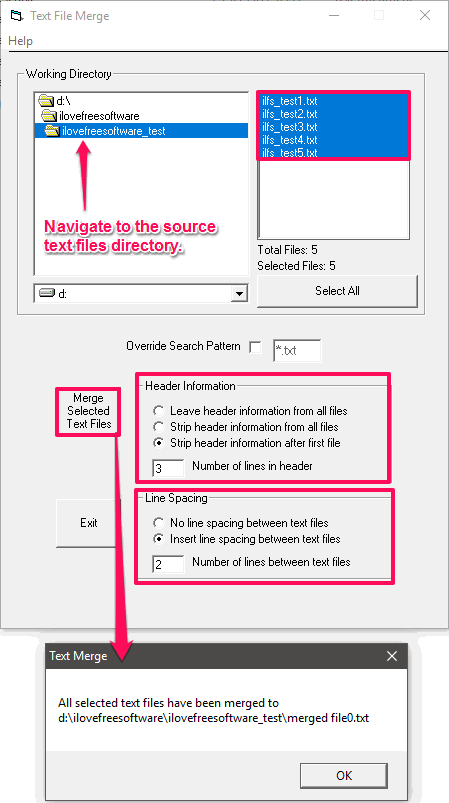
So, in this way, you can easily merge text files using Text File Merge freeware. I like the fact about this software that you can specify the number of lines to trim or append while merging text files.
TXTcollector
TXTcollector is a free software to merge text files. Using this free software, you can easily merge text files of a directory in one go. It allows you to add a separator at the end of each file in the final text file. Not only text file, you can also merge other types of files which use plain text to save data, such as INI, DAT, XML, BAT, CFG, LOG, and many others. It automatically scans the files in the directory that you specify, and when you combine files, it asks where to save the final file. However, there is no option to specify the order of the text files.
Getting started with TXTcollector is fairly simple. Download and install it on your PC and then launch it. You will find its interface pretty aged. Specify the directory whose text files you want to merge. You can also specify a particular extension and it will automatically scan files of that extension. After that, you can choose a separator and hit the Combine all files button. It will then ask you to specify the location to save the file that it has combined.

So, in this way you can use TXTcollector, a free software, to merge text files. The biggest limitation of this software is that you cannot choose specific files to merge. However, advantage is that you can merge files of a specific extension, and also you can specify your custom separator for the merged text file.
JS Text File Merger
JS Text File Merger is another free software to merge text files. Using this software, you can specify a directory and it will then list all available files. You can then choose desired text files that you want to join and add them to the joining list. Also, you can specify the order in which the files will be merged. However, there is no option available to add a separator at the end of each text file but the software is smart enough to merge text files by appending newline character at the end of each text file. It doesn’t require series of steps to merge text files. The process of merging text files is very straightforward.
Grab the setup file from the above link and after installing JS Text File Merger, open it up. On its interface, you will see three different sections: Source File path, Available Files, and Files to merge. From the Source File path section, specify the folder which contains the text files. After that the files will get listed under Available files section. You can then select text files by pressing Shift+ Left Click. As you click on the files, they will start adding in the Files to merge list. Now, specify the target directory in the Target file path box. Once you are done, you can hit the Merge Files buttons and the merged text file will be saved to the target directory.
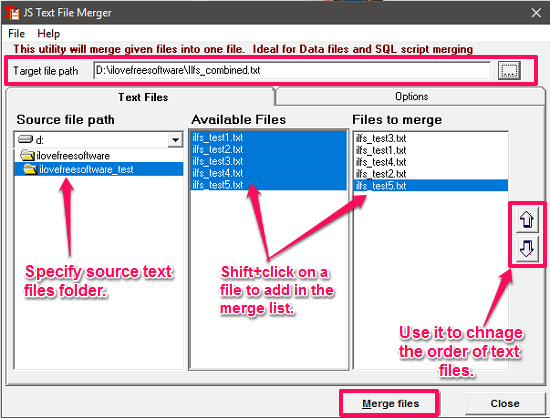
JS Text File Merger is a very nice software to merge text files. And it does what it promises. I really like the fact about it that you can choose the order of the files to be merged.
Free File Merge
Free File Merge is portable and free software to merge text files. The software takes a directory of text files as an input and then it merges all files that it finds. After merging, it places the merged file in the output directory. There is no option to specify the order of the files or add separator at the end of each file.
The software has a minimal interface as it only has options to specify the input and output directory. Also, it is a portable software, so you can start using it right after downloading from the above link. To start merging text files using Free File Merge, specify the input directory and output directory with the filename. After that, hit the Merge Files button to start merging the text files.
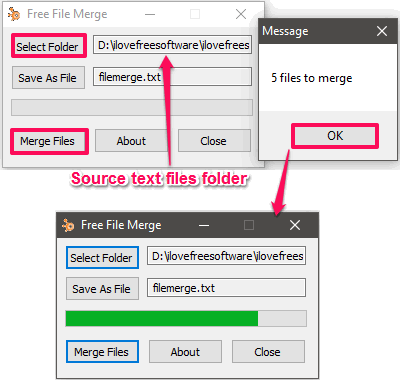
This software is definitely simple to use, but does not give any options at all. So, use this software only if you want to merge all text files of a folder in one go.
Final Words
These were some very good free software to merge text files that I have found so far. And all of these software do what they promise. You will find some of them to be very simple and some of these software also come with a nice set of features. You can specify the order of text files, specify a separator and some other options with these software. So, depending on what suits your needs, you can give a try to any software from the above list.