Here are 5 free online persona generator for business. You can use these websites to easily create buyer personas by entering details such as the buyer goals, concerns, requirements, etc. Doing so, you can get a perfect idea of how to strategize your marketing plans and motivate your client or customers to buy from you. In simple words, creating buyer personas can help your entire company market, sell, and serve customers in a better way. They offer a simple editor using which you can enter your buyer details and add to the persona.
Some of these websites allow you to export the resulting persona and also share with others. To make it easier for you to create personas, most of them even let you invite team members and collaborate. They provide one of the best platforms to gain powerful and detailed insights into your buyers. You can define a persona generator as the prequel of CRM systems.

If you’re new to the “Persona” term, then let me briefly explain it to you. A persona is actually a semi-fictional character created based on the data and market research of your existing customers. Doing that, you can learn more about your ideal customers, their goals, challenges, demographic traits, etc. and accordingly set a strategy to attract more buyers to your business.
Let’s get started with these online persona generator websites.
Make My Persona (by HubSpot):
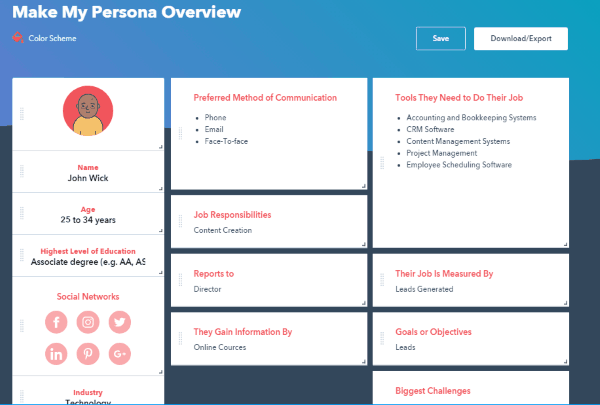
Make My Persona (by HubSpot) is probably one of the best free online persona generator for business. It allows you to easily create unlimited personas for your business using a simple step-by-step wizard. Doing so, you can better understand and focus on your customer, user, or client’s motives, concerns, challenges, requirements, and more. It lets you add various information to the persona like buyer’s job, career, organization details, and so on. It also allows you to share your personas with your team so that they can view and collaborate in editing them.
How to Generate a Buyer Persona using Make My Persona (by HubSpot):
Step 1: To generate a persona, all you gotta do is open this website and then click on the “Build My Persona” button. As soon as you do that, it will open up a 7-step wizard which will help you create the persona.
Step 2: In these steps, it will ask you to enter various details about the persona including the name, age, industry, organization size, etc. Then it will also ask about the persona’s career details like the job title, how they measure job, to whom they report, etc.
Step 3: After that, you would also need to enter their job characteristics such as the goals/objectives, biggest challenges, responsibilities, required tools, communication medium, etc.
Step 4: Once you’re done with entering all these details, the persona will be generated for you. You can preview the persona, change color scheme, add new sections manually, edit data, and then finally export it as a PDF file. It also provides you with a sharing URL which you can share with your team for collaboration.
UserForge:
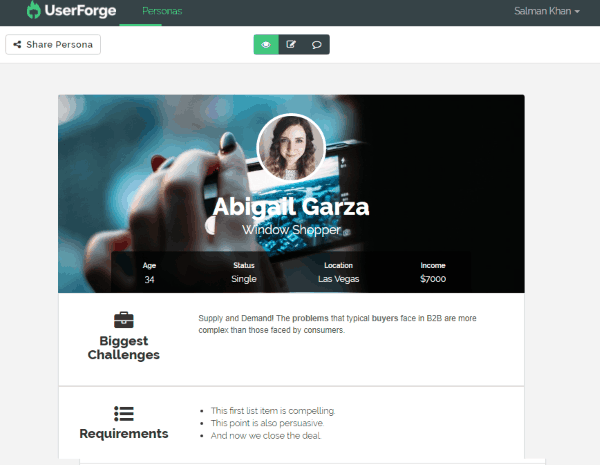
UserForge is also a simple and free persona generator which you can use to seamlessly create buyer personas online. You can use it to create as many personas as you want for your business for free and focus on your marketing efforts. It allows you to create personas with basic details about your clients or customers. The best thing about this persona generator is that it gives you the flexibility of creating your own customer aspects as well. You can also manually add lists, paragraph, and quotes to define anything you want like buyer’s objectives, skills, needs, difficulties, etc. on the persona. This one also has the option to invite your team members and collaboratively create personas.
How to Generate a Buyer Persona with UserForge:
Step 1: For creating a persona, the first thing you would need to do is open the website and sign up for an account. After you do that, the “Personas” tab will open up and you need to click on the “New Persona” button to proceed.
Step 2: When you do that, it will first ask you to enter some basic persona details like a random avatar, name, archetype, age, marital status, income, etc. Then hit the “Create Persona” button to move to the next screen where you can add new sections to the persona.
Step 3: Now, select the “Pencil” icon and click on “New Section” button to add a new section to the persona. It lets you add 3 types of sections named, Quote, Paragraph, and List. You can add a section simply by entering a title, selecting an icon, and entering details.
Step 4: Once you’re done with adding important sections, the persona will be ready for you to share with others. You can also preview the persona and add comments. The best thing is that you can invite your team members to assist you in editing and creating the perfect personas.
PersonaGenerator:
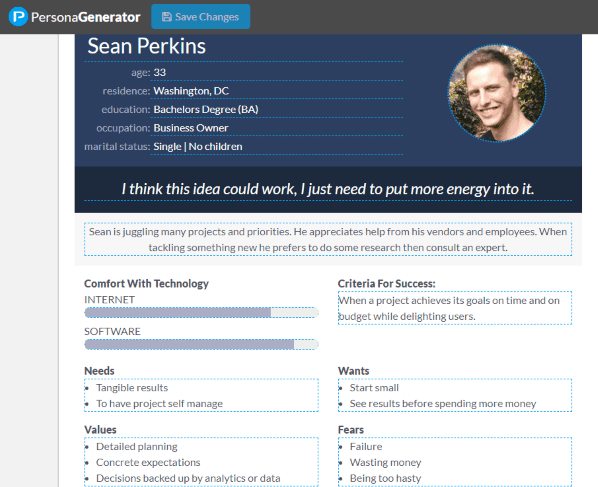
PersonaGenerator (homepage) is one of the simplest and free online persona generator websites that can help you create buyer personas with ease. This one also lets you simply create personas to understand and represent your buyer’s needs, fears, objectives, and more. Apart from adding basic details of the persona, you can also add some other important details like criteria for success, skills, etc. Unfortunately, it doesn’t allow you to manually add new sections to define other aspects of the persona. This one also has an option to share an editable link with others to get assistance in creating personas.
How to Generate a Buyer Persona using PersonaGenerator:
Step 1: After opening this website, you will see a blank template and also some pre-defined templates for Business Owner, Teacher, and Designer. Now, you can use the blank template to create a persona by starting from scratch or use any of the pre-defined templates.
Step 2: If you choose the blank template, then you will see the option to manually add the persona details like the name, age, residence, occupation, marital status, etc. After that, it will allow you to add a quote and a quick summary of the practices and behaviors to understand how he or she spends their day.
Step 3: After that, you can proceed to the main aspects of the persona including Comfort with Technology, Criteria for Success, Needs, Values, Wants, and Fears. You can individually edit these aspects to complete the persona. It also lets you add your company logo at the bottom of the persona to make it look good.
Step 4: If you choose any of the pre-defined templates, then most of these data are filled automatically which you can edit if you want. When you’re done with creating the persona, you can preview it and also download as a PDF file. It also lets you share the persona with others for simply viewing or collaborating with you.
Personapp:
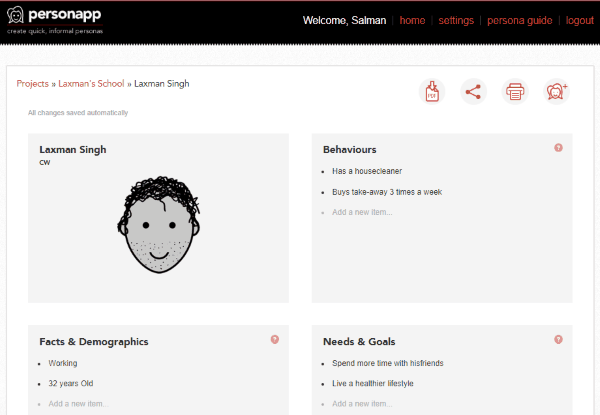
Personapp can also be used to create buyer personas online for free. It comes with a lean framework and lets you create lightweight and informal personas with ease. Creating personas will actually describe the buyers who will use your product or service in a simple and understandable way. You will have the options to add various details about the buyer to the personas like their needs, beliefs, important facts, etc. Do note that this website doesn’t have any option to manually add new information sections. You can create as many personas as you want for free. This persona generator also allows you to invite others for collaboration on creating the personas.
How to Generate a Buyer Persona with Personapp:
Step 1: To get started, open this website and then sign up for a new account. After that, it will ask you to create a project for which you want to generate personas. After you do that, you can click on the “Add persona” button to create a new persona.
Step 2: First, it will ask you to enter the name and the job title of the persona. When you do that, it will open up the main persona editor where you can add an avatar and all the important details about the buyer including Behaviors, Facts & Demographics, and Needs & Goals.
Step 3: You can enter these details manually as list items. Entering these details, you can define your buyer’s typical day, describe their basic information (like age, job, hobbies, etc.), and the list of frustrations, concerns, tasks which they have. After you’re done with entering these details, the persona will be ready for you.
Step 4: Now, you can export the persona as a PDF file and also print it directly. It also lets you share the persona with others for collaboration. You can use the sharing URL provided by this website to invite others.
Up Close & Persona:
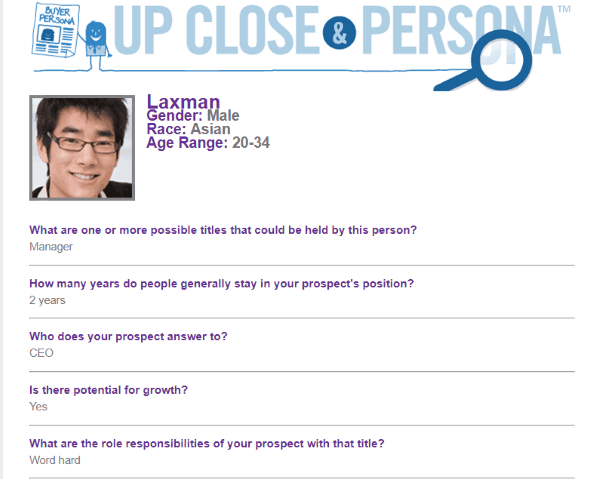
Up Close & Persona is the last buyer persona generator in this list which you can use to easily create personas online for free. You can create personas for your buyers and understand what factors will affect and motivate them to buy your product or service. This requires you to add the buyer’s requirements, understanding of problems, objectives, and more to the persona. Doing so, you can easily picture your potential clients and what you would need to do to make effective marketing strategies for your business.
How to Generate a Buyer Persona using Up Close & Persona:
Step 1: When you open this website, go to the website and click on the “Get Started” button to start creating a persona. First, it will ask you to select the gender of the buyer, race (either as African-American, Caucasian, Hispanic, and Asian), and the age.
Step 2: Once you do that, the wizard will appear where you can start entering all the details about the persona. You can enter the name of the company, industry, company size, annual revenue, etc. It will also ask you to enter whether the company is bureaucratic or democratic, who can aid in a buying decision, current trends, industry leaders, problems, etc.
Step 3: After that, you can proceed to enter some buyer details like the name, job title, who does the prospect answer to, responsibilities, outcomes, content to which the buyer engage with, problem awareness, and so on. Once you’re done with completing all the steps of the wizard, the persona will be ready for you to view.
Step 4: It will send an email to your containing the persona. Unfortunately, this one doesn’t allow you to download the persona or collaborate with others. But, you can share the data with your team if you want via email.
Closing Words:
So, these are some of the best free online persona generator which makes it quite simple for you to create buyer’s personas for your business. They offer an intuitive framework such that anyone without prior knowledge to persona can seamlessly create personas. Ultimately, creating personas will help you get a better understanding of your buyer’s needs and concerns and accordingly you can focus on your marketing. They are completely free to use for creating as many personas as you want.
Try them out and leave your feedback in the comments section.