Picturize is a free OCR Android app that allows you to extract and summarize text from photos. You can either capture a photo of text using the built-in camera or upload photos and snapshots from the gallery. It uses its optical character recognition feature to detect the text from photos and extracts them in no time. After that, you can summarize the text into a paragraph, short paragraph, and bullet points with ease.
If you want to share something with others from your textbook, magazine, blogs, etc., you can simply use this app to click a picture of the text and summarize it to share. Similar to the core OCR software, the precision of extracted text by Picturize is also pretty high and effective.
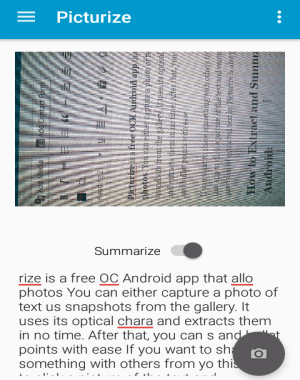
How to Extract and Summarize Text from Photos on Android:
Step 1: You can simply install and start using this app as no sign up is required. On the main screen, you will see small instructions for selecting an image along with a camera button at the bottom.

Step 2: To start summarizing text from photos, click the “Camera” button. It will ask you to either proceed with the built-in camera for taking photos or browse the gallery to import photos.
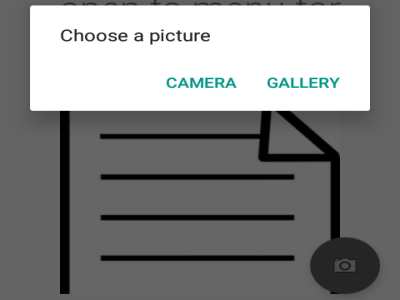
Step 3: As soon as you’re done with capturing or importing a photo, it will quickly upload the photo in order to process and extract text from it. At the bottom of the uploaded photo, you will be able to see the extracted text as shown below.
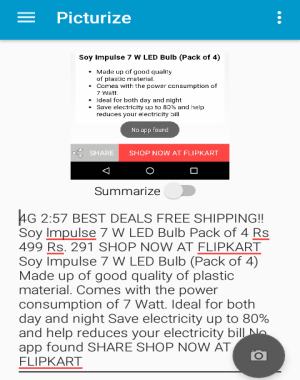
Step 4: In between the uploaded photo and the extracted text, there will be a small “Summarize” button. You can enable it to summarize the text or disable it if there is no need for summarizing the text.
Step 5: It lets you summarize the text into a paragraph, a small paragraph, and bullet points. You can simply click the hamburger icon at the top to choose any of these options. It even allows you to view all the three summarizing options at once and share them with others.
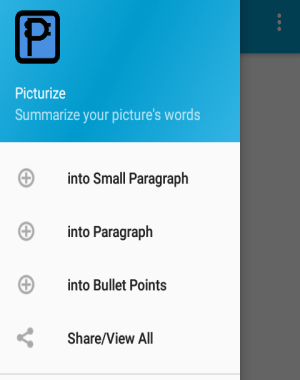
Step 6: Let’s say you want to summarize the text into bullet points, then simply enable the “Summarize” button and select the bullet points option from the hamburger menu. After that, all the extracted text will be summarized with bullet points as shown below.
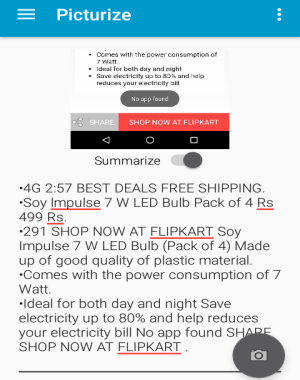
My Final Verdict:
Picturize is a pretty useful OCR Android app that lets you easily extract text from photos and summarize them into a paragraph, a short paragraph, and into bullet points. You can either capture photos of text or import them from your gallery. It automatically processes a photo and extracts the text instantly. Give it a try.