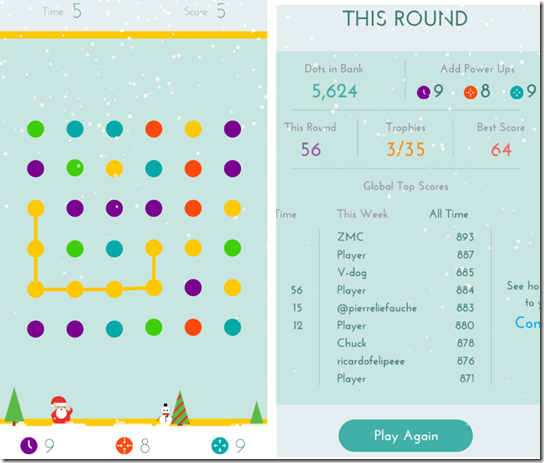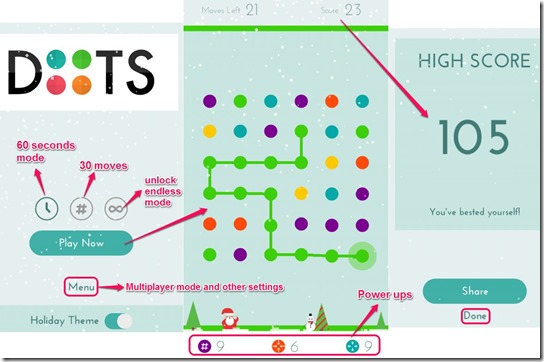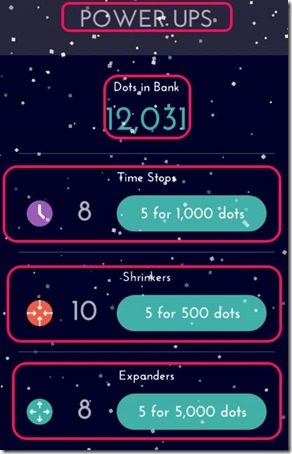Dots Game for Android is a very addictive game in which you have to connect dots to make the longest chain. The game has 3 modes namely, 60-second mode, 30 moves mode, and an Endless mode that has to be unlocked. It also has a multiplayer mode.
You have to connect two or more dots, provided that they are of the same color and are joined either horizontally or vertically. Each dot you remove can be used to buy power ups that can help you connect more dots and thus, earn more points. At the end of each game, you can compare your score with top scorers from all over the world.
Key Features of Dots Game for Android:
- Very cute and easy game.
- Simple yet attractive interface.
- New Holiday theme for Christmas.
- Connect two or more same colored dots.
- Single player as well as multiplayer mode.
- Addictive and fun to play.
- Dots can be connected horizontally or vertically.
- You cannot connect them diagonally.
- Select a cool Nickname.
- You can choose any of the 3 modes.
- Connect dots fast in the 60 seconds mode.
- Play untimed mode with 30 moves allowed.
- Unlock the Endless mode.
- Connect to make a square, all the dots of the same color will vanish.
- Use power ups to remove a dot of your choice or all the same color dots.
- Buy power ups using dots you remove/earn.
- See your All time best scores and world scores.
- Share your score with your friends.
- Connect with Twitter and Facebook.
Here’s another cute game for Windows 8 users.
To install the Dots game for Android, you can either use the Dots game link given at the end of the review, or Scan the given QR Code with a Barcode scanner from your Android device to download and install it directly on the Android device. The game is available for both Android phone and Android tablet users.
Once this game is installed, open it. From the main screen itself, you can select a mode in which you want to play and tap on the Play Now tab. If you want to play the game with a friend, then tap on ‘Menu’ and Select the Multiplayer mode.
You can also change the settings from there to set a cool nickname for yourself; select a color set for the dots, enable or disable sounds and vibration, and change the theme to the new Holiday themes.
Once you have selected a mode of playing, start by connecting two or more dots of the same color horizontally and vertically, to make a chain as long as you can. Your score is the number of dots you earned by removing them. These earned dots can later be used to buy more power ups.
Power ups can be used to make game more fun and competitive. There are 3 types of power up dots given at the bottom panel in each game:
- Timestop: Purple power up dot, It adds 5 more seconds in the 60-second mode, and 5 more moves in the 30 moves mode. It can be used only once.
- Shrinker: Red power up dot, It removes a single dot. It helps you to create longer connections by removing that one different colored dot that was between them. This can be used as many times as you want.
- Expander: Blue power up dot, It removes all the dots of the same color from the screen instantly. It can be used only once in a game.
You can, also, play this very addictive and fun Ice Age Village Game for Android.
Final Verdict on Dots:
Dots game for Android is a very addicting and cute game where you simply have to connect two or more same colored dots horizontally or vertically. The more dots you connect, the more you score. Special powers make the game even more interesting and fun to play.
Get Dots Game here or scan the QR Code to download directly to your phone.