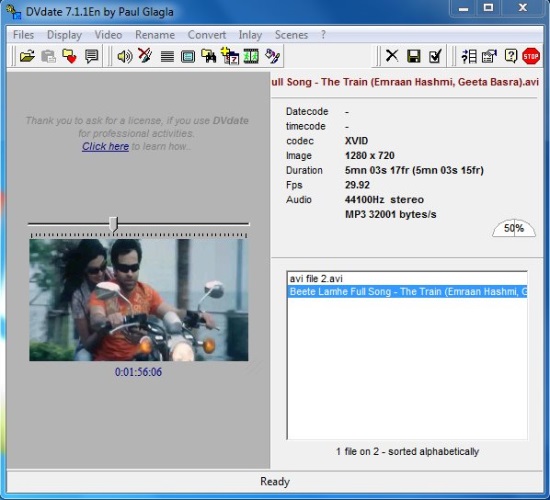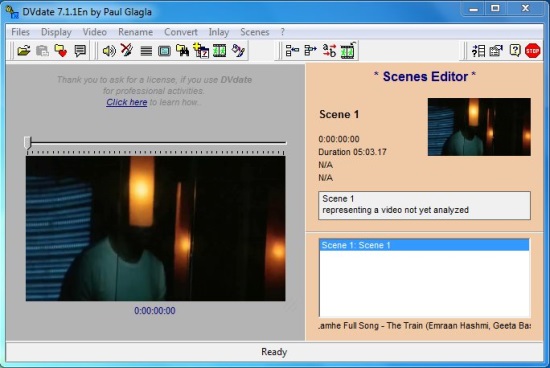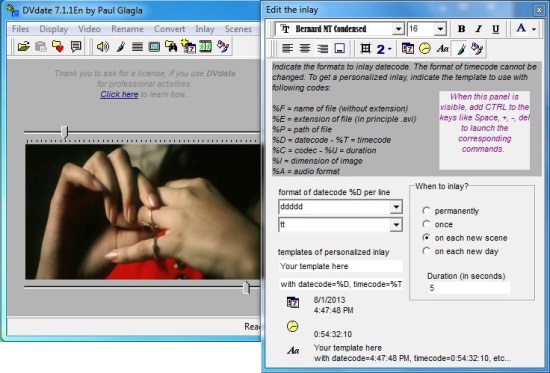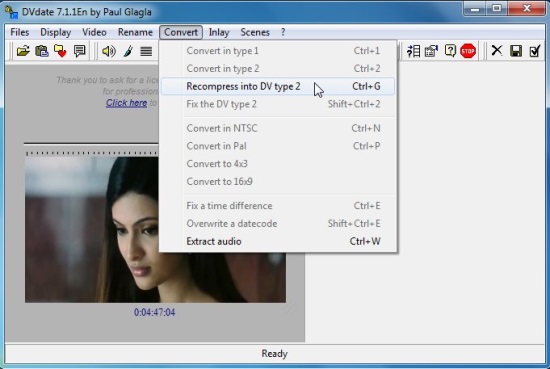DVdate is a free software that lets you edit and process AVI DV files easily. AVI DV is a form of AVI (Audio Video Interleave) file that has been compressed to follow the standard DV (Digital Video) format. DVdate is a handy and powerful application that displays information about a given AVI file and allow users to view its properties, fix video framerate, change codec, and edit scenes or subtitles in the video clip. The app supports batch processing and also allows extracting audio from the AVI files. Plus it automatically sorts the files according to their names while displaying them on the program screen.
DVdate comes with a built-in media player that plays the AVI file for you, and lets you manage file properties and individual scenes. It is capable of extracting two important properties (if available) of an AVI file: timecode and datecode, and embedding them in individual frames of the video. These can also be used to create subtitles for the video clip. Apart from that, it allows you to easily convert an AVI DV file into multiple formats, including type 1, typ2, DV type 2, NTSC, and Pal. You can also create a file listing scenes from the AVI DV video and export them to some other formats like plain text, spreadsheet, doc, or some Open Office formats.
Edit AVI DV Files Using DVdate:
DVdate is a complete freeware and can be downloaded using the link given at the end of this article. After successful installation, you can launch the app and add AVI (or AVI DV) videos to its unterface simply through drag and drag. Now after adding files, you can edit them using the tools listed on the toolbar or under different menus of the menu bar.
The app displays the video on the left of the main window and shows its properties on the right. You can play/pause this video through the context menu options, or any time edit the file using available controls.
You can open the Scenes Editor and edit individual video scenes, open Inlay Editor and embed datecode and timecode information into frames, recompress or convert AVI DV videos, or extract audio from the selected video file.
Also check out free ipad video converters and free Blu-Ray to AVCHD Converter reviwed by us.
Key Feature of DVdate:
- Free AVI file editor for Windows.
- Works with almost all AVI DV files.
- Drag and drop support for adding files.
- Supports batch file processing.
- Built-in media player.
- Option to turn off sound or switch to full screen while previewing video in player.
- Easy to use Scenes Editor, Inlay Editor.
- Recompress video or rename scenes in the video clip.

- Options to create subtitles, change codecs, stop deinterlacing, and fix video framerate.
- Can fix time difference.
- Option to extract audio from AVI Videos.
- Option to open selected file in third party apps.
- Handy and reliable.
The Final Verdict:
DVdate is a comprehensive AVI DV file editor that helps in processing multiple video files and edit their properties. If you are looking for a handy tool to edit or convert AVI DV files, give it a try.
Get DVdate here!