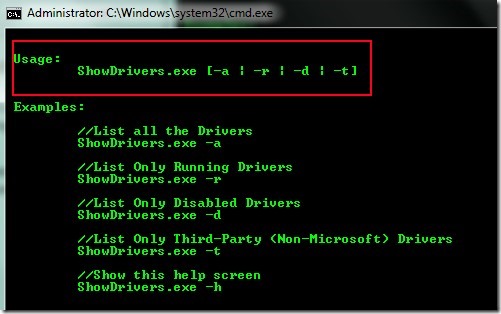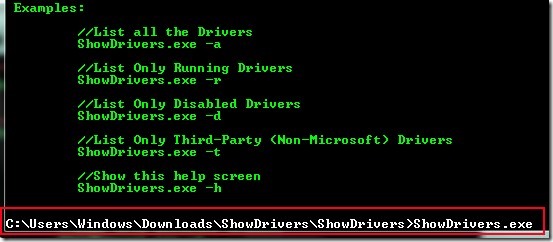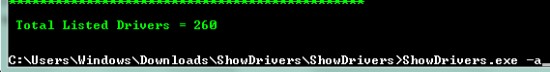ShowDrivers is a free command line application that lets you view list of installed drivers, disabled, running and third-party drivers on command prompt window. Thus it is a handy application using which you can view a list of all drivers including driver name, status (stopped or running), company of driver and description. It will also let you see source path of each driver and you will be able to easily access each and every driver available on your PC.
This simple and useful command line application is very easy to use and doesn’t require any professional knowledge. There are mainly four commands which you can use with this application. Each command lets you view drivers more specifically. You can view either all installed drivers at once or can search for disabled drivers, running or third-party (Non-Microsoft) drivers.
Following screenshot shows you all the commands (or parameters) you can use while working with ShowDrivers:
How To View List of Installed Drivers or All Drivers Using ShowDrivers?
Download ShowDrivers on your PC and extract its zip file to access its application file. Download link for ShowDrivers is present at the end of this article. After this you need to open command prompt window. There, enter the source path of application file of ShowDrivers which is named as ‘ShowDrivers.exe’. See the screenshot below:
Provide the source path and hit enter. Doing this will let you see all the examples you can use with this command line application.
For example, if you want to view list of running drivers, then its command would be “ShowDrivers.exe -r”. See the below screenshot showing you the command for running drivers and total running drivers list after executing the command.
Likewise you can enter other commands too and can view the list of drivers accordingly. Use “ShowDrivers.exe -t” for third-party drivers and “ShowDrivers.exe –d” for drivers that have been disabled on your PC.
Features Present In ShowDrivers:
- A simple command line application that is helpful for viewing all the drivers installed in your computer.
- Four basic commands are required to search drivers list accordingly.
- Very lightweight application with total size 84.2 kb.
- It is completely free to use for everyone.
- Lets you view total listed drivers for each command.
Conclusion:
ShowDrivers is a helpful application that lets you view all the drivers available on your PC along with their name, company name, status etc. Even the commands are so easy to use that you wont find any difficulty even if you are a novice. To try it yourself, click on the link below to get its download page:
We have also reviewed some other software you might want to try: 5 free software to find device drivers for PC.