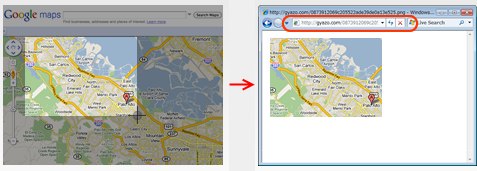Gyazo is free screen capture software that lets you take, upload and share screenshots. This free screenshot software works efficiently to let you take screenshots and you can share the picture you take with your friends or colleagues.
Gyazo is very easy to use. You just have to launch the free screen capture software and open the page where you want to take screenshots of an image. You can then drag your mouse to capture your screen and it automatically uploads it and the URL is saved on the clipboard. After that you can paste the URL and share screenshots wherever you want, including Twitter, GMail or your blog.
Other free screen capture software you can use instead of Gyazo includes Greenshot, and ZScreen.
Features of Gyazo:
- Drag and drop images on the Gyazo icon to upload them
- You can not delete or modify the uploaded image when you capture your screen
- You can upload any number of images using this free screenshot software
- It is user friendly free screen capture software
- Gyazo allows you to take screenshots instantly
Gyazo is excellent free screenshot software, letting you take screenshots and share screenshots with your friends. The free screen capture software comes completely free with no trial versions or restricted features.
For those who want an alternative to take screenshots, free screenshot software like Free Screen Capturer and Screengrab can do the job.