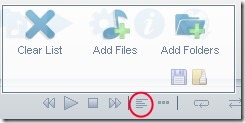X2 Media Player is a free music player for Windows that supports most of the popular audio formats such as Mp3, wav, wma, ogg, midi, mid, s3m, mod, xm and it. It is one of the lightweight and simple to use audio player. You won’t find many options in this player but it is a simple player that can play mentioned audio formats. You can easily add multiple files to its interface and can save them as a playlist.
There is also an option present to add whole folder containing your music files. But this option didn’t work fine in my case. Whenever I tried using this option, it stopped this music player. Moreover, there is an option to adjust audio settings but it is of no use or it has to be implemented yet. So you can’t find many features at present, but improvements are expected with future versions.
Below you can see interface of X2 Media Player You will find basic playback controls (play/pause, next, previous) along with a volume icon to adjust the volume.
If you want to add files or folder containing your music files, then you need to click on icon as visible in below screenshot. This will let you add music files as well as you can save them as playlist to desired destination location in form of *.xpl.
In this media player, there is a main menu screen which will let you see playlist, access configuration settings and play selected song from playlist.
How To Download & Install This Free Music Player For Windows?
Download link for this player is present at the end part of this article. It is very lightweight and its total size is 679 kb only. It requires “.NET 3.5 Framework”. So if you find any error while installing this player, then first download and install .net framework 3.5 (its download link is also present at download page of X2 Media Player). Once you will download X2 Media Player to your PC, run its application file (x2mp.msi) and follow the installation steps. Once you will complete its installation, you can open it from start menu and can create its desktop shortcut.
Conclusion:
X2 Media Player is a very basic and simple player but it needs improvements. Even the available options are not working fine such as adding whole folder and adjusting audio settings. If you want to download this player for free, then you can tap on below link to access its download page:
If you want more enhanced audio players, then look at these free audio players: Audio Pitch & Shift, CrystalWolf, Hokrain, Qmmp and Lyricist.