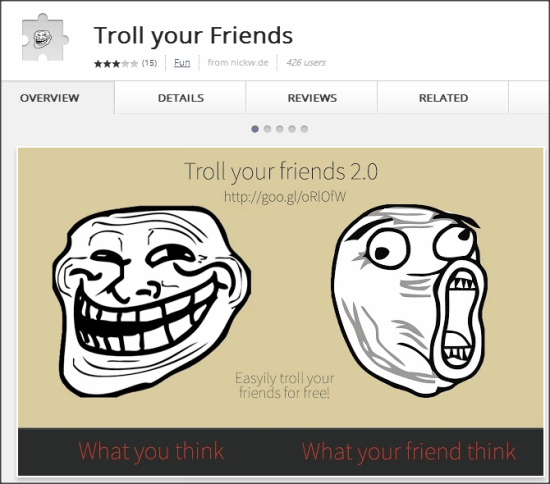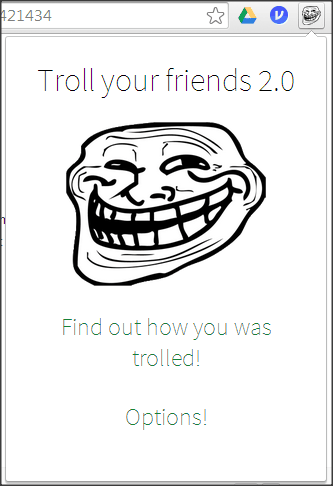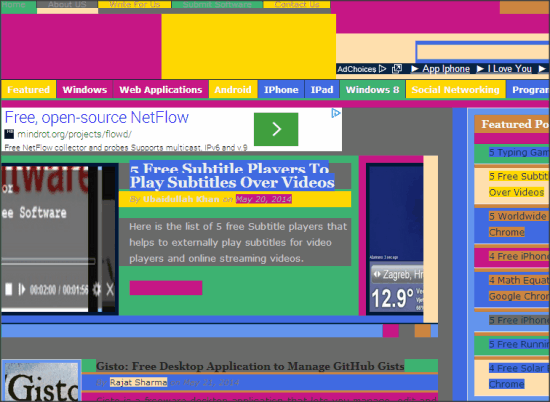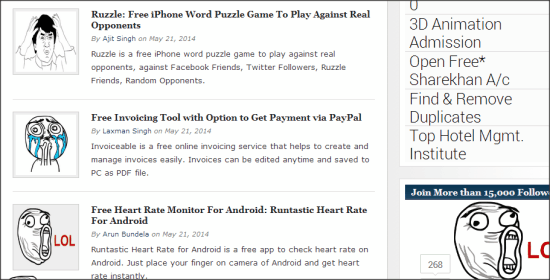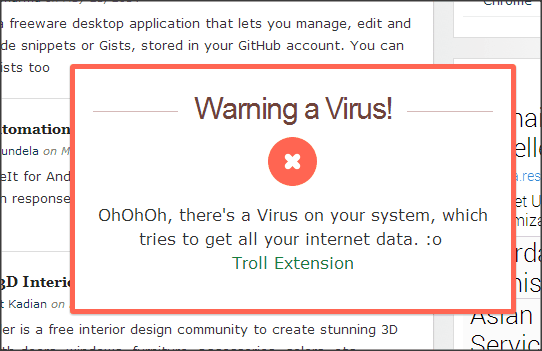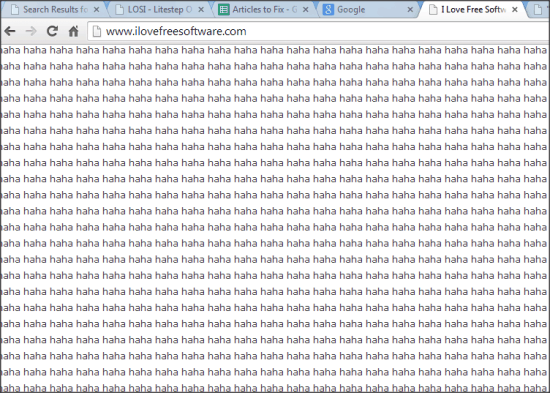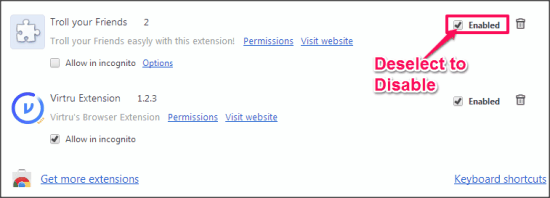Troll your Friends is a free Google Chrome extension to add funny effects on the webpage to play pranks. Troll your Friends extension is certainly what its name suggests. You can install this extension on your friend’s PC to have the real fun. This extensions will make items fly on the webpage, add mirror effect on the items, offer some stupid payment reminder and virus threat pop ups, replace all images on webpage with meme faces and a lot more. And it would hardly take a couple of minutes to do all this. So, get your hands on your friend’s PC to mess around with his webpages :)
How to get Troll your Friends Extension:
You can follow the link available at the end of this review to install Troll your Friends extension on Google Chrome. After installations, the extension icon will appear on the right of your address bar. When you click the extension icon you will get two options:
- Find out how you was trolled
- Options!

“Options!” gives you the customization menu for Troll your Friends extension. From the extension icon menu choose “Options”, and then it will open the customization menu in the new tab.
Choosing Effects For Troll your Friends Extension:
Here you get five different sections, to allow the extension permissions. Most useful of them will be “Allowed Effect” section. This section offers the list of 9 effects that you can choose for the webpages:
- Flying: Selecting this checkbox will make the items on the webpage appear to be flying, and it would become very messy. It almost gives a feeling that something has gone terribly wrong with your browser.

- Colorchange: Changecolor option simply randomly changes the color of background, text, and other items on webpage.

- Circles: Circles options makes the webpage remain blank White. Your friend might try refresh…refresh…refresh, and finally declare that the site is now working.
- Umgedreht: This options adds reversed (mirror like) effect on the items of the webpages, and makes the page seem completely weird.

- Memes: Selecting memes option will replace all the images on the webpage with memes faces.

- Virus: It will pop up a virus threat message on the webpage.

- Payment: Just like Virus, this option offers a fake payment reminder message with URL of active webpage, with a 20 seconds timer. After 20 seconds, it shows a message that your payment is transferred. Congratulate your friend!

- Hellokitty: Selecting this options will make background color for the page “Pink”, and all the images will show a flower. Very girlish, I didn’t like this one.

- Hahaha: This one is simplest and perhaps the most funny one. Selecting this checkbox will make the webpages show only “haha haha” in simple black text on white background. I am pretty sure watching your friend’s reactions to this one, all you gonna do is LOL.

You can select one or more of these options to have effects on the webpages. After selecting the desired options, you can click on Save to implement the settings.
In the “Nur an bestimmten Tagen erlauben” section (which means “Allow only on certain days” in German), you can choose the days when you want this extension to work:
- Every day
- Only on first april
- Only on weekends
- Only on weekdays
How to Disable Troll your Friends Extension:
“Find out how you was trolled” options from extension icon takes you to Troll your Friends homepage, where you get can see the steps to disable the extension. There are no special steps involved; you can disable / uninstall it like you would disable or uninstall any other Chrome extension.
My Opinion on Troll your Friends:
Troll your Friends is an amazing extension to play pranks on your friend. Effects on offers are really funny, and weird. However, I’d have liked it more if it worked for the selected webpages (or allowed me to spare some webpages). There is whitelist option in the settings that did not work, when I tested this extension. I hope that is fixed. Rest of the settings on the extension work very well, and selecting the days of operations can almost make sure you will not be blamed. Overall, Troll your Friends is complete fun to use.