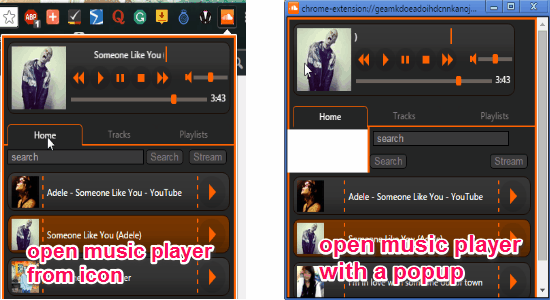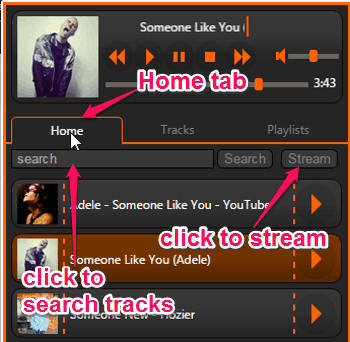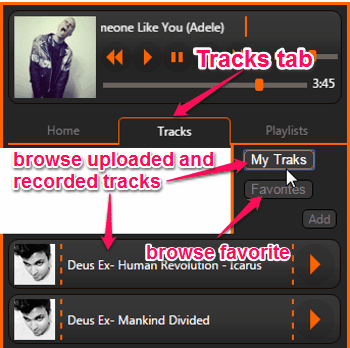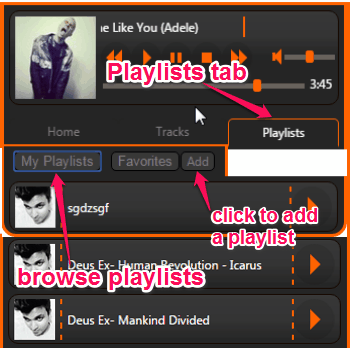SoundCloud Player is a free Chrome extension to play music from SoundCloud without opening additional tabs. You don’t need to search and play SoundCloud music in a new tab, as you can use this extension to do so within the same tab. It lets you search and play music from SoundCloud right from your browser’s toolbar using the “SoundCloud Player” icon. While you are surfing the web, you can listen to SoundCloud music without getting distracted, as this extension also works in background mode. The most interesting feature of “SoundCloud Player” is that even when you close your browser, the music will keep playing in the background. This extension comes with an intuitive music player using which you can play, pause, stop, control volume, and forward/rewind music with ease.
The following screenshot shows the “SoundCloud Player” icon and music player.
The music player has three different tabs, named: Home, Tracks, and Playlists. You can use these tabs to access different tracks and play them within a single tab in your browser.
It lets you stream music of different artists whom you follow on your SoundCloud account. You can browse through different tracks or favorite tracks which you have recorded or added manually on your SoundCloud account. Using this extension, you can also create, browse and store playlists from your uploaded tracks or SoundCloud tracks.
Let us see how to use “SoundCloud Player” extension for Chrome.
How to Play SoundCloud Music without Additional Tabs:
Download and install the Chrome extension from the link provided at the end of this post or from the Google Web Store.
Use SoundCloud music player in different modes:
As soon as you install the extension and log in to SoundCloud account, you will be able to use the icon on the toolbar to play SoundCloud music. You can search and play music either by opening up a popup window of the music player or from the icon itself. So, no more opening additional tabs in your browser to play SoundCloud music. The following screenshot shows the two different modes of using the music player.
Use “Home” tab:
In the “Home” tab, you can search various SoundCloud tracks and play them directly using this extension. Simply type the name of a track on the search bar to find and play it. Follow your favorite artists and labels on your SoundCloud account, and stream the tracks posted by them from the “Home” tab of this extension. The following screenshot shows how to search and stream SoundCloud tracks.
Use “Tracks” tab:
In this tab, you can browse all your uploaded or recorded tracks with ease. Not only that, here you can also browse those tracks which you have added to “Favorites” in your SoundCloud account. This extension makes it very easy for you to browse through different tracks without opening an additional tab for your SoundCloud account. The following screenshot shows how to browse different tracks including favorites.
Use “Playlists” tab:
In this tab, you can browse through your different SoundCloud playlists or create a new playlist by uploading or recording tracks. Similar to the “Tracks” tab, you can also play various tracks which are added to “Favorites” using this tab. The following screenshot shows how to browse and add a new playlist.
We have also reviewed 4 Free SoundCloud Downloader Software, 5 SoundCloud Streaming Apps For Android, and How To Download Songs From SoundCloud.
My Final Verdict:
SoundCloud Player is a free extension for Chrome, which lets you play SoundCloud music without opening up a new tab in your browser. You can also listen to music after closing your Chrome browser. Actually, when you surf the web or close the browser, this extension helps to keep playing tracks in the background. Personally, I think it is an interesting extension for Chrome to search and play SoundCloud music from one location.
Try the extension from the link here.