This tutorial explains how to save specific frame from a webpage. To do this, here I will talk about a free Chrome extension called SingleFile. This Chrome extension allows you to save specific web page components to your PC. And the best part is that this tool can save web page data in a single HTML file. You can save different components of a webpage including any specific frame to a HTML file. With this simple Chrome extension, you can save frames from web pages using right click menu.
Webpages have so many elements on them like image tags, paragraphs, headings, frames, and many others. And while saving a webpage, you can download these all. All the modern browsers are equipped with this feature. But if you only want to download specific components from a webpage then you can use the extension mentioned here. Although, this Chrome extension, SingleFile can save any element from a webpage, but in this tutorial, I will only focus on its ability to export a specific frame from a webpage.
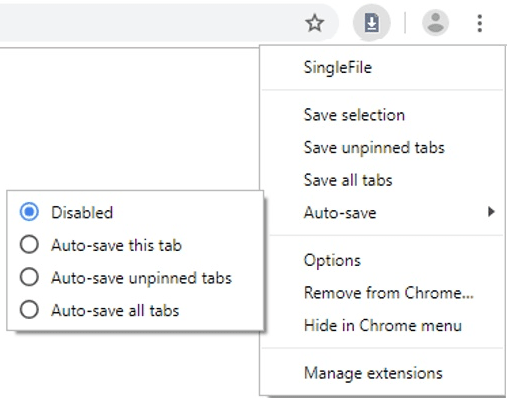
How to Save a Specific Frame from a Webpage?
Using SingleFile Chrome extension is very simple. After installing it, you can either use its icon from the toolbar, or just use the right click menu. This is an open source extension and if you are interested in its source code then you can see its GitHub page. And not only Chrome, but this extension is available for Firefox as well.
Install this extension from Chrome Store and then wait for the installation process to finish. After it has been installed successfully, you will see its icon. Click on that to see different options there to save webpages.
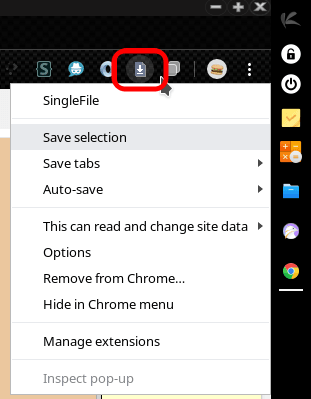
Now, open a webpage where a frame is available. After finding a frame, simply right click on it and then select SingleFile > Save frame option to save then frame as a HTML file. It intelligently identifies the “<iframe>” tag and helps you save it n your PC. Also, the best part is that, it will save a single HTML file.
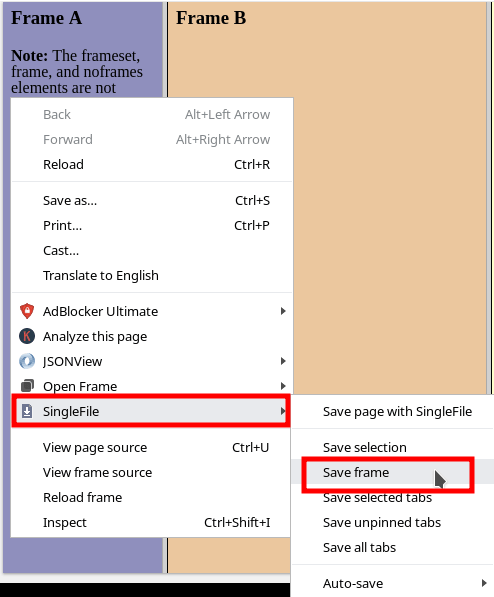
That’s it. In this way, you can use this simple extension on Chrome. And in the similar way, you can use it in Firefox too. Just open a webpage from which you want to save a frame. After that, just save any frame using he right click menu. Simple as that.
Final thoughts
SingleFile is a very useful browser plugin that you can use. While using it, you will not have to save the entire page first in order to save specific element from it. This is a very powerful Chrome extension that you can use to save webpages a single HTML file. Not just specific frames but you can save any selected elements from a webpage as HTML file too.