In this tutorial, I will explain how to find geo-based creative commons images based on location. I will do this using a website called Pic4Carto. There are a plenty of websites to find creative commons images but what separates it out from the rest is that you can use it to get street-level images of locations from 3 different sources i.e. Flickr, Wikimedia, and Mapillary. The images are in full HD quality. You just have to visit its homepage and then zoom into a location on the map to get its all street level images of that location. It offers a common geolocation viewer for Flickr, Wikimedia, and Mapillary.
Also See: Website to search 26 stock photo website from one place, Download and use royalty free images without attribution, 5 free websites to find creative commons images of models.
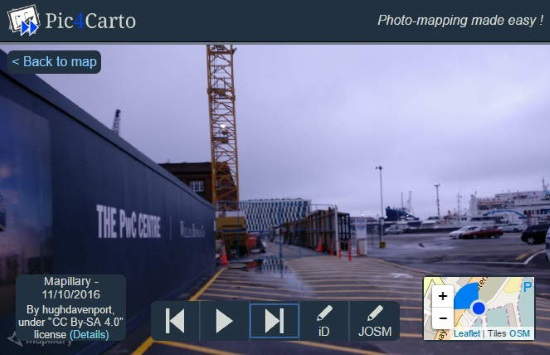
How to find geo-based creative commons images using Pic4Carto:
To find common creative images based on location using Pic4Carto is really easy, just visit its homepage from the link provided at the end of this tutorial. The homepage of this website shows a big map. You need to zoom into the area on the map from where you want to see creative common images. Just keep clicking on the map to keep zooming in, until you see a grid on the map.
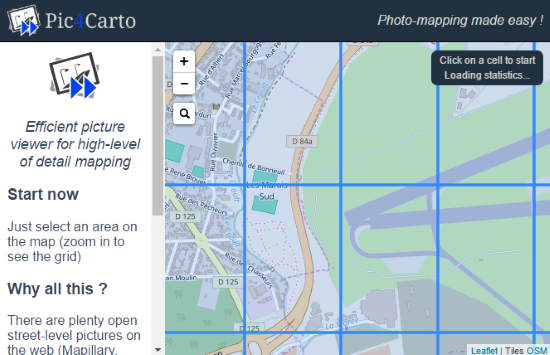
Each cell of the grid will show number of images available for that location, and also date of the latest image. In case there are no images of the area, the cells will not show that information (I came across lot of areas, especially in African countries, where there wasn’t any image available).
Now, click on a cell and it will then prompt you to select a source from where you want to retrieve geolocation images. As I mentioned earlier, you can view location based images from Flickr, Mapillary, and Wikimedia. After you have selected a source, it will then display street level images of that location, as displayed in the main screenshot.
The best part is that it displays all images of that particular location and that too in HD quality. You can see all images by navigating through them by clicking on the next or right button.
Each image shows the source of the image, as well as link to open the image on its original website (like, Flickr), where you can get more info about the image as well as download the image.
So if you are looking for geo-based creative commons images then Pic4Carto is a perfect place for you as you can easily navigate to a place on the map and look for all images of that place from 3 different popular sources.
Verdict:
This tutorial explains how to find geo-based creative commons images based on location. Pics4Cart is a free website from where you can find location-based creative commons images of locations across the world from different sources i.e. Flickr, Wikimedia, and Mapillary.
Find geo-based creative commons image from here.