In this article, you will read about a free tool to create video presentations with images quickly.
Presen Vid is a simple tool that can help you create a video presentation in three very simple steps. All you have to do is select the images of the presentation which you want to show to the audience and record your voice over them. Creating a video presentation using this platform will only take a few minutes. Moreover, this platform do not require you to have any experience in video editing as well.
Free tool to Create Video Presentations with Images Quickly
Presen Vid is a free tool that can create video presentations in three simple steps. This web application do not require you to sign up to use the service and can help you create a workable video presentation in a matter of minutes. There is no hard and fast editing required to make a video presentation using this web tool.
All you have to do is visit the website of Presen Vid and click on “Try it free”. If you are not sure how to use this web application, there is a short introductory video on the home page that you can watch to know how to work with the website. However, this article pretty much explains how you can easily create a video presentation video using Presen Vid.

Once you click on “try it free”, you will be redirected to page where you can import the image out of which you want to create a video presentation. Pick the images that will be required during the presentation and import those only. Else, you can easily import a prepared presentation in the .PVM format that you can use here.
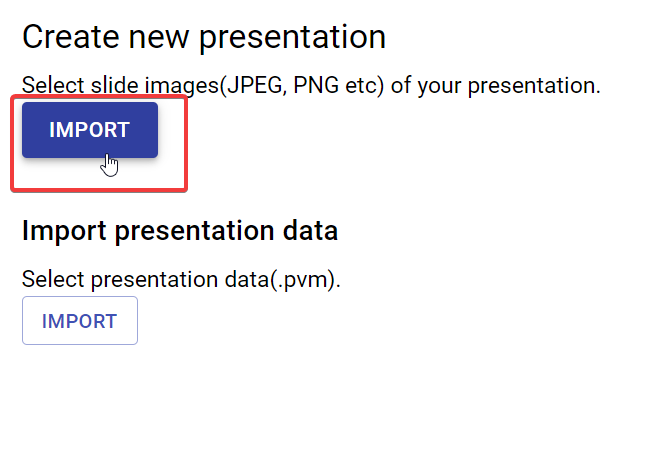
You can add the images a.k.a. slides into your video presentation afterwards as well by clicking on “add slides”.
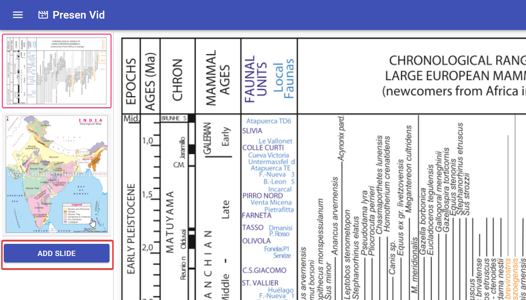
Once you add the images, you will see a “record” button at the bottom of every ‘slide’. Clicking on that will provide you the tool for recording your speech for that particular image that you want to convey to the audience.
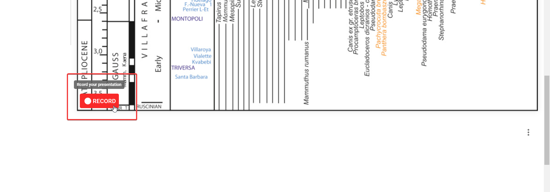
This feature will require you to provide access to the microphone, so you want record your speech effortlessly.
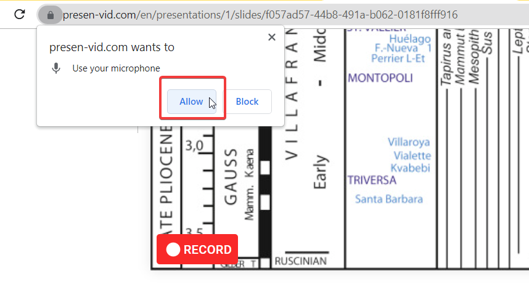
You can see the blinking of the red record button while you record your audio.
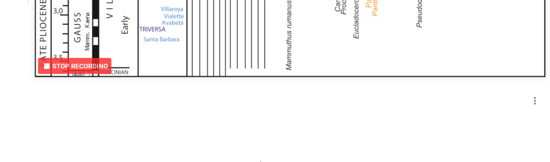
Once you are done recording, then you can listen to it as per your required playback speed and download it as well. If not satisfied, you can re-record and that will also be added as “take 2”. You can keep whichever you want.
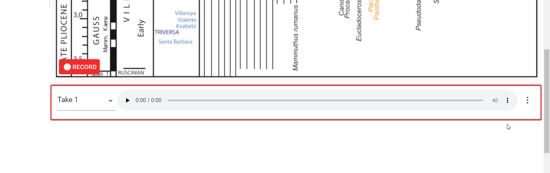
Once you record the audio for each of the slide, then the “export video” button will be available for you to download the recorded video presentation.

Using this platform is really simple, all you have to do is pick the image you want record audios for, record the audios, and then export the video to your PC.
In brief
Presen Vid is a really simple web application for recording a quick video presentation using images or a .PVM file with your audio in the presentation.