In this article, you will read about a free online collaborative paint app with native stylus support for collaborative drawing sessions.
Creating designs is not an easy task, but you can always take the help of others. With this online free collaborative paint app, you can discuss your design ideas and create designs collaboratively with your friends and colleagues remotely.
While there are a lot of online collaborative painting applications, you might want to consider using Aggie.io for its diverse tools that can help you in designing with ease.
Free Online Collaborative Paint App with Native Stylus Support
Aggie.io is a simple web application that helps you collaboratively create the designs and discuss ideas on a virtual canvas. This web application can be easily accessed from a phone or laptop internet browser. Moreover, you can start using the web application without signing up if you want. Let us see how you can use this free online collaborative paint app with native stylus support for creating drawings.
For this, you first need to visit the website by clicking here. After visiting the website, you can simply start by clicking on “start drawing”. Moreover, if you have a preset canvas size in your mind, you can click on the down arrow for access different canvas sizes such as landscape canvas, square canvas, vertical canvas, small canvas custom size, and an image if you want to edit the image with some tools.
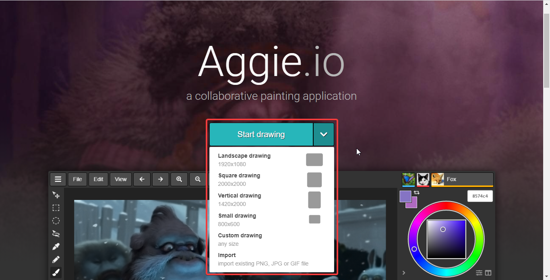
Once you select the canvas size, you can start with creating your drawing or invite your friends or colleagues to help out with the design. Click on “invite” to copy the URL to the clipboard which you can share with your contact on any messaging platform.
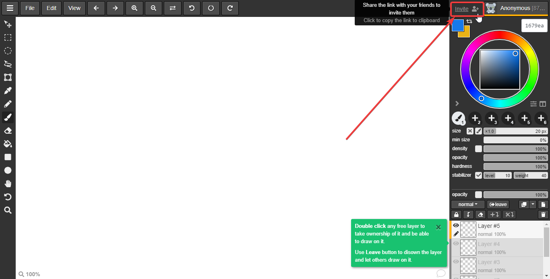
Next, you can edit your visible name by clicking on the top right corner of the screen, where you can also access the option of sign in or creating your account. This will help in better collaboration as well as saving the existing working file to your profile.
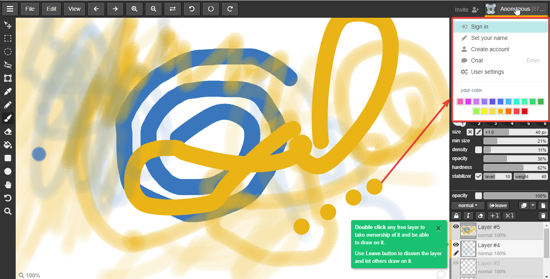
Once you set up the collaboration, you can start the drawing on the canvas. You can also make the canvas fullscreen for better visibility as distraction free design work.
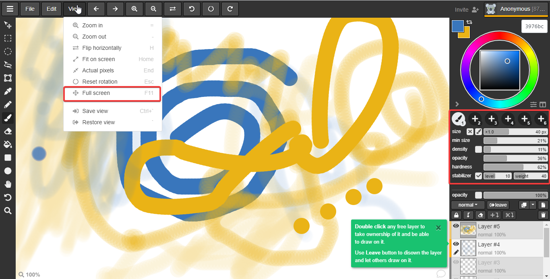
Once you’re down with the design discussion or drawing, you can save the result by either exporting the file to your PC directly or save the file. You can also share the image as PNG to your other contacts directly from the canvas.

This platfrom provides you all the necessary tools for editing and creating the designs on your chosen canvas. The images can be edited in layers so you have all the freedom to edit the drawings for later use.
In brief
Aggie.io is a simple web application that helps you create the stunning drawings collaboratively. You can also discuss other design elements with your colleagues here.