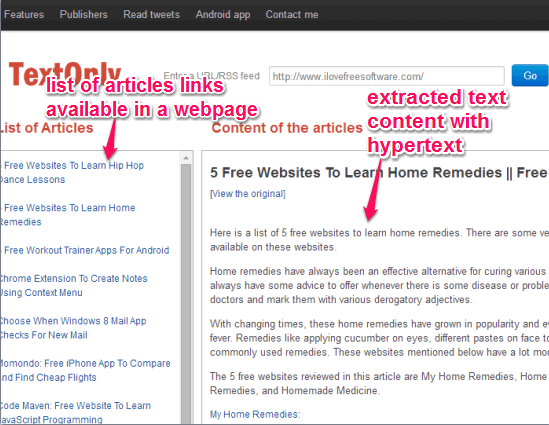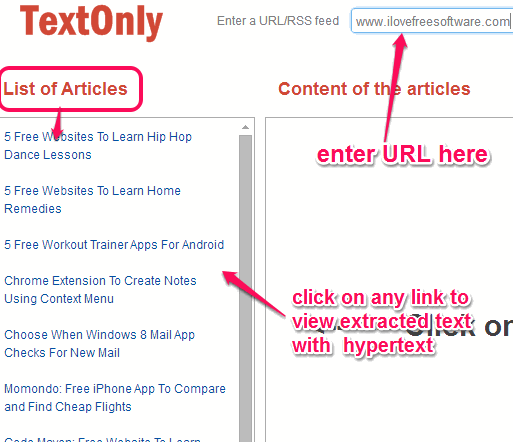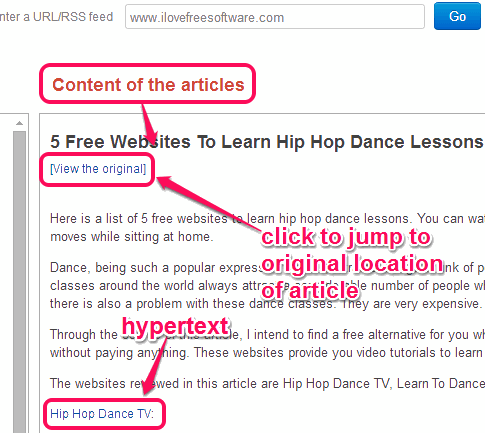TextOnly is a free website that helps to extract text from webpage. Along with text content, it extracts all the hypertext (text with hyperlink) of that webpage that makes it more valuable. Only images, ads, and other content is excluded. It is much beneficial for reading the articles as just meaningful text is presented to you. This also helps in saving the huge bandwidth of your data connection as it simply downloads text copy of article. All the task to exclude images and other content takes place on the servers.
TextOnly is also worthy to extract text from RSS feed URL. Instead of just showing you summary of each headline, it extracts full news for you.
In above screenshot, you could see interface of this website. Extracted text with hypertext is visible at right side and articles links are placed at left side.
Note: Interface of this website contains a white color horizontal bar in the middle part which might create trouble while reading the full article. But you can scroll down page or use mouse wheel to read text without difficulty.
You might also be interested to check these 5 free HTML to PDF conversion tools.
How To Extract Text from Webpage With This Free Website?
TextOnly is very easy to use website. It doesn’t require any sign up process to extract text with hypertext from a webpage. However, signing in with your Google+ account will let you bookmark websites so that you don’t have to enter address of a webpage/website again and again.
To fetch text with hypertext from a website or webpage, simply enter the URL at required box. After this, click on Go button. It will start the process of converting that webpage to a plain text with hypertext. As soon as the process is completed, it will extract all articles links and will place those links at left side.
Clicking on a particular link will show you extracted text of that article, without any image. You can either read article online or can save it to any text editor software for later use.
Conclusion:
Multiple things are associated with this website that makes it an impressive website. Firstly, I was impressed that it extracts only relevant hypertext. Moreover, whole task to exclude unnecessary content from articles takes place on the servers, that greatly saves bandwidth. Apart from this, for RSS feed, it extracts full articles so you don’t have to access original location of any headline to read a particular article.