filePeeker is a free large file viewer that lets you open only specified lines of a file. Rest of the lines are not opened. You can specify where do you want to start reading from and how much you want to read, and this file viewer will open only that portion of the file. This makes it even faster than other large file viewers (like Log File Viewer).
This software can be really handy when you have a huge file, like a big log file, that is difficult to open by a notepad software like Notepad++, or some other text editor. This large file viewer eases the situation by letting you add the file comfortably and view only those specific lines that matter to you.
You can set the option to view only 10/20/30 percent of the whole file. As a result, rest of the lines are not opened and only the specified percentage content is visible on its interface. In a similar way, you can set how much content you want to see for the whole file or some percentage of that file. Only that content is opened by this large file viewer.
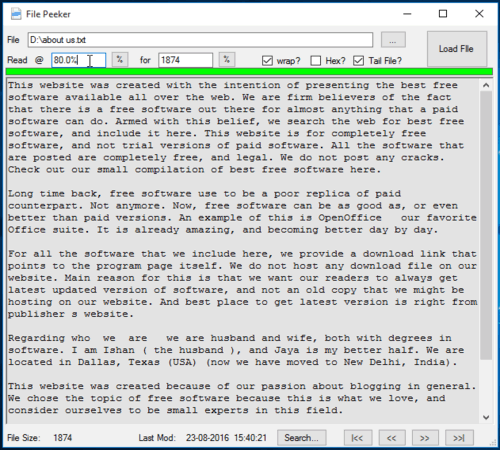
The above recording must have cleared a lot about this software and its valuable features.
Note: The software is not useful for RTF, DOC, PDF and other files which contain rich media content. However, it is really useful for TXT, log files, or programming files that have only text content.
Using This Free Large File Viewer To View Only Specified Lines of A File:
Step 1: Get the zip file of this software. Extract the file and launch the software.
Step 2: The software UI is simple. You can use Load File button to add a file. By default, it will show the full content of the file.
Step 3: To view a particular part or specific content, you can fill “Read @” and “for” options. Here, you need to enter how much percentage of content you want to view for the whole file or a particular percentage of the file.
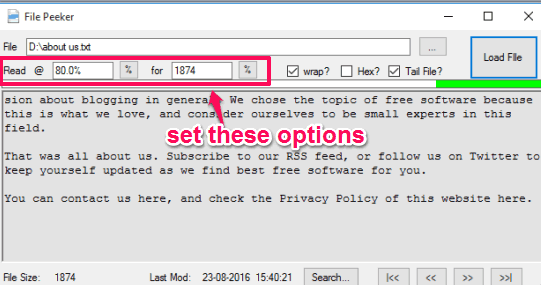
Set the options and press enter. It will immediately trim the file and only the specified content will visible.
Step 4: It is an optional step but can be useful. You can enable word wrap and view Hex code of file as per your need.
The Verdict:
There are definitely tons of large file viewers out there, but I found this one pretty unique as it lets you define which part of the large file you want to open and see. This makes it even faster to load large files. Of course, it is useful only if you know beforehand which part of the file you want to see.