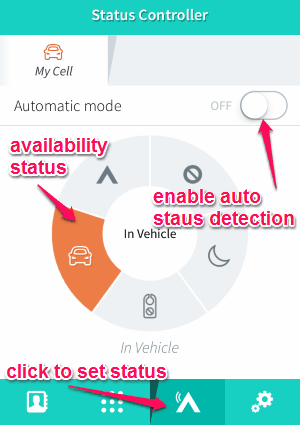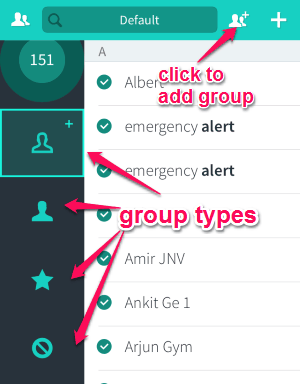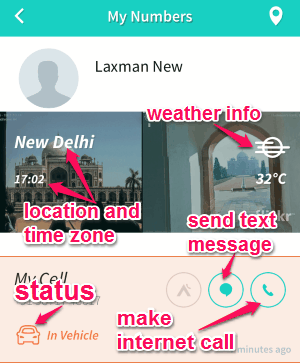Caret is a modern and advanced phonebook app for iPhone. It turns your default phonebook into a beautiful view of your contacts with their availability status. Caret improves your address book with social networking, free net calls, location sharing, automation (automatic status detection), and much more. It is an interesting app which integrates and brings various functions of instant messaging apps, like net calls, status detection, etc. to your phonebook. You can now share location and availability status with the world directly with their phonebook (Caret phonebook) using this app. This app uses your iPhone’s sensor to determine and share information with your contacts (Caret users). For example, if you place your phone face down, then it means you’re “Not Available” at the moment. And also if the sensor detects that you’re moving fast (around 10 MPH), then Caret will let others (Caret users) know that you’re in a vehicle and will not be able to attend the call or text.
The following screenshot shows the “Caret” phonebook with different options.
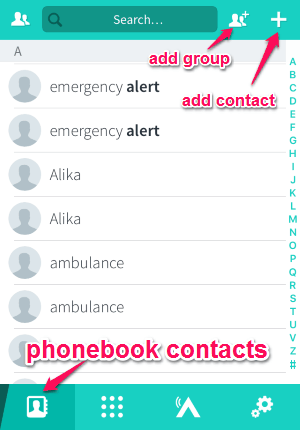
How to Use “Caret” Phonebook for iPhone:
Download and install the app from the link provided at the end of this post or from the App Store.
Set up Caret in your phone:
As soon as you install and open the app, it will ask you to feed your phone number and tag a name to that number. After that, you have to register and verify your number either by text message or voice call. That’s all, you can proceed to use “Caret” phonebook for free.
Set up your availability status:
You can enable automatic mode which uses your iPhone’s sensor to detect and show your availability status. But it also allows you to set status manually, like Available, In Vehicle, Do Not Disturb, Sleeping, or Not Available. The status will only be visible to your contacts who also uses Caret’s phonebook. The following screenshot shows how to set the availability status.
Create a group by adding contacts:
You can create a group by adding different contacts (Caret contacts) from your phonebook. Caret lets you assign access to the contacts in your group for what information they can see or what not. You can add contacts into four different group types as follows:
- Default: By default all your iPhone’s contacts will get assigned to the default group. The contacts in the default group will be able to see your availability status and location (time zone and weather information).
- Trusted: In this group, you could assign contacts of your friends and colleagues as required. The members of this group will be able to access all your information available on Caret.
- VIP: You can use this group to assign contacts of your family members or close relatives, if you wish. The members of this group will also be able to see all your information, like location, status, etc. available on your Caret account.
- Blocked: If you add any contact to this group, then he will not be ale to see any information available on Caret account.
The following screenshot shows how to create a group and add contacts.
View information of a contact:
Simply tap a Caret contact to view his various information. You can view the details, like location, availability status, weather information, and time zone. You can also send a text message or make an internet call to that particular contact. The following screenshot shows how to make an internet call and other details.
Some of the other advanced features of “Caret” are:
- Get real-time information of your contacts (Caret users), like location, availability status, etc.
- Smart contact groups (Default, VIP, Trusted, and Blocked).
- Free internet calls to other Caret users.
- Search a contact instantly by name and phone number.
- Integrate maps and Flickr with contacts.
- Add more than one phone number of your own including landlines.
- Enable “Automatic Mode” to let your sensor detect and update your availability status, and much more.
We have also reviewed 5 Free iPhone Contacts Backup Apps and iPhone App to Exchange Contact Information Instantly Easily.
My Final Verdict:
Caret is an outstanding phonebook app for iPhone available for free. The user interface is very intuitive and easy to use. You can assign contacts to different groups as required. It lets you view information of your phonebook contacts, like location, time zone, status, etc. The most interesting feature of this app is that you can make internet calls to other Caret users directly from the app without any cost.
Try the app from the link here.