Roger is a free iPhone app to exchange contact information instantly and easily. The app not only lets you share your basic contact details, but it also adds the location of meeting and timestamp of meeting between you and the contact. Apart from this, it also lets you add a photo of the contact and an audio message with the contact.
The app also lets you save your contact details so that whenever you will add any new contact, your information will be shared with him instantly. It means with just one tap, you are exchanging contact information easily and instantly. The app also lets you merge your iPhone’s contact book into the app’s contact book.

Using the iPhone App to Exchange Contact Information Instantly Easily:
The very first step towards using the Roger app on your iPhone is to get an account. You can get it via Facebook or simply using the email address. After registration, you will have to go through a few steps for creating and saving your contact information. It includes fields like phone number, email address, linking Facebook/Twitter/LinkedIn account.
When you have saved your details, you will see the home screen of the app which is also the interface for adding new contacts. You can see that it has two options: Email and Phone. Use the option depending upon whether you are saving email address or the contact number.

Depending on the selected method, you have to enter the detail on the next interface. As you will enter the detail, the app will automatically start the voice recorder which you can use to record any audio message to save any info regarding meeting, or contact, or anything you want.
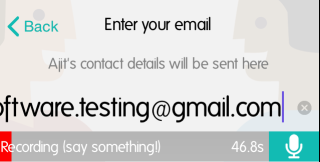
After that, you can choose to click a photo of the contact to save it with the contact. It will save the contact details and you can then choose to export the contact details to Address book of your iPhone.
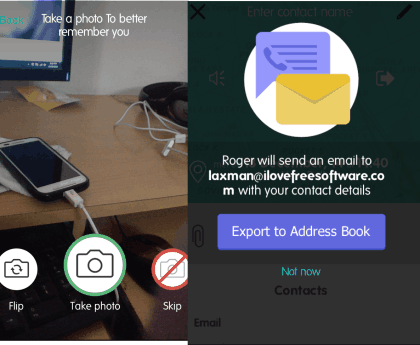
Just when the contact is saved, the app automatically sends your own contact details to him via the email address added by you in the beginning. If you had chosen the Phone in the start, then your contact information is shared via iMessage.
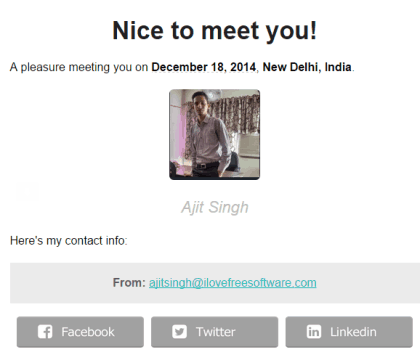
This way, you can exchange contact easily. Apart from this, you can also merge your iPhone’s phone book contacts with the app. You can do it by tapping on the contact icon at bottom left corner. It will show you the list of contacts which you can also search by name, location, date, notes, etc..
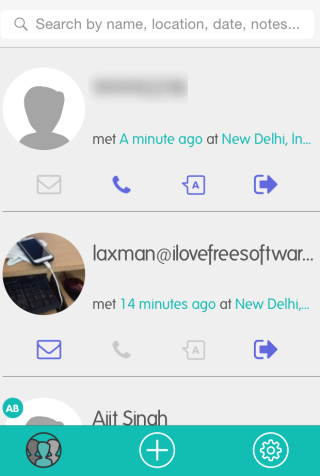
The app also lets you add notes to any of the contacts by simply selecting the contact and tapping on the option Notes. If the selected contact was saved by using the app, then you can also see the date, time, and location of meeting.
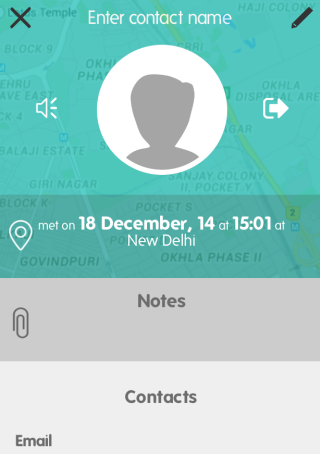
You may also like: 5 Free iPhone Contact Managing Apps.
Final Verdict:
Roger is a good iPhone app for instantaneous contact sharing which make adding new contacts and sharing details with them very easy and fast. It comes with good and helpful features like adding audio clip, location, time stamp, etc. It is definitely worth a try.