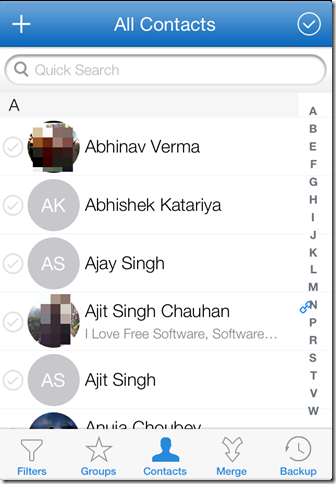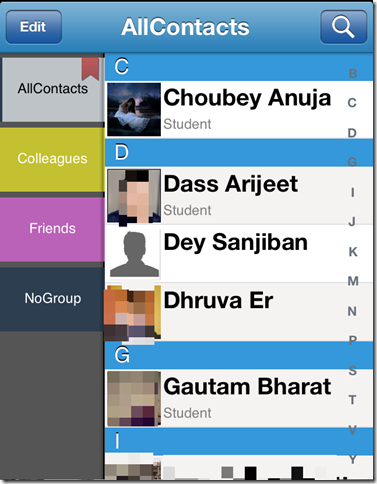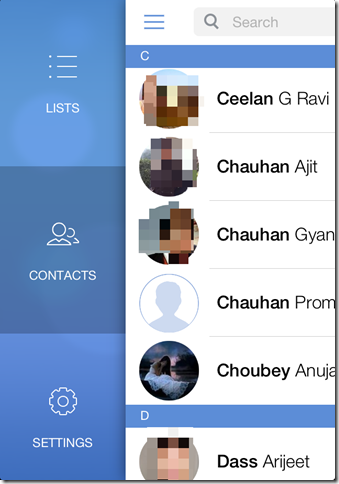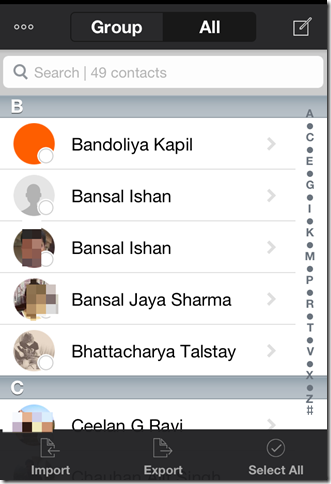Here is a list of 5 free iPhone contact managing apps. These apps let you manage your iPhone contacts with ease. Some of the features offered by these apps include categorizing contacts, finding duplicate contacts, merge contacts, backup contacts, share contacts etc.
We get to meet different and new people every now and then. This results in the increasing number of contacts which can prove to be really difficult and tedious task to precisely manage. But after using any of these 5 free iPhone contact managing apps, you can leave all your worries behind. So, lets move to these apps which will help you in managing your contacts.
1. Simpler:
The first iPhone contact managing app in this list is Simpler. As the name suggests, this app makes it simple for you to manage your contacts. This app scans all your contacts and displays duplicate contacts and contacts with missing fields like address, email address etc. The duplicate contacts are displayed to you if multiple contacts have similar phone number, similar email address or complete similar data. The app lets you merge contacts, make groups, send SMS/email to multiple contacts, and filter contacts.
2. Group Contact Lite:
Group Contact Lite is an iPhone contact managing app which lets you manage and edit your iPhone contacts easily. You can make unlimited number of groups for categorizing the contacts. The app lets you label each of the groups with different color which helps in easy and quick identifications. While making the backup of contacts, the app lets you sync the backup with iCloud so that you can access and retrieve your backup anywhere. Besides this, the app can also be used as QR Code scanning app.
3. Connect – Contact Manager For iPhone:
The next iPhone contact managing app for iPhone is Connect. The best thing about this app is its smooth interface and support for gesture controls. This app lets you use all the basic functions related with contacts with simple gestures. For example, if you want to make a call then swipe the contact to right, to send SMS/Tweet/email swipe to extreme right, to add contact to group swipe left, and to delete contact swipe to extreme left. If you want to send SMS/email to whole group at a time, then you simply need to hold that group’s name and the corresponding options will pop-up. Apart from these features, this app offers all other contact managing features except the feature of backing up the contacts.
4. A2Z Contacts Free:
A2Z Contacts Free is an iPhone contact managing app which comes with lots of features as compared to other free apps. This app categorizes your contacts to different groups by default. If you want then you can also make your custom groups. The app lets you mark contacts as Favorites. You can sort the contacts on different basis like Companies in which they work, Birthdays, Anniversaries, Most Viewed, Recently Created, and Recently Modified. You can send group messages/email and also backup the contacts.
5. Contact Manager – Manage Contacts:
The final app for managing contacts is Contact Manager. This app lets you manage both iPhone as well as Gmail contacts. You can import the contacts via Google Contacts and QR Code. If you want to export any contact, then this app lets you export as Contcatenated VCards and Archived VCards format. You can also generate the QR Code and Business card for any of the contacts which can be shared from within the app.
Try out all these iPhone contact managing apps to manage your contact in a smart and efficient way. If you have any other app in mind, then you are more than welcome to share it with me. You can also mention the name of the app which you liked the most, it would be great to know about your experiences.